Change Default Method of Opening Files in Microsoft Teams
Views (6)
 Ian Grieve
Ian Grieve
 I do not like using the online versions of Word or Excel as I find they are typically slower and more fiddly than the traditional desktop applications; I also don’t like the way that they autosave (the desktop apps also autosave by default, but this can be disabled).
I do not like using the online versions of Word or Excel as I find they are typically slower and more fiddly than the traditional desktop applications; I also don’t like the way that they autosave (the desktop apps also autosave by default, but this can be disabled).
You can change the default method of opening quite easily in Microsoft Teams. On the file you want to open, click the three dots button next to the file name, open Open in and click Change default:
In the popup window you can then toggle between three options:
In my case, I toggled the setting to Desktop app, but you could change this to Browser if your Teams admin had selected desktop app as the default.
Read original post Change Default Method of Opening Files in Microsoft Teams at azurecurve|Ramblings of an IT Professional
This was originally posted here.




 Like
Like Report
Report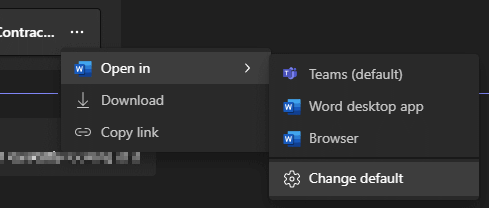
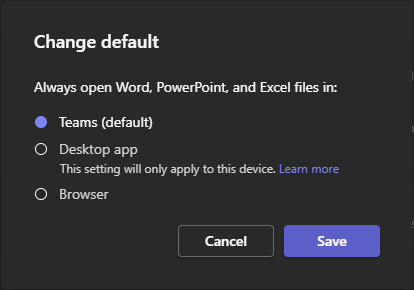
*This post is locked for comments