gptip42day - Print Previously Applied Documents on Remittance
Views (3710)
 Frank Hamelly | MVP...
Frank Hamelly | MVP...
Transactions>Purchasing>Select Checks
* click image to enlarge
Checking this box causes any payment or credit documents applied to an invoice prior to the check selection process to print on the check remittance. However, you have to remember to check the box prior to building the check batch to include the applied documents.
If you typically do include applied documents on your remittances, you can make this the default setting in Payables Setup.
Tools>Setup>Purchasing>Payables
* click image to enlarge
Check this box and you won't have to remember to check it in the Select Checks window. If you have a batch on which you do want to exclude the applied documents, you can uncheck the box in the Select Checks window.
This was originally posted here.




 Like
Like Report
Report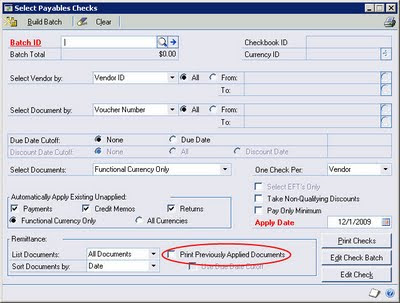
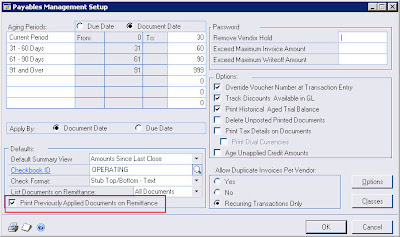
*This post is locked for comments