Filter a Lookup Field on New Form Using PowerApps.
Views (606)
Introduction:
In this blog, we will learn how to filter a Lookup Field on the New Form.
Use Case:
We have a requirement where there is a Lookup Field on the form, which should only show those values whose Status is Active.
Steps:
1. This is the form of Quote Product. We want to filter the Existing Product field.
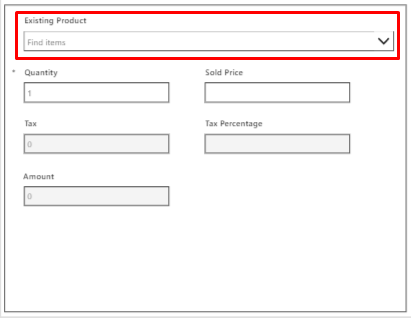
2. To filter the field, click on the Combo Box.
Items property:
Set ExistingProduct.Items = Filter(<Data Source>,Status = <Field Name>.Active) For eg: ExistingProductQPEditForm.Items = Filter([@Products],Status = 'Status (Products)'.Active)
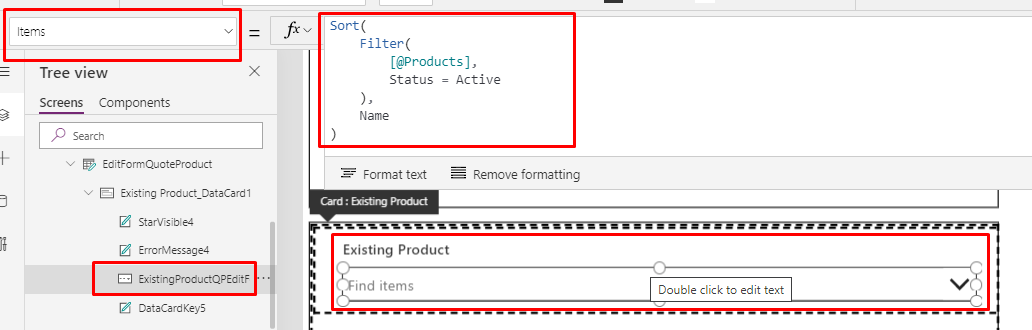
Conclusion:
Hope the above Blog helps you to filter a Lookup Field on the New Form.
The post Filter a Lookup Field on New Form Using PowerApps. appeared first on Cloudfronts - Microsoft Dynamics 365 | Power BI | Azure.





 Like
Like Report
Report
*This post is locked for comments