ISO20022 Payment in D365FO for Norway – Part 4 (Vendor and Vendor bank setup)
Views (30)
 Alireza Eshaghzadeh
Alireza Eshaghzadeh
Once you have imported ISO20022 from Microsoft repositories ISO20022 Payment in D365FO for Norway – Part 2 (Config) – DynFOTech and company setup ISO20022 Payment in D365FO for Norway – Part 3 (Company setup) – DynFOTech, you need to add required information on vendor and vendor bank level so you can generate Pain.001 file:
- Name: Vendor name.
- Address: The Vendor need to have a primary address with “Country/region”, “Street” and “Zip/postal code”. Country must have a value for ISO field (e.g. ISO code for Norway is “NO”.


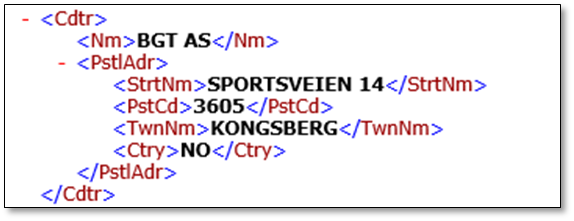
- Method of payment: Vendor need to have an electronic method of payment that is associated to ISO20022 configurations.


- Payment specification: Specification for the payment need to be added based on vendor domestic and foreign payments. In this regards, service level and local instrument be added to payment specification.
Domestic:
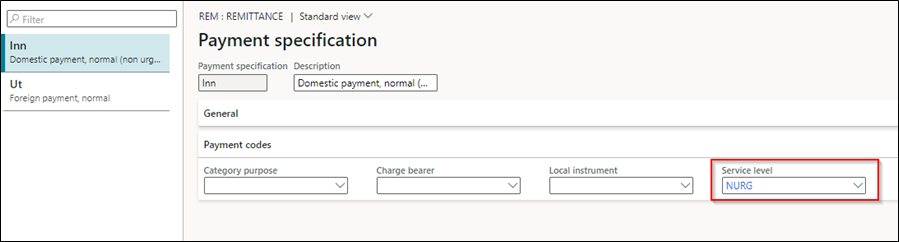
Foreign:

- Bank account: The vendor need to have at least one bank account with :
- Bank account ID: A unique ID for the bank account
- Bank account name: Name/Description for the bank account
- Bank account number: A valid bank account number
- SWIFT code: BIC
- IBAN: A valid IBAN for the bank account. IF a vendor bank consists both bank account number and IBAN, it will use just IBAN in Pain.001 file.
- Address: The vendor bank account need to be associated to an address based on bank account number or IBAN.
- Description
- Country/Region: This field is mandatory and you need to add a value for country that is related to an ISO code.
- Zip/Postal code
- Street
- City

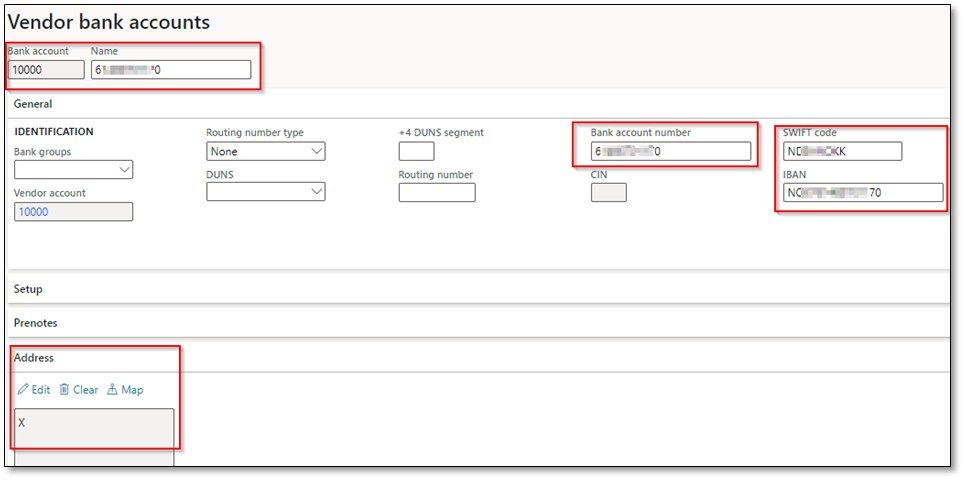


Useful links:
This was originally posted here.




 Like
Like Report
Report
*This post is locked for comments