Hello AX World,
A quick one again.
It might be obvious as soon as you see the solution. LCS constantly gives you a warning which I did not realize at the time. Who reads warnings???
Have you ever experience that LCS BPM library did not synch the names you had given for your processes?
LCS BPM Library
Azure DevOps after syncing
At the time of editing I saw this message:
I ignored this warning(?) as I was using English, but I did not realize I was using a different English(!).
It's also in the sync documentation:
I looked up my Language settings and it was English (United Kingdom).
As soon as I changed the language to English (United States) it became clear that the problem was.
Once I renamed my processes using en-us language it was all synced perfectly.
Be aware and take care!
A quick one again.
It might be obvious as soon as you see the solution. LCS constantly gives you a warning which I did not realize at the time. Who reads warnings???
The problem
Have you ever experience that LCS BPM library did not synch the names you had given for your processes?
LCS BPM Library
Azure DevOps after syncing
At the time of editing I saw this message:
I ignored this warning(?) as I was using English, but I did not realize I was using a different English(!).
It's also in the sync documentation:
I looked up my Language settings and it was English (United Kingdom).
As soon as I changed the language to English (United States) it became clear that the problem was.
Once I renamed my processes using en-us language it was all synced perfectly.
Be aware and take care!



 Like
Like Report
Report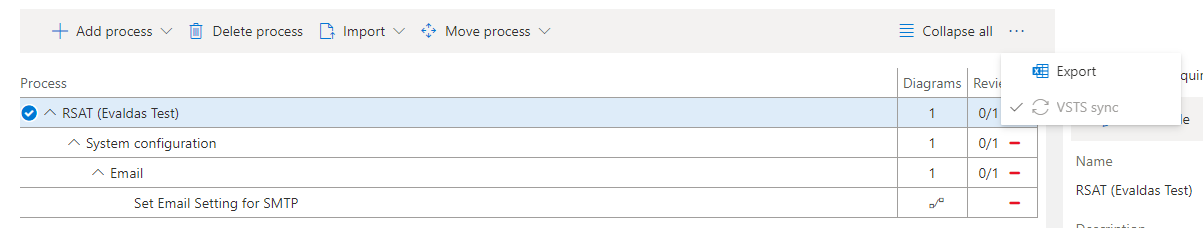






*This post is locked for comments