Part 3 - Connect Azure BLOB storage with Dynamics 365 for Finance and Operations - (Consume or Read file details or data from the blob folder using X++)
Views (93)
 Maha Jamali
Maha Jamali
Today, I will share another part of connecting azure blob storage with Dynamics 365 for finance and operations series.
This part will be about Consuming or Reading file details or data from the blob folder using X++ in Dynamics D365 Finance and Operations.
Perquisite:
- Storage account
- Blob container
- Create folder in the blob container
- Add a file to the blob container for testing (Using the Upload option in the Azure portal)
Create a new class in the Dynamics 365 finance and operations and add following methods in it.
- connectToAzureBlob
- GetFileNameList
- readFileValueFromMemoryStream
And we will be using following .NET libraries.
- using Microsoft.WindowsAzure.Storage;
- using Micorosft.WindowsAzure.Storage.Blob;
- using System.IO;
Sample code for the classes:
Output :
This was originally posted here.




 Like
Like Report
Report
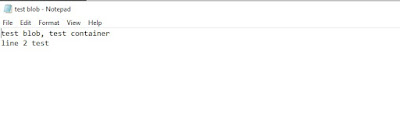
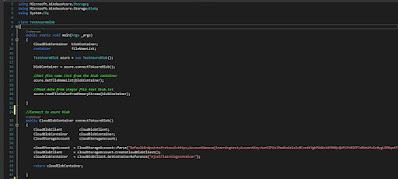

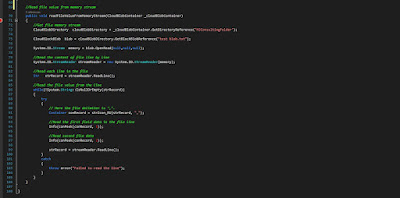
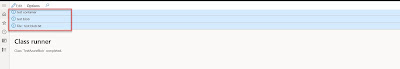
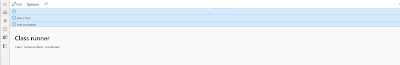
*This post is locked for comments