Part 4 - Connect Azure BLOB storage with Dynamics 365 for Finance and Operations - (Place/Store/Upload the file in the blob folder using X++)
Views (103)
 Maha Jamali
Maha Jamali
Today, I will share another part of connecting azure blob storage with Dynamics 365 for finance and operations series.
This part will be about placing or uploading the file in the blob folder using X++ in Dynamics D365 Finance and Operations. Basically it is covering the write operations to the blob storage.
Perquisite:
- Storage account
- Blob container
- Create 2 folders in the blob container
Create a new class in the Dynamics 365 finance and operations and add following methods in it.
- connectToAzureBlob
- uploadFileToAzureBlob
- moveTheFileBetweenFolders
- deleteTheFileFromFolder
And we will be using following .NET libraries.
This was originally posted here.
Comments
-
Part 4 - Connect Azure BLOB storage with Dynamics 365 for Finance and Operations - (Place/Store/U...HiThanks for the code snippet.This code seems to be dependent on previous version of Azure SDK(sdk11). We need to update the assembly to latest version of Azure SDK or previous version will also work.Also can you let me know if you have created the solution and xppp project in visual studio and then added the reference of the Azure nuget packages. ?Can you please explain the details starting from creating the solution ? or Just by writing the using statement in the runnable class can serve the purpose.
- using Microsoft.WindowsAzure.Storage;
- using Micorosft.WindowsAzure.Storage.Blob;
- using System.IO;
- using System.Text;
- using System.Text.ASCIIEncoding;
Thanks in advance!!!




 Like
Like Report
Report

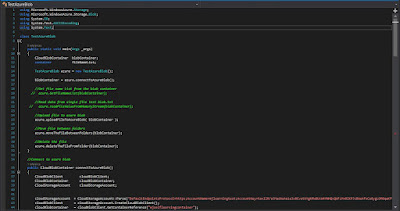
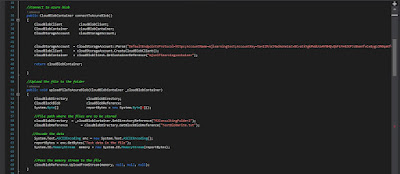


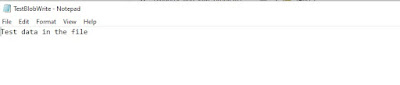

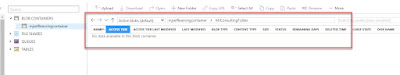
*This post is locked for comments