How to setup a new D365BC SaaS environment in less than 30 minutes (10 Steps)
Views (144)
It's common the need to have a new D365 Business Central environment! For testing purposes, for demo purposes or just for fun!
The message behind the word "Cloud" tells us that a provision of a new environment is easy and fast!
Well, it is not the case for all the ERP's! But it is definitely the case of Dynamics 365 Business Central (SaaS).
Pre-Requirement: You must have an user registered in MSFT Partner Centre (Under CSP Agreement)
Step by Step:
- Access https://cdx.transform.microsoft.com (using inPrivate or Incognito mode)
- Login with your Microsoft Partner credentials
- Access My Environments and click Create Tenant

- Choose the Period of Time for the Trial (Suggest 1 year)
- Select the nearest Datacenter from your location (Keep in mind that some datacenters does not have the Dynamics 365 Business Central. Use US or Europe)
- Click Create Tenant for Microsoft 365 Business Central

- Go to My Environments. See and note user account and password
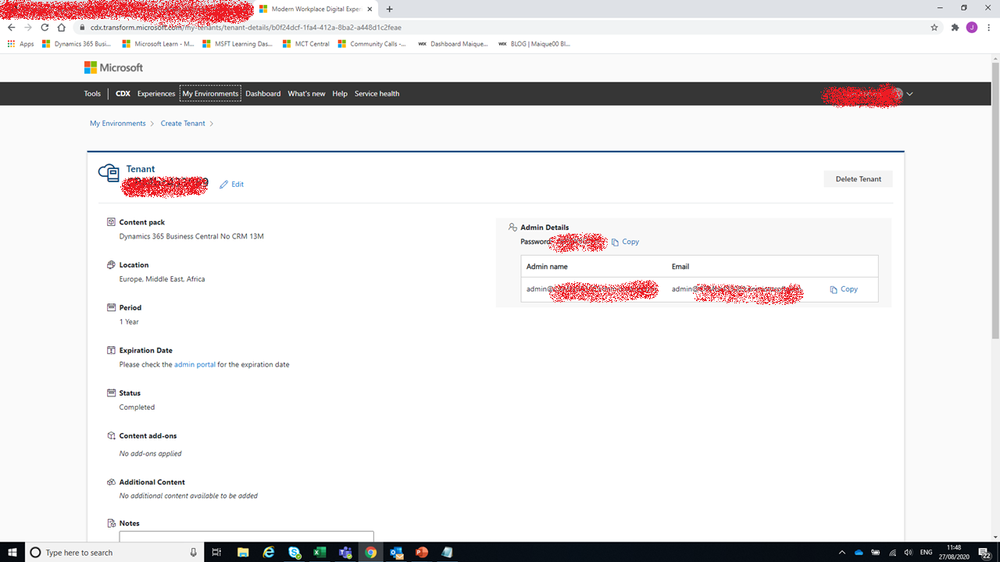
- Open a new browser window (Normal mode - Not using inPrivate or Incognito mode)
- Access https://businesscentral.dynamics.com/ using user/password noted in previous step
- Just wait some few minutes!

You Dynamics 365 Business Central is ready for Testing, demo or for fun!





 Like
Like Report
Report
*This post is locked for comments