Minimum Privileges Required to Log in to Model-driven Apps in Dynamics 365/CDS
Views (758)
 Linn Zaw Win
Linn Zaw Win
One of the security best practices in Dynamics 365 is to use the base security role as a baseline and apply that role to all Users. The base security role will include all the common/basic permissions that are required to have access to the system (you can read more details in Tip #2 of Power Platform / Dynamics CRM Tip of the Day). The advantage of using the base security role is to allow the administrator to add/remove privilege for all users by just updating the base security role instead of having to go through all the security roles. The base security role is different for each project depending on what the user with the minimum permission should be able to perform in the system.
To set up the base security role for the first time
- create a new empty security role.
- add the minimum privileges required to access the system.
- add the privileges required for the basic functionalities.
- test the role with the test user account.
- add the permissions to the entities that all users can access (e.g. reference data).
If you are not sure what are the privileges required, step 2 and 3 can be time-consuming since those two need to be identified by trial and error. Microsoft has added a new standard role called Common Data Service User and that is the ideal role for your base role instead of the empty role in step 1. But that role has quite a lot of privileges for standard CDS entities and if your organisation requires a really strict base security role, it might be better off starting with an empty role.
In that case, there are a few old articles by Inogic and Goutam Das which contains the template for the base security role. This post will be similar to those two posts but I will try my best to describe why each of those privileges is required for each particular functionality. At that same time, I hope that will be helpful for those who are looking for the solution of a particular function not working well due to the missing privilege. (e.g. unable to run an on-demand workflow, Business Rule is not working, etc.)
In today's fast-paced Power Platform world, the structure of the security role keeps changing and more privileges are added in each major updates. My plan is to keep updating this post whenever there is an additional privilege added in the future updates which need to be part of the base security role. Please also leave a comment if you identify any privilege which is not part of the list below.
CDS and Dynamics 365 Privileges
So, what are the minimum privileges required to log in to the model-driven app?
- Read privilege to the Model-driven App entity. Voilà... You can log in to the model-driven app as long as the user has the security role with Organization level prvReadAppModule.
But wait, prvReadAppModule is just the minimum privileges required to log in to the model-driven app. That does not mean the app will be functional only with that privilege. You will just see the Sitemap with Recent, Pinned, Dashboards, etc. clicking on any of those will just show an error page. These are the minimum privileges required to log in to the *functioning* model-driven app
The following table was last updated in July 2020 based on CDS version 9.1.0000.20151.
These are the hidden privileges and you do not specifically need to add in the security role.
| Privilege Name | Privilege | Access Level |
|---|---|---|
| prvReadSharePointDocument | Read | Organization |
| prvCreateSharePointData | Create | Organization |
| prvReadSharePointData | Read | Organization |
| prvWriteSharePointData | Write | Organization |
These are the privileges required to load the UI components of the model-driven app and they are all in the Customization tab of the security role form. And make sure the base security role has access to that particular model-driven app.
| Privilege Name | Entity | Privilege | Access Level |
|---|---|---|---|
| prvReadAttributeMap | Attribute Map | Read | Organization |
| prvReadCustomization | Customizations | Read | Organization |
| prvReadEntity | Entity | Read | Organization |
| prvReadEntityKey | Entity Key | Read | Organization |
| prvReadEntityMap | Entity Map | Read | Organization |
| prvReadAttribute | Field | Read | Organization |
| prvReadAppModule | Model-driven App | Read | Organization |
| prvReadOptionSet | Option Set | Read | Organization |
| prvReadRelationship | Relationship | Read | Organization |
| prvReadSavedQueryVisualizations | System Chart | Read | Organization |
| prvReadSystemForm | System Form | Read | Organization |
| prvReadQuery | View | Read | Organization |
| prvReadWebResource | Web Resource | Read | Organization |
The following privileges are required for some common basic functionalities in the model-driven apps as specified in the Required For column
| Privilege Name | Tab | Entity | Privilege | Access Level | Required For |
|---|---|---|---|---|---|
| prvReadUserSettings | Business Management | User Settings | Read | Business Unit | Personal Options |
| prvWriteUserSettings | Business Management | User Settings | Write | Business Unit | |
| prvCreateUserEntityUISettings | Core Records | User Entity UI Settings | Create | User | Getting/Saving UI setting for the user such as Recent Items, Pin Items, etc. |
| prvReadUserEntityUISettings | Core Records | User Entity UI Settings | Read | User | |
| prvWriteUserEntityUISettings | Core Records | User Entity UI Settings | Write | User | |
| prvCreateUserQuery | Core Records | Saved View | Create | User | Managing personal Saved Views |
| prvReadUserQuery | Core Records | Saved View | Read | User | |
| prvWriteUserQuery | Core Records | Saved View | Write | User | |
| prvDeleteUserQuery | Core Records | Saved View | Delete | User | |
| prvAssignUserQuery | Core Records | Saved View | Assign | User | |
| prvShareUserQuery | Core Records | Saved View | Share | User | |
| prvFlow | Customization | Run Flows | N/A | Organization | Running On-demand Power Automate flows and showing On-demand workflows in Unified Interface |
| prvWorkflowExecution | Customization | Execute Workflow Job | N/A | Organization | Running On-demand workflows |
| prvReadWorkflow | Customization | Process | Read | Organization | Business Process Flow, On-demand workflows, Business Rules |
| prvAppendToWorkflow | Customization | Process | Append To | Organization | Business Process Flow, On-demand workflows |
| prvReadAsyncOperation | Customization | System Job | Read | User | On-demand workflows |
| prvCreate*BPFEntityName* | Business Process Flows | *BPF Name* | Create | Organization | Business Process Flow |
| prvRead*BPFEntityName* | Business Process Flows | *BPF Name* | Read | Organization | |
| prvWrite*BPFEntityName* | Business Process Flows | *BPF Name* | Write | Organization | |
| prvAppend*BPFEntityName* | Business Process Flows | *BPF Name* | Append | Organization | |
| prvAppendTo*BPFEntityName | Business Process Flows | *BPF Name* | AppendTo | Organization |
Dynamics 365 Specific Privileges
The privileges above might be enough for the model-driven app in the CDS but in Dynamics 365, there are some system scripts which query certain data in the backend. Some of those WebAPI calls will fail silently but some may throw a generic error as below in Unified Interface.
You do not have {0} permission to access {1} records. Contact your Microsoft Dynamics 365 administrator for help.
In that case, open the Developer Tools of the browser and check the descriptive error in the Network tab to find out which privilege is missing. You can read more about deciphering the Unified Interface generic permission errors in this blog post by Alex Shlega.
The descriptive error message will say that the user is missing prvActionEntity. If you are not sure where that privilege is located in the security role form, one of the methods is to check this old Dynamics CRM 2016 documentation. I am not sure why "Security role UI to privilege mapping" is no longer included in the Dynamics 365 Customer Engagement (on-premises) documentation or Power Platform documentation. If you see the privilege but not sure if it the prvActionEntity specified by the error message, you can open up the Developer Tools of the browser and inspect the element (Ctrl + Shift + C in Chrome) to see the backend privilege name.
You can also identify those scripts which fail silently due to the missing privileges by checking the error lines in the Network tab of the browser's Developer Tools. Another alternative way is checking the network request details in the recently announced monitor tool for model-driven apps.
Here are some examples of the privileges required by the system scripts.
| Privilege Name | Tab | Entity | Privilege | Access Level | Required For |
|---|---|---|---|---|---|
| prvReadOrganization | Business Management | Organization | Read | Organization | Dynamics 365 environment with Microsoft Teams integration Script Error for Web Request: /api/data/v9.0/organizations(xxxxxxxx-xxxx-xxxx-xxxx-xxxxxxxxxxxx)?$select=ismsteamsenabled,ismsteamscollaborationenabled |
| prvReadUser | Business Management | User | Read | Business Unit | System script to read azureactivedirectoryobjectid of current user Script Error for Web Request: /api/data/V9.1/systemusers()?$select=azureactivedirectoryobjectid&$filter=systemuserid%20eq%20xxxxxxxx-xxxx-xxxx-xxxx-xxxxxxxxxxxx |
| prvReadSdkMessage | Customization | Sdk Message | Read | Organization | System script to read SDK Message Names Script Error for Web Request: /api/data/v9.0/sdkmessages(4c53ccbd-bbfa-4aad-a725-ffba2246d683)?$select=name |
| prvReadRoutingRule | Service Management | Routing Rule Set | Read | User | System scripts for routing rules Script Error for Web Request: /api/data/v9.0/routingrules?$filter=msdyn_entitylogicalname%20eq%20%27ENTITYNAME%27 |
| prvReadmsdyn_PostConfig | Custom Entities | Post Configuration | Read | Organization | System scripts for activity feed Script Error for Web Request: /xrmservices/2011/OrganizationData.svc/msdyn_PostConfigSet?$select=msdyn_EntityName,statecode&$filter=msdyn_EntityName%20eq%20%27ENTITYNAME%27 |
| prvReadActivity | Core Records | Activity | Read | User | System scripts in Omnichannel for Customer Service Script Error for Web Request: /api/data/v9.0/msdyn_ocliveworkitems?$filter=_regardingobjectid_value%20eq%20%27xxxxxxxx-xxxx-xxxx-xxxx-xxxxxxxxxxxx%27%20and%20statecode%20ne%203%20and%20statuscode%20ne%204 |
This was originally posted here.




 Like
Like Report
Report
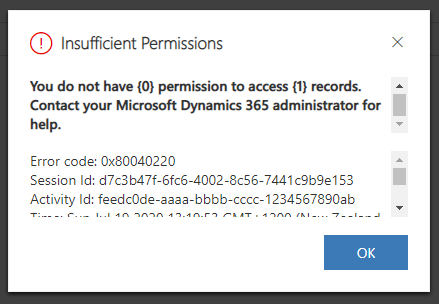
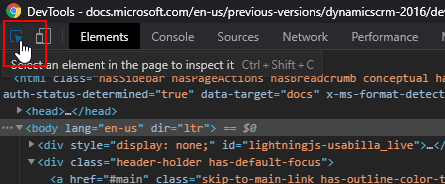
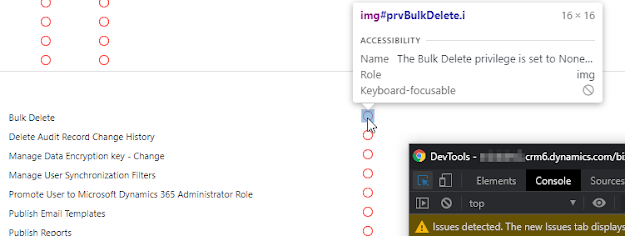
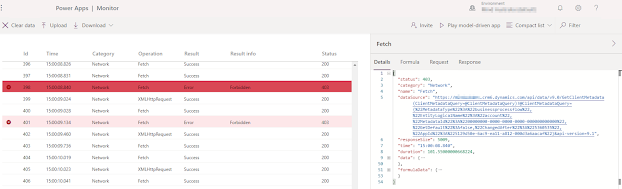
*This post is locked for comments