{How to} turn on unified routing in Dynamics 365 Customer Service
Views (1)
Hello Everyone,
Today i am going to show how to enable unified routing in Dynamics 365 Customer Service.
Let's get's started.
Login into Dynamics 365 and choose the Customer Service Admin Center App.
Turn on the Unified Routing = ON
For more information about the benifits and prequisites click Here
That's it for today.
I hope this helps
Malla Reddy Gurram(@UK365GUY)
#365BlogPostsin365Days
This was originally posted here.





 Like
Like Report
Report
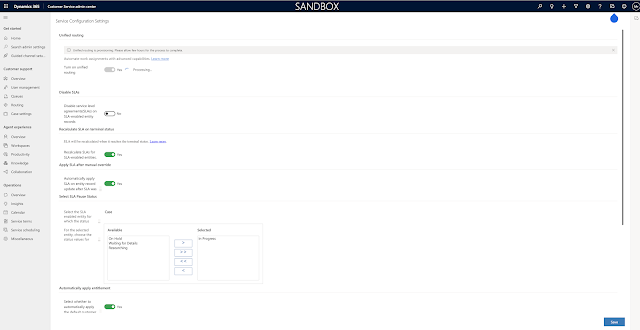
*This post is locked for comments