Overview
In today’s global marketplace, with increased complexity and diversity across products, consumers, and channels, it is not always easy to execute effectively on a pricing strategy.
Pricing Management in Dynamics 365 Supply Chain Management provides a centralized set of advanced capability for managing and executing business to consumer (B2C), and business to business (B2B) sales pricing.
We have introduced advanced pricing capability to Dynamics 365 Supply Chain Management with a versatile price attribute framework. This capability will enable organisations to offer tailored pricing solutions that cater for specific markets, without the data maintenance overhead.
With centrally managed pricing, organizations can use a single set of tools to plan, manage, execute, and review pricing across all channels. Pricing Management allows for greater control, to ensure your pricing strategy is implemented as intended.
Real-time calculation ensures consistency of price and discount execution across channels. In addition, a rich set of APIs are provided out of the box, for integration.
Pricing Management in Dynamics 365 Supply Chain Management is an end-to-end solution, helping organizations manage pricing constructs with vendors and customers, and control prices, margins, discounts, and charges, as well as manage rebates.
[View:~/videobytes/SCM-Pricing-Management-Overview.mp4:500:375]
Price structure
Pricing is constructed using a sequenced set of pricing components and pricing rules. In combination with price attributes and concurrency control, components are determined and applied at the time of order.
Pricing management allows organizations to use one price structure per legal entity, or multiple price structures if required. Where an organization has multiple price trees, the selection of the price tree can be driven by characteristics transaction to determine which is applied. For example, based on the channel (EDI, Web orders, call center), or type of customer (Wholesale, Retail), or promotion event (Campaign Id).
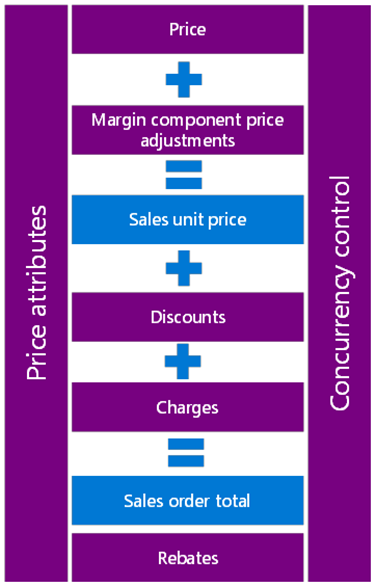
Price attributes
Price attributes provide a means to target pricing rules based on information about a customer and/or a product. Price attributes can also be transactional, set on a sales order header or line at the time of transaction. Price attributes can be applied across all levels of the pricing structure, including prices, margin component price adjustments, discounts, charges and rebates. Leveraging the attribute framework for customer, product and sales order attributes, price attributes are highly configurable, allowing organizations greater flexibility when it is needed.
Price attributes control pricing components at both an order header and order line level. It is the intersection of these two that allows for a highly targeted pricing strategy, without the burden of defining individual price and discounts at an item and customer level.
Put simply, price attributes are a game changer when it comes to managing and executing an organization’s pricing strategy.
The following example illustrates how price attributes can be used.
Contoso Entertainment System has defined a customer hierarchy and product hierarchy that is aligned to their pricing strategy.

Customer Hierarchy
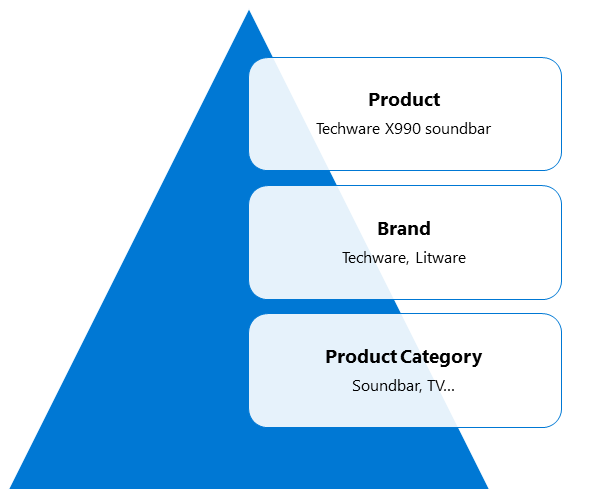
Product Hierarchy
On top of this, they have identified that they will drive additional discounts and charges using the following attributes:
- Campaign
- Method of payment
- Mode of delivery
We might logically configure the following attribute groups:
|
Attribute group
|
Attribute
|
Table
|
|
Customer hierarchy
|
Customer
|
Customers
|
|
|
Customer group
|
Customers
|
|
|
|
attribute
|
|
|
Segment
|
Customers
|
|
Product hierarchy
|
Item number
|
Items
|
|
|
Brand
|
Product attribute
|
|
|
Product category
|
Product category assignment
|
|
Sales order
|
Campaign ID
|
Sales orders
|
|
Charges
|
Method of payment
|
Customers
|
|
|
Header mode of delivery
|
Sales orders
|
If however, attributes across multiple attribute groups with a header or line level need to be combined to determine the price component, then these will need to be in the same attribute group. This is all configurable to business needs.
Price determination
The first step in the price calculation process, is to determine the price of an item before any adjustments, discounts or charges.
The price can be derived from multiple sources such as:
- The sales price on a trade agreement
- Calculated as an item base price
- The activated standard item cost
- The base sales price of the released product
The price is searched for in a set sequence, starting from the sales trade agreement price. When a price is found, the search stops, and that value is applied. If no price is found, the price is zero.
The released product base sales price is the only price that does not require price component code setup, to be applied.
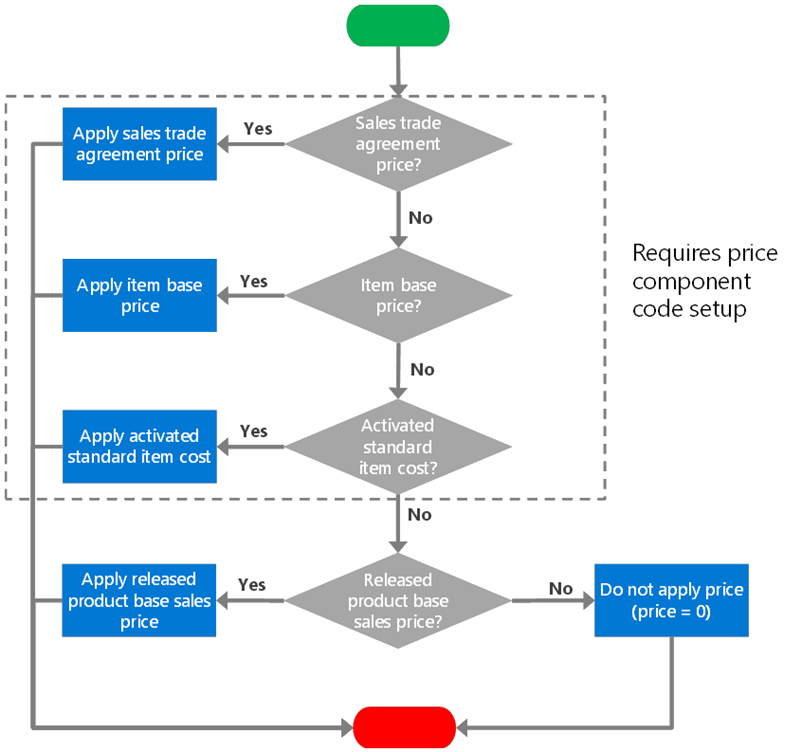
Margin component price adjustments
Margin component price adjustments allow for adjustments to the price at the time of transaction before discounts or charges are applied.
Adjustments can be a set amount or a percentage and can be positive or negative.
Adjustments can be driven based on order quantity and can compound with other price adjustments within the same price component code and across price component codes.
For example, as a distributor to be profitable I determine that I need to mark-up the inventory cost of speakers by 30%. For televisions 35% markup is required.
Margin component price adjustments might be where you apply a tiered pricing strategy based on an amount or percentage across all items or categories of items, rather than maintain different individual prices for each item across each customer tier.
Discounts
Many organizations require flexible discounting.
Discounts can be strategically planned and implemented over the long-term, for instance, through contractual agreements with customers that aim to foster loyalty and predictability for both the organization and its customers.
Discounts can also be targeted towards short-term goals, such as weekly or holiday promotions, aimed at achieving specific objectives such as increasing product sales, reducing expenses, expanding market share, generating buzz, and other similar objectives.
Dynamics 365 Pricing Management provides robust capability for managing and executing discounts. The following table outlines the different discount types.
|
Discount type
|
Description
|
Example
|
|
Simple discount
|
A discount applied to a product, where an amount or percentage is deducted from the price of the product.
|
10% discount on all speakers.
$25 discount on all Contoso brand speakers.
|
|
Quantity Discount
|
A discount applied when two or more of the same item are purchased – supports quantity tiers.
|
Minimum 5 items apply 5% discount.
Minimum 10 items apply 10% discount.
Minimum 11 items apply 15% discount.
|
|
Free items
|
Automatically adds one or more items to the sales order, at no cost to the customer.
|
Spend over $500 and get a free coffee mug.
|
|
Mix and match discount
|
A discount applied based on specific combination of products (multiple sales lines).
|
Buy two boxes of tea and receive 50 percent off the price of a teacup.
|
|
Threshold discount
|
Applies a discount when the total for a transaction reaches one or more specified amounts – supports threshold tiers.
|
10% discount on purchases over $100.
15% discount on purchase over $200.
|
Other features like coupons, funds, claims, and discount concurrency mode, work in conjunction with discounts to provide even greater capability.
Charges
The charges capability in pricing management builds upon what has previously been available in Dynamics 365 Supply Chain Management, by introducing attributes, from and to dates, and combination rank, working in conjunction with the predefined pricing structures.
Charges can be a fixed amount, percentage or unit-based. They can be positive or negative, and configured to automatically apply at the time of order. They can also be tiered, based on the order total.
Rebates
The rebate management capability in pricing management builds upon what has previously been available in Dynamics 365 Supply Chain Management, by introducing attributes, and working in conjunction with the predefined pricing structures.
Some of the existing capability includes:
- Cross-company rebates
- Calculation per invoice, period and agreement lifetime
- Calculation based on sales order, deliveries and paid invoices
- Different types of rebates such as value-based, quantity-based and lumpsum rebates
- As well as varying calculation and settlement methods
Price component concurrency control
Concurrency control offers a mechanism to manage the application of multiple price components and determine which components should be applied, and how. It is possible to specify the desired concurrency mode for each price component individually.
|
Concurrency mode
|
Description
|
|
Exclusive
|
Exclusive, as the name implies, cannot be combined with any other price component (within the same price component code), except where there are discounts that Always Apply. In the case where multiple exclusive components are found, the highest component will be applied.
|
|
Best price
|
Best price will consider multiple discounts and ensure the best price for the customer is applied.
|
|
Compounded
|
Compounded price components allow for multiple components (within the same component code) to be combined. You can also define how the compounding applies, is it based on the original price, or the already compounded amount.
|
|
Always apply
|
Ensures that the price component will always be applied, irrespective of other discounts applied. For this reason, these discounts are always applied last in the sequence.
|
|
Price attribute combination rank
|
Price attribute combination rank price components don’t compete based on price, but rather based on which discount has the highest rank within a price component code. Where there are multiple discounts at the same highest rank, all are applied.
|
Margin component price adjustments, discounts, and auto-charges all support concurrency control. The table below summarizes the various concurrency modes available for each of these pricing components.
Architecture
Dynamics 365 Supply Chain Management has introduced an attribute-based pricing engine that is built on the existing Commerce runtime. This engine can support supply chain sales orders, and it also provides API capabilities and integrates with Commerce POS through the existing commerce scale unit.
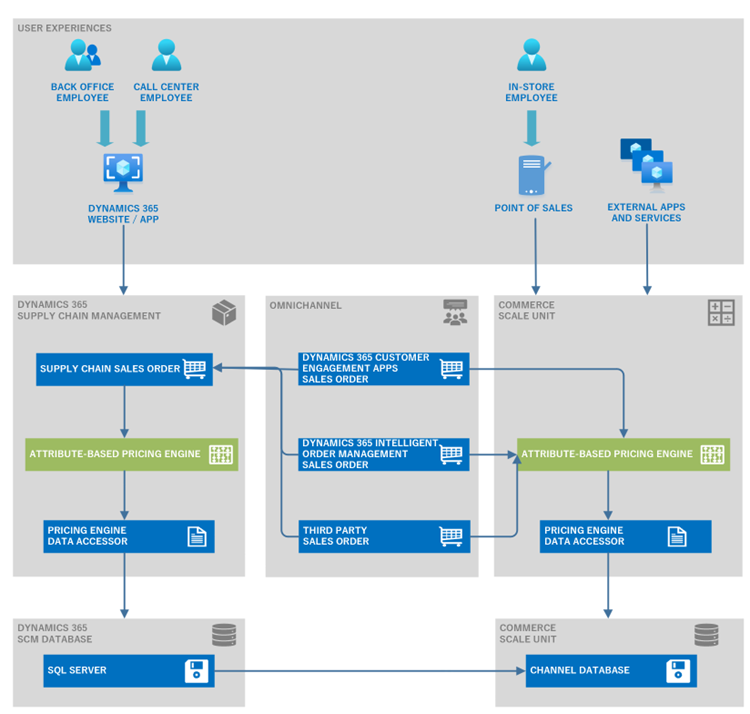
Key takeaways
- We have introduced advanced pricing capability to Dynamics 365 Supply Chain Management with a versatile price attribute framework.
- Pricing Management leverages highly configurable price attributes to help organizations better manage and execute their pricing strategy.
- Price concurrency control provides organizations with flexibility on how to deal with overlapping/competing margin adjustments, discounts and charges.
- The public preview is available now in 10.0.33.
Call to action
- Install version 10.0.33 or above and enable the pricing management preview to start using today.
- Follow and get involved in the Yammer group https://aka.ms/SCMPricingManagementYammer.
- Watch out for other blog articles and videos related to Pricing Management.



