gptip42day - Deleting a Vendor with History
Views (1717)
 Frank Hamelly | MVP...
Frank Hamelly | MVP...
Generally, GP doesn't allow deleting a vendor if there are any history transactions for that vendor. In most cases, this is a good thing because who wants stranded history transactions in their database? However, if you have a really compelling reason to delete a vendor and don't want to delete the vendor history, here's how to do it - make the vendor a Temporary vendor.
Cards>Purchasing>Vendor
* click image to enlarge
GP allows you to delete a Temporary vendor even if history records exist for that vendor. The only requirements are -
- The current vendor balance must be zero
- The 1099 amount for the current year must be zero
- There can be no unposted transactions for the vendor
- There can be no open purchase orders for the vendor
This was originally posted here.




 Like
Like Report
Report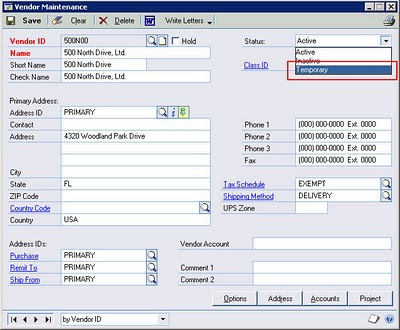
*This post is locked for comments