Dynamic du Jour - Order Entry Workflow
Views (1908)
 Frank Hamelly | MVP...
Frank Hamelly | MVP...
So you want to efficiently take a call from a customer, check their credit status, item pricing, and enter a new order . . .
Unfortunately, this topic is for V10 users only as prior versions of GP don't include the powerful Lists functionality in V10. (Note - click on any of the images to view larger versions of them)
This is straightforward using the Lists in the Navigation Pane. Click the Sales button in the Navigation Pane. Click the 'Customers' List at the top of the List Pane. Locate the Customer. An existing Customer's credit worthiness will likely be based on a combination of their D&B rating and your company's receivables history with them. In the Customers List, focus on the Customer, click the 'Go To' button at the top of the list and select 'Collection Main'. This opens the Collections Management window which reflects a wealth of information about the Customer's activity with your company -
Click the 'Stats' button to open the Customer Payment Summary Inquiry window. This will reflect the Customer's payment history, including their 'Average Days to Pay'.
Close that window and click the blue expansion arrow next to the Customer ID field. This opens the Collections Management Customer Info window, where a lot more credit info can be stored in multiple UDFs.
By this point, you know if Customer is credit worthy or not. If so, open a new sales order by clicking on the 'Order' button at the top of the Customers list. Leave the Sales Transaction window open while going to check inventory.
3. Click on the 'Inventory' button in the Navigation Pane. Then click on the 'Items' button in the List Pane. Sort or filter the list to find the item(s) being queried.
Click on the 'Go To' button at the top of the list and click 'View Pricing'. The 'Item Price List' Card pops up with your pricing info.
It literally takes less than 60 seconds to find all the info you're looking for - I timed it and I'm slow.
4. Go back to your new Sales Order and complete it.
Now, if you really want to get streamlined with this process, customize the Customer List Summary area at the bottom of the List to add the credit info fields and a link to Item Price List Inquiry and you'll truly have one-stop-shopping.
This was originally posted here.




 Like
Like Report
Report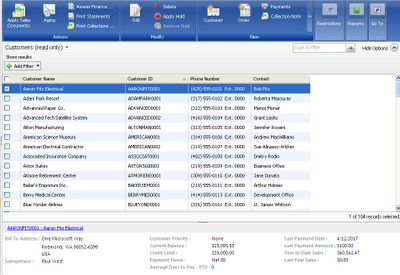
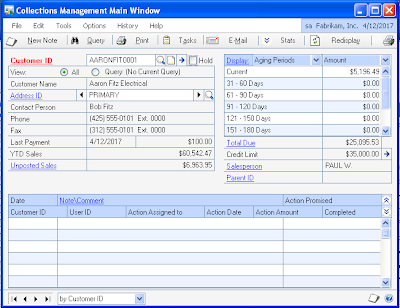
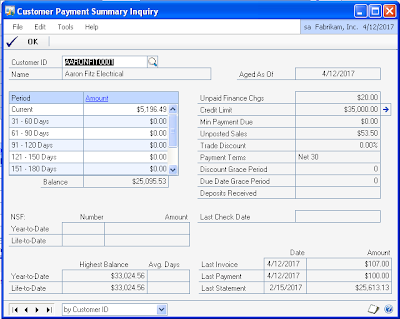
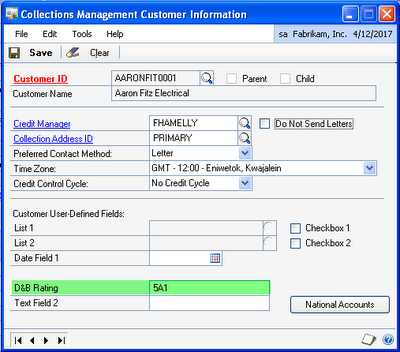

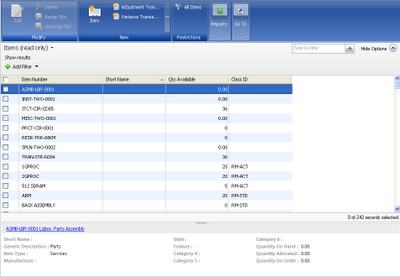
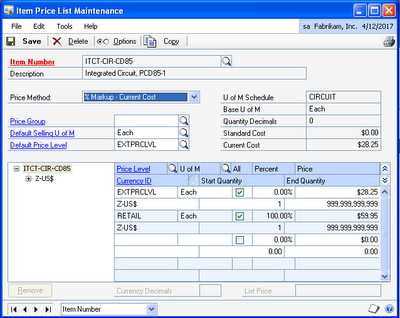
*This post is locked for comments