Applying a Word Concordance File to Create an Index
Views (171)
 Ian Grieve
Ian Grieve
 When working with a large document such as a book, a common requirement is to add an index to the end so that important words or phrases can be indexed for easy lookup. While you can tag words for the index within Microsoft Word a better way to do in bulk is to use a concordance file.
When working with a large document such as a book, a common requirement is to add an index to the end so that important words or phrases can be indexed for easy lookup. While you can tag words for the index within Microsoft Word a better way to do in bulk is to use a concordance file.
This is basically a separate two column file containing a list of words to index in the first column and how they should be shown in the second:
Place your cursor where you want the index to be added and click on the References tab and select Index followed by Insert Index:
On the Index tab click on AutoMark:
Navigate and find the file to import and click OK. The Index should be created and populated with the entries based on the concordance file:
Back in 2019, I posted an article on removing index entries of Word. This can be useful if you need to remove and recreate the index.
Read original post Applying a Word Concordance File to Create an Index at azurecurve|Ramblings of an IT Professional
This was originally posted here.




 Like
Like Report
Report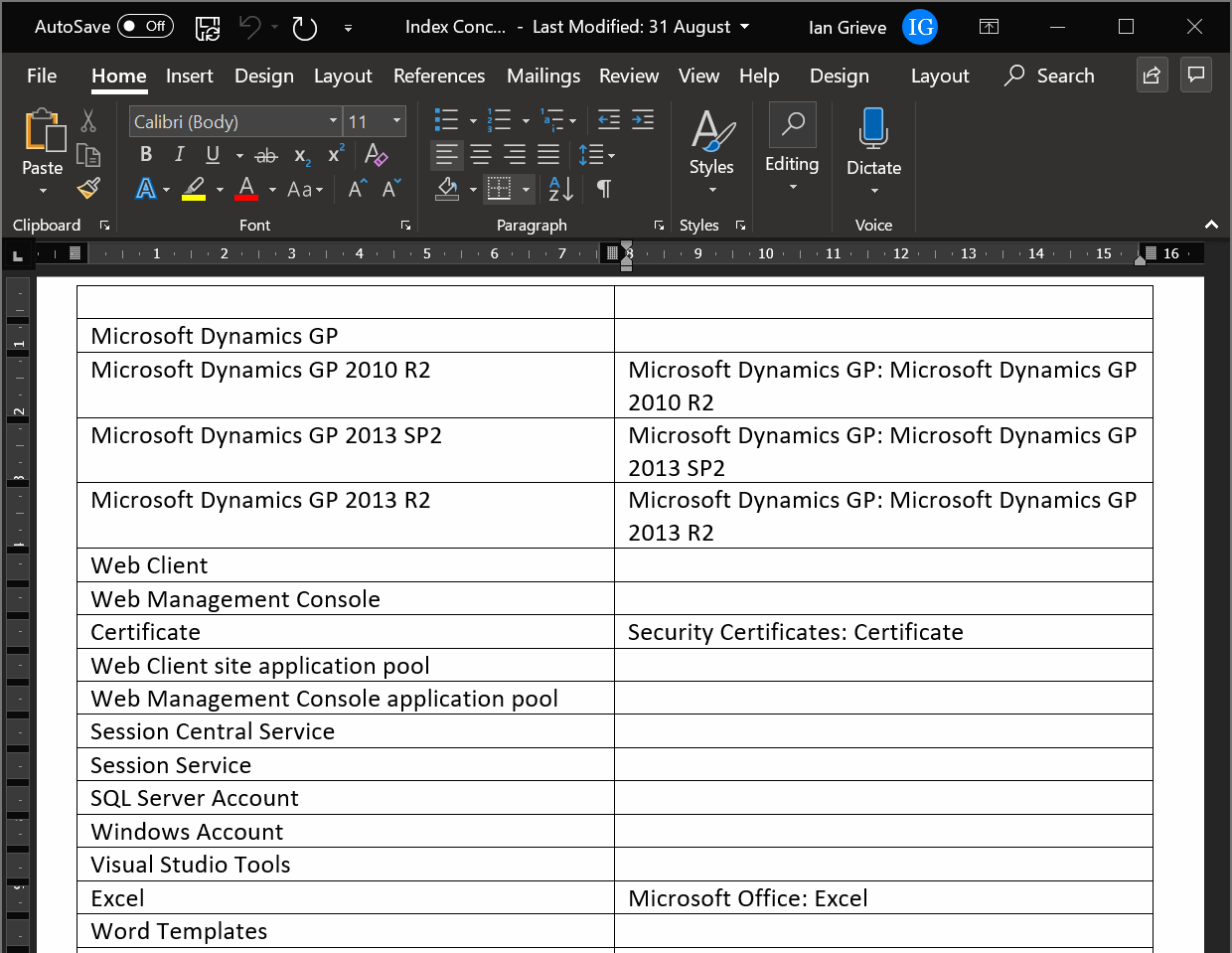
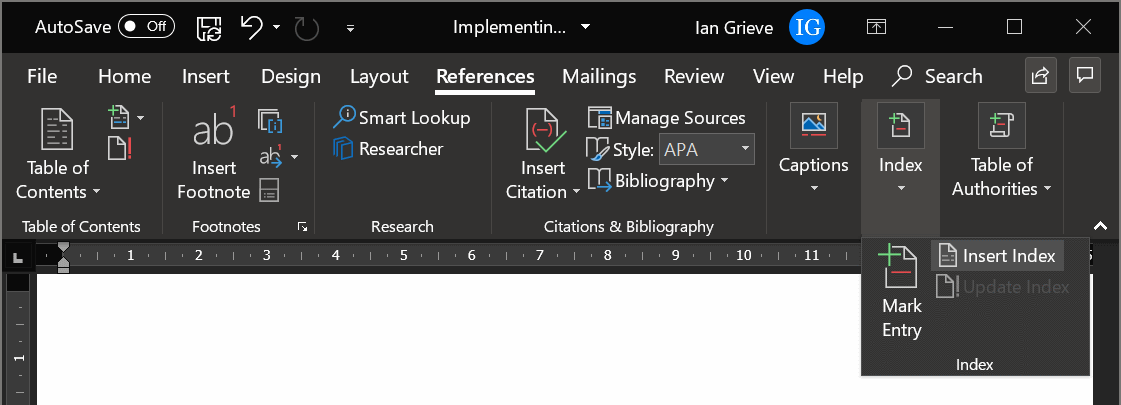
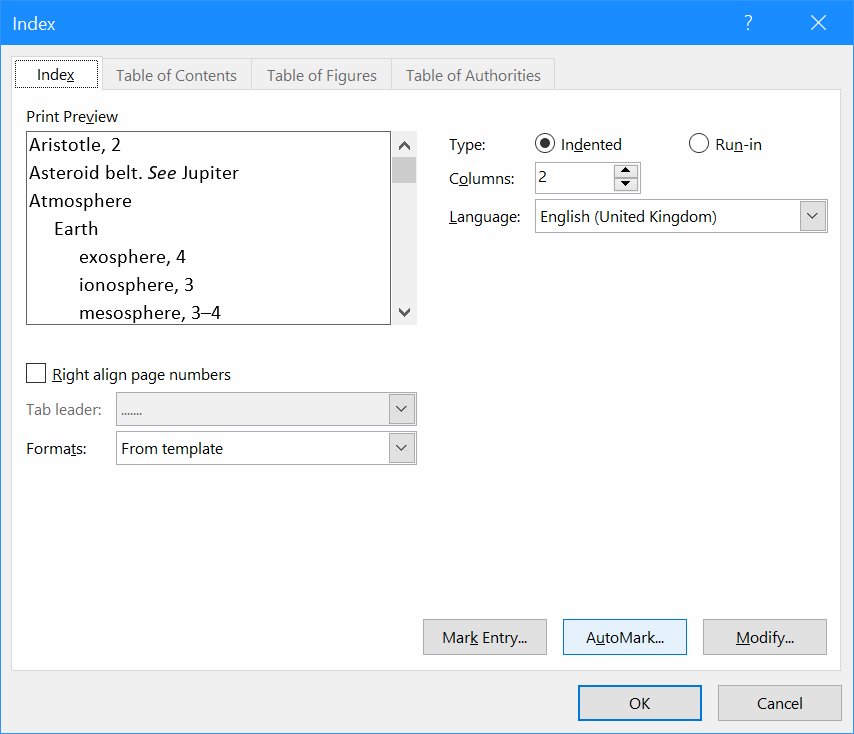
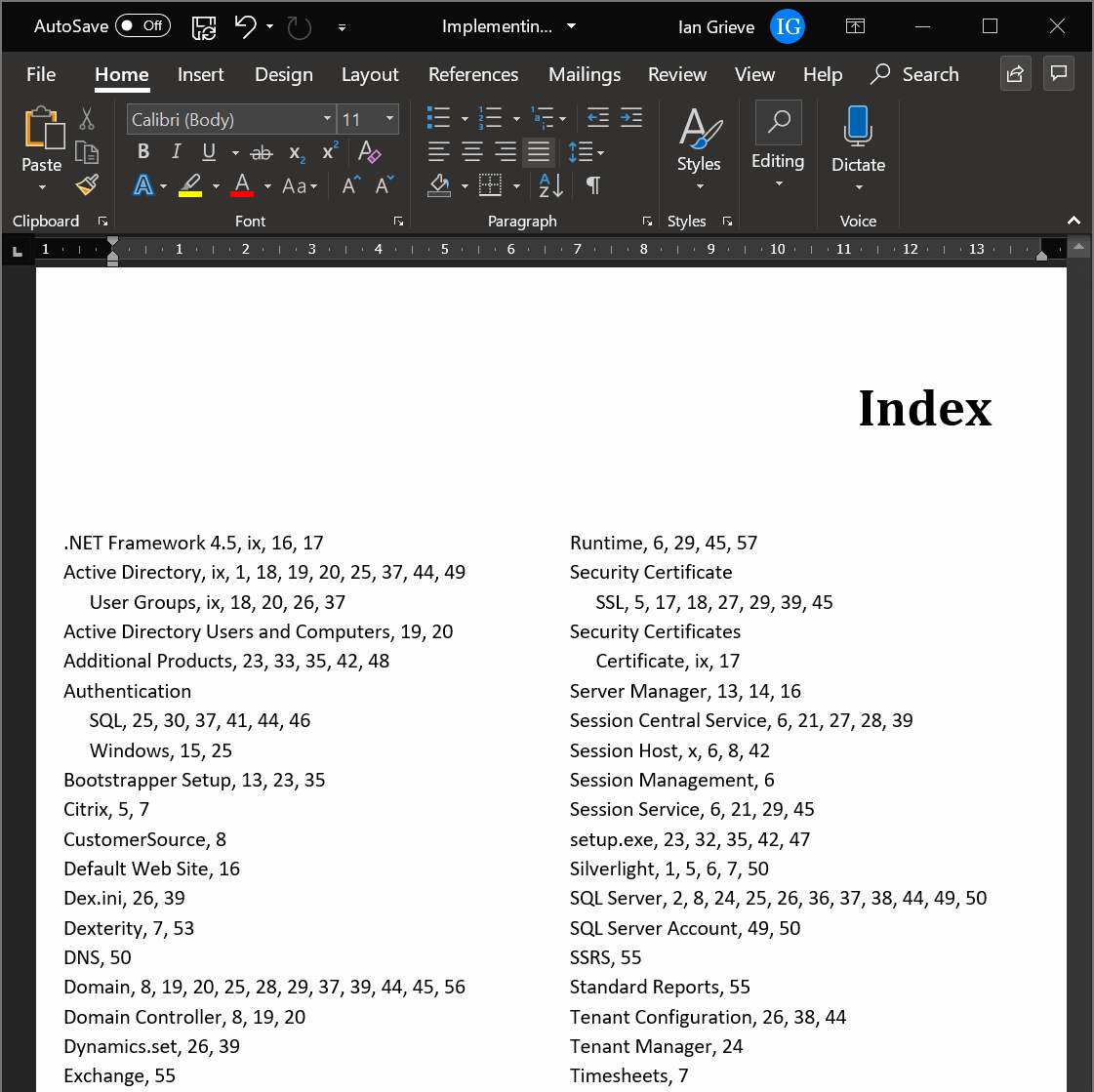
*This post is locked for comments