Status-Driven Success: Managing Your Work Order Lifecycle through Statuses – Part 2
 Thomas Wisniewski
Microsoft Employee
Thomas Wisniewski
Microsoft Employee
Continuing our 3-part series exploring Dynamics 365 Field Service’s adaptability using critical status concepts. We have viewed the following concept Work Order Status Concepts: System Status and Substatus in our last blog.
This blog explores the concept of:
- Booking Status and Field Service Status for Bookings
Grasping these concepts allows organizations to leverage the solution’s functionality, optimize field service processes, and ultimately provide better customer service.
Booking Status Concepts: Booking Status and Field Service Status
Before delving into the concepts of Booking Status and Field Service Status, it is important to understand the distinction between a work order and a booking in Dynamics 365 Field Service.
A work order represents a scope of work to be performed for a customer. It includes the required services, the location of the work, type of resources, and other relevant information to complete the job. It also serves as a document which tracks how the scope of work is closed including what products and services were required, what tasks were completed, and other relevant information which someone may want to know about the work. Work orders are essential for organizing and managing service delivery, and their status changes as they progress through various stages, from creation to completion.
On the other hand, a booking is a scheduled appointment or time slot that is associated with a work order. It is an essential component of the scheduling process, as it assigns a specific technician or resource to perform the services outlined in the work order. While work orders focus on the overall service request, bookings represent the individual appointments which are intersection of the specific time and duration of individual appointments and the assigned resource needed to fulfill the request. Each work order can have multiple bookings, allowing for more complex jobs to be split across multiple appointments or technicians.
Booking Status
Bookings for work orders in Dynamics 365 Field Service also have two critical status concepts. The first is Booking Status, which is a record that allows organizations to define their own meaningful statuses for bookings. By customizing Booking Status, organizations can better reflect their specific field service workflows and processes.
Field Service Status
The second critical concept for bookings is the Field Service Status value on Booking Status records. This status allows organizations to map their custom meaningful statuses to one of the six key values that the Field Service solution can interpret while driving important solution logic.
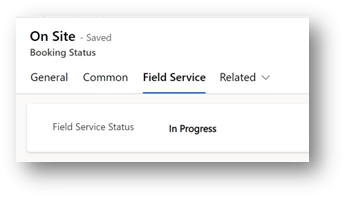
These six key values are:
- Scheduled: The booking has been scheduled, and the resources are assigned.
- Traveling: The field service resources are en route to the job site.
- In Progress: The booking is currently being executed by the assigned resources.
- On Break: The field service resources are taking a break during the booking.
- Completed: The booking has been successfully executed and finished.
- Cancelled: The booking has been cancelled and will not be executed.
By mapping their custom Booking Status values to the Field Service Status values, organizations ensure seamless integration between their unique processes and the overall Field Service solution.
Example: Booking Status Records with Mapped Field Service Status
For a Booking Status to be usable on a Booking which is related to a Work Order, the system expects the Booking Status to have a Field Service Status value. The following are an example set of meaningful Booking Status records. These Booking Statuses will be mapped to the appropriate Field Service Status to help drive actions and behaviors in the system while communicating meaningful information to anyone who looks at the booking in Dynamics 365 Field Service.
Booking Status Mapped Field Service Status What it communicates to the user who glances at the booking Proposed Time Scheduled A proposed appointment time has been suggested for the booking, but it may still be subject to change or require further confirmation from the customer or technician. Confirmed with Customer Scheduled The appointment time has been confirmed with the customer, and the booking is set to proceed as planned. En Route Traveling The assigned technician is currently traveling to the job site or customer location to begin work on the booking. Lunch On Break The assigned technician is currently taking a lunch break or a short pause during their work schedule. On Site In Progress The assigned technician has arrived at the job site or customer location and has started working on the booking. Work Completed Completed The assigned technician has successfully finished the work on the booking. Finished – Parts Required Completed The technician is leaving but the work is partially complete and additional parts are needed to finish the job. Finished Helper Needed Completed The work is partially complete and the technician requires assistance from another team member to finish the job. Cancelled by Customer Cancelled The customer has cancelled the booking. Cancelled by Tech Cancelled The technician has cancelled the booking, possibly due to unforeseen circumstances or scheduling conflicts.
This blog expands upon many of the concepts discussed in the existing work order and booking status documentation: Work order life cycle and statuses – Dynamics 365 Field Service | Microsoft Learn
Next up in the blog series –
Part 3 – Booking status impact on work orders across single and multi-booking scenarios
The post Status-Driven Success: Managing Your Work Order Lifecycle through Statuses – Part 2 appeared first on Microsoft Dynamics 365 Blog.




 Like
Like Report
Report
*This post is locked for comments