Is Inventory Periods Needed to Control Inventory Posting?
 Alex Chow
Alex Chow
Overview
Over the years, I’ve written a lot of articles about inventory and inventory costing. I realize there are some tools that I do not mention that are in the inventory module. This is not because I don’t know about them, it’s because I don’t think companies need them.
Everyone is super busy these days, the last thing people want to do is administrative work. I’m an minimalist when I help our clients setup Dynamics 365 Business Central (Formerly Dynamics NAV).
I believe we should take the simplest route in setup and configuration to get the company up and running. Why? Because the simplest route is usually the easiest route to maintain for the customer ON THEIR OWN going forward.
It’s easy for us consultants, who does this for a living, to recommend all of these cool functions that controls this and that. But what happens when the customer is live and actually using the system in their day to day operation? In addition to their daily workload, now they have to click some buttons in order to properly close?
The new ERP system is supposed to save us steps, not increase them. We, as consultants and developers, often forgets this important goal.
Remembering details to close out the period in the system should be, in my opinion, be kept at a minimum (none if possible).
Making the system more complicated to maintain is not good for anyone.
Let me get into why I’m picking on Inventory Periods…
Why Inventory Periods?
The purpose of the inventory period is to enforce the rule that no item transaction can be posted before the date on the inventory period that is closed.
In this example, you if the check mark for the field Closed is checked, you will not be able to post any transactions prior to 9/30/18 in Dynamics 365 Business Central:
Sounds good right? I mean why would you want people to be able to back date inventory?
Why Not Inventory Periods?
The reason why I don’t advocate using this function is because, as a financial controller or accounting manager, you’re job is already to ensure people do not back date to the prior periods that have been closed.
There are 2 ways to control this in Dynamics 365 Business Central
1. Allow Posting From on the General Ledger Setup
2. Allow Posting From on the User Setup
Both will prevent people from posting into prior periods. IN ADDITION, these functions extends out to other parts of the system that the users should not be back dating into, not just specific to inventory.
You can control who can/cannot post into prior periods with the Allow Posting From on the User Setup screen.
Why do an additional step of closing inventory periods when you already have premade functions that controls when the user can/cannot post into?
But Why Are You Really Not Using Inventory Periods?
Simple, error messages.
Quite simply, error messages freaks people out. I hate them and I suspect you hate them too.
To be able to close out an inventory period, you have to ensure the following:
- Run adjust cost, which what you should be doing already. (We typically set this up in the Job Queue so it runs automatically)
- Make sure there are no negative inventory. Technically, this shouldn’t happen, but it does.
Negative inventory is something the financial controller would’ve caught when they print their inventory reports for the management or auditors.
All of the restrictions that the Inventory Periods tries to manage is something the accounting manager is already doing in their standard operating procedure.
- You have the Allow Posting From dates to control when people can back date to.
- You should be running adjust cost already or it should be setup on the Job Queue to be ran automatically.
Side Note: If users don’t remember to run Adjust Cost, I don’t see how they can remember to close the inventory period. - You should be printing inventory reports for management and would’ve caught and resolved any negative inventory problems. If your company does not care about negative inventory (some companies don’t), I doubt you’ll ever use the Inventory Period function anyway.
Conclusion
I do believe Inventory Periods have their uses in certain situations. I just haven’t been convinced yet.
More often than not, I walk into companies with elaborate setups, with Inventory Periods being one of them, that has not been used since the first 1 or 2 periods since the company went live.
Most companies using Dynamics 365 Business Central don’t even know they’re supposed to run the adjust cost process. Adding additional step of inventory periods will not help the situation.
Microsoft likes to add functions to keep track of functions. In my opinion, this makes the system and its maintenance more complicated, which nobody wants. Fortunately, this function is not mandatory.
Keep it simple! Don’t make your life hard!




 Like
Like Report
Report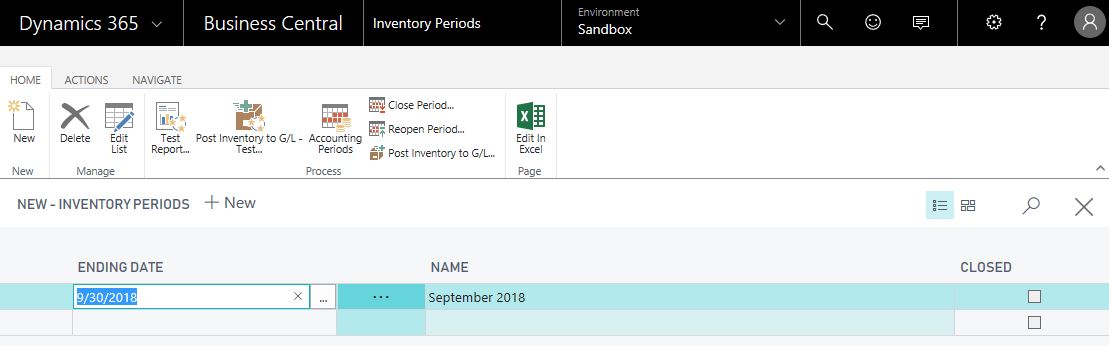
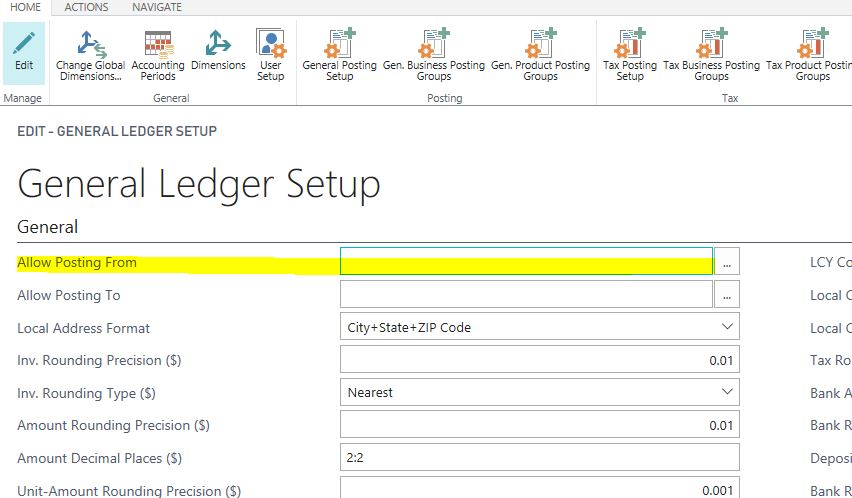
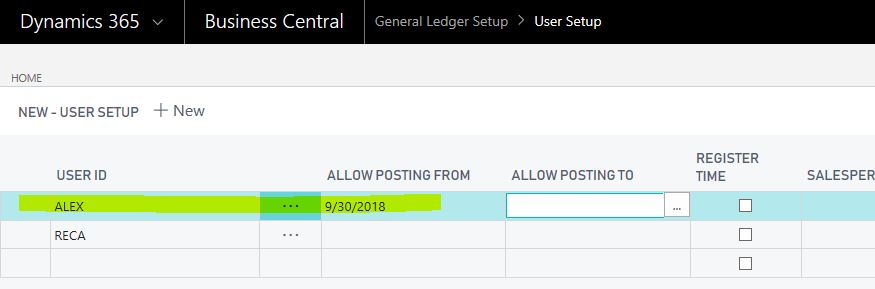
*This post is locked for comments