Migrate IP Address from one Azure VM to another
Views (28)
 Olister Rumao
Olister Rumao
Introduction:
In the previous blog, we saw that you can migrate Data from crashed VM to a new VM. Generally, if a machine is re-setup, the IP address of the machine changes implying that whichever services consumed the services from the original machine has to be reconfigured.
In this blog, we will see how to migrate IP Address (Network Interfaces) from one Azure VM to another Azure VM.
Pre-requisites:
- Understanding of Azure
- Azure Subscription
Demonstration:
1. Disassociate your Network Interface:Disassociating the Network Interface will disable the networking connectivity with a specific IP. Please note that your existing work has to be saved to avoid disturbed Network Connectivity.
Disassociating works similarly to physically disconnecting your machine from your gigabit ethernet.
Goto VM(to disconnect from) > Public Address > Overview > Hit the Disassociate Button
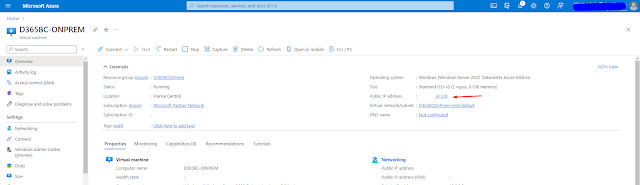 |
| Goto Public Address on Azure VM |
 |
| Network Interface - Overview - Disassociate |
2. Associate the Network Interface:
Associating the Network Interface to a specific machine will let you connect the VM through that specific network.
In this case, you will need to go to Network Interface and associate with the VM to which you want to connect.
Goto Network Interface > Associate > Select the VM Resource Group.
In this case, you will need to go to Network Interface and associate with the VM to which you want to connect.
Goto Network Interface > Associate > Select the VM Resource Group.
 |
| Network Interface to Associate |
 |
| Associate with the VM Resource Group |
All of your IP Addresses from the previous VM are migrated to the new VM.
In order to reflect your changes with VM, it is ideal to restart the VM. However, most of the changes are real-time in nature.
Conclusion:
Conclusion:The purpose of this blog was to keep all the configurations outside the same as this can be tideous and time consuming.
I hope this blog helps you from multiple reconfigurations when your Azure VM fails.
I hope this blog helps you from multiple reconfigurations when your Azure VM fails.
NOTE: For Production VMs, it is recommend to have Business Continuity and Disaster Recovery Setup. Refer to my blog https://www.olisterr.blogspot.in/2021/05/setup-sql-server-backups-for-business.html
This was originally posted here.




 Like
Like Report
Report
*This post is locked for comments