You Can’t Deny security for some Windows!
 L Vail
L Vail
How you can tell which windows
If you open the window with Modifier (or Dexterity) you will notice the Window Title value is ~internal~. The System Setup Checklist is one of those windows.
Windows with this title are not available as a security object that can be added to a task.
Can you change it?
Modifier – Changing the Title in Modifier doesn’t work. The window is not available in the Alternate/Modified list.
VBA – You could make the window invisible. I’m sure there are other things a skilled VBA programmer can come up with.
SQL – Adding the window to the SY10700 table doesn’t help. It still does not show up as a valid operation. It is listed on the Security Task Setup report however.
Dexterity –
- Creating an Alternate window doesn’t work.
- Hacking the Dynamics.dic, well of course that works, but not recommended.
Get a List of the ~internal~ windows
Follow the link below – I created an Excel Spreadsheet called ‘Table and Window Names’ that will show the window & table resources listed in the Window Descriptions and Table Descriptions in Dynamics GP.
http://www.4shared.com/file/d6x1cNPR/Table_and_Window_Names.htmlUntil Next Post!
Leslie
This was originally posted here.




 Like
Like Report
Report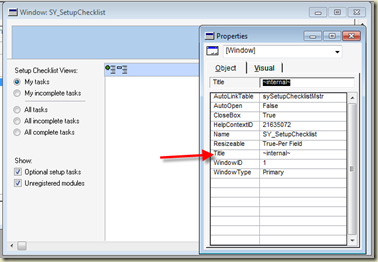
*This post is locked for comments