Hide Custom Ribbon Button [Easy Way] – Ribbon Workbench
Views (1515)
 Priyesh
Priyesh
Syndicated from - https://d365demystified.com/2020/02/19/hide-custom-ribbon-button-easy-way-ribbon-workbench/
Ribbon Workbench – At times, you have some custom ribbon buttons in place. And you don’t really want to delete it and lose the configuration, but just hide it temporarily. Here’s what I usually do!
So, this is your custom button called Promote on the Account form, for example.

And you want to temporary hide it. And you can’t simply right click and select Hide.

Just like you can simply right-click and select Hide on any other OOB button and your job is done

Enable Rule Command
- Add a Display Rule to the Command attached with the button you have.

- Now, select Value Rule in the Display Rule section.

- And simple Invert Result = True

- And your button is hidden!
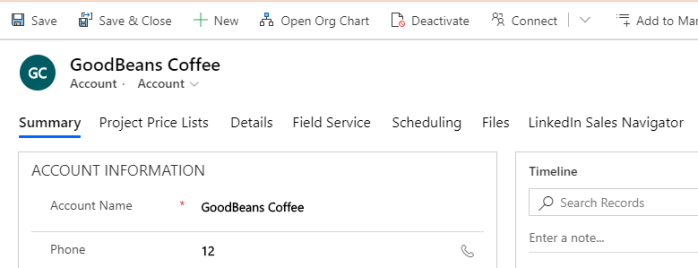
Hope this quick tip helps!! Cheers!!
This was originally posted here.




 Like
Like Report
Report
*This post is locked for comments