Create/Add dimension entry control by using dimension entry control sub pattern
Views (1493)
 Maha Jamali
Maha Jamali
Today, I will be discussing about how to create or add dimension entry control by using dimension entry control sub pattern. As we all know that this subpattern is used when you have a group or tab page that uses DEC (Dimension Entry Control).
Let's begin with one example for demo purpose.
Step 1) Create a new project.
Step 2) Create a new custom table and add a field in it whose extended data type is LedgerDefaultDimensonValueSet.
Also, don't forget to add relationship between your custom table and DimensionAttributeValueSet table.
Step 3) Create a new form. Add newly custom table as its datasource. Then add a new tab control and tab page. Apply dimension entry control pattern on tab page. Set datasource property of tab page to DimensionControlDemo.
Step 4) Add Dimension Entry control and set below mentioned property on it . Bind dimension control field with it.
Step 5) Add a new display menu item and bind newly created form with it.
Step 6) Extend General Ledger menu and add dimension control menu item as a reference on it.
Final output.
Let's begin with one example for demo purpose.
Step 1) Create a new project.
Step 2) Create a new custom table and add a field in it whose extended data type is LedgerDefaultDimensonValueSet.
Also, don't forget to add relationship between your custom table and DimensionAttributeValueSet table.
Step 3) Create a new form. Add newly custom table as its datasource. Then add a new tab control and tab page. Apply dimension entry control pattern on tab page. Set datasource property of tab page to DimensionControlDemo.
Step 4) Add Dimension Entry control and set below mentioned property on it . Bind dimension control field with it.
Step 5) Add a new display menu item and bind newly created form with it.
Step 6) Extend General Ledger menu and add dimension control menu item as a reference on it.
Final output.
This was originally posted here.




 Like
Like Report
Report

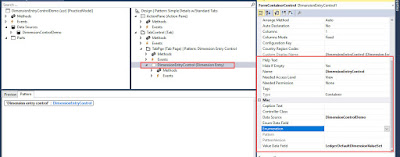


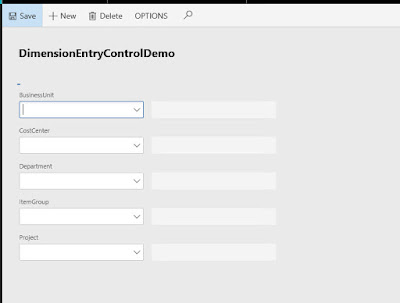
*This post is locked for comments