Management Reporter-Report Designer: Security Page
Management Reporter-Report Viewer: Right-Click on Folder
- Wherever possible, use Security Groups for folder security in the Report Viewer. Groups can be set up by clicking on the Security page in Management Reporter. Then when you create a folder in the Reports Library, you can grant the group access to the folder (right click on the folder and choose Report Library Permissions). Then when a user is added to the security group, they will automatically have access to the folders.
- Folders will appear even if a user doesn't have access to them in the Reports Library. But the reports within them will not. Same is true about tree level security, the branches of the tree will show in the Report Viewer. If the user does not have access, the branch will be greyed out and not available for selection.
- Need to change the folder name? Well, bummer, if you already have reports mapped to output to the folder on the Output and Distribution tab of the report definition. Changing the folder name will not change the output path on reports, so you have to go back and remap the output path for affected reports if you want them to publish correctly.
- If you plan on putting reports in to groups (In Management Reporter-Report Designer, choose File-Report Groups) to generate them (similar to daisy-chaining reports together in FRx), make sure you unmark the "View Report When Generated" option on the Report Definition, to prevent all of the reports from opening when you process the group.
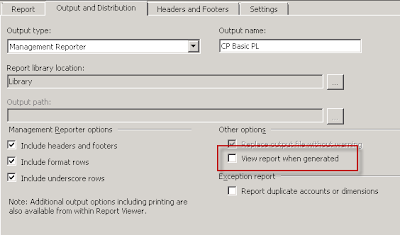
Management Reporter-Report Designer: Report Definition Output and Distribution tab
Any other lessons learned out there? What I would love to see in the next release-- ability to pick more than one output path/method per report. This comes up a lot when needing to publish reports for multiple user groups, or to print and generate to the report library simultaneously.
Christina Phillips is a Microsoft Certified Trainer and Dynamics GP Certified Professional. She is a supervising consultant with BKD Technologies, providing training, support, and project management services to new and existing Microsoft Dynamics customers. This blog represents her views only, not those of her employer.


 Like
Like Report
Report

*This post is locked for comments