Dynamics 365 Marketing allows organizations to engage with their customers through digital channels. One such channel is website interactions which can come in one of two forms:
- Landing page links in emails
- Event registration forms
To support these interactions, Dynamics 365 Marketing provides organisations the choice of using their existing Content Management System (CMS) and integrate with it or else deploy the necessary pages on a PowerApps Portals portal (see https://docs.microsoft.com/en-us/dynamics365/marketing/portal-optional). Either option presents different implications which organisations should take into account early in their project to determine the path that is more appropriate.
Using own webserver
One of the options available is to use the organisation’s website and extend it to handle the new scenarios being implemented in Marketing. This approach will be higher in customisation but allows customers to more easily adhere to corporate styling standards and link to existing content.
Licensing
When using an existing web server, there are no additional licensing considerations with regards to Dynamics 365 Marketing. Any implications would be on the existing site and how that is priced and licensed.
Marketing Form Authoring & Integration
In this scenario, Marketing Forms would still be defined in Dynamics 365 Marketing to allow for the tracking of the form submissions. However, depending on the desired look-and-feel of the form there are two options available (see https://docs.microsoft.com/en-us/dynamics365/marketing/embed-forms for details):
- Embedded Marketing. The form is designed in Dynamics 365 Marketing and an iframe code is provided so that it can be embedded in the webserver. Below is an example of a form created for embedding.
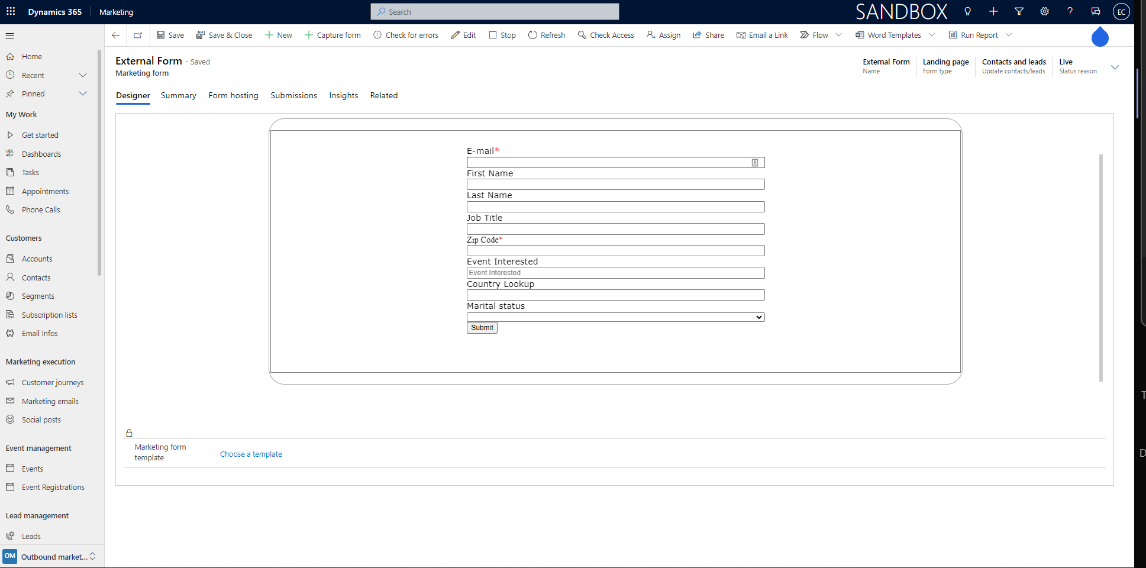
- Form Capture. The design of the form is defined in the webserver with the form then being scanned in Marketing and mapped to form fields to collect the submission. Below is an example of a mapped form capture.
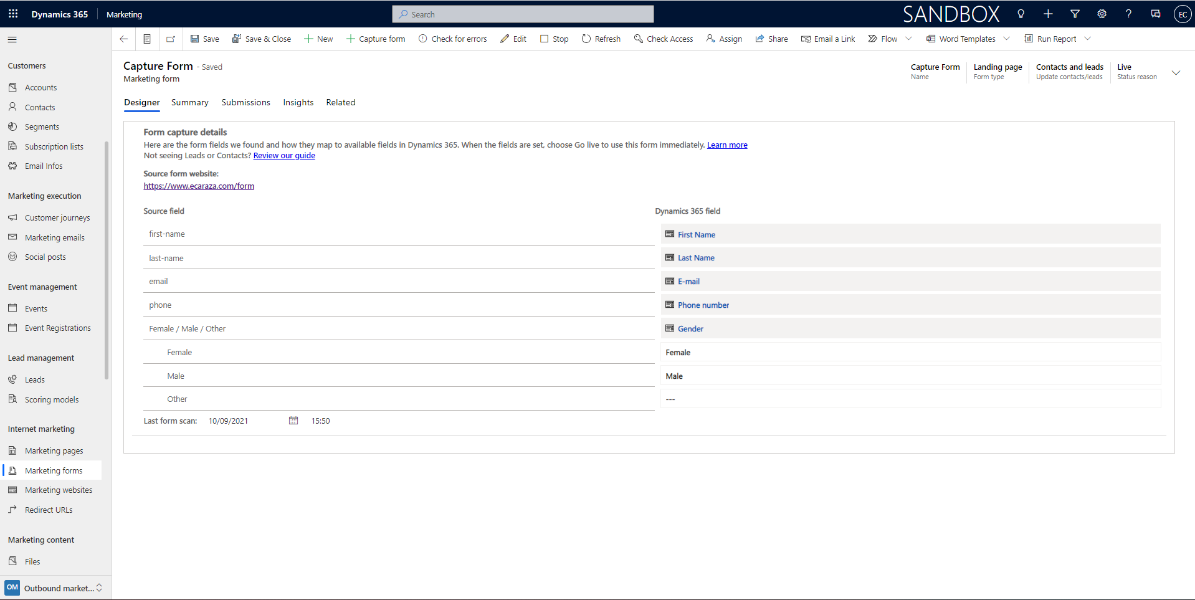
Web Page Authoring & Tracking
All web pages are designed and managed in the webserver and the webpage authoring experience in Marketing is not used. In order to track behaviour and to enable the above mentioned form capture, a Marketing Website record needs to be created to generate the script to be used to track user visits (see https://docs.microsoft.com/en-us/dynamics365/marketing/track-online-behavior).
Cookie Management
Overall cookie management will be handled by the webserver and it is in this server where all the necessary consent banners and disclaimers will need to be managed and shown to the customer. Marketing Forms (embedded or form capture) will still use cookies as described in the documentation (https://docs.microsoft.com/en-us/dynamics365/marketing/cookies). To manage their use, the same API is available (https://docs.microsoft.com/en-us/dynamics365/marketing/cookies#how-to-disable-non-essential-dynamics-365-marketing-cookies), however the script will need to be added to the relevant pages in the webserver or in the capture forms as adding the script to the form itself in Marketing executes too late in the load process to prevent the cookies from being added.
Event Registration Integration
When using the organisations website, the out-of-the-box event management portal is not deployed. The necessary pages to manage registration to the events must be constructed and the desired integration with Marketing created, using Events API (see https://docs.microsoft.com/en-us/dynamics365/marketing/developer/using-events-api). The API will allow access to the event data to be able to show in the webserver along with the ability to pass registration information as desired.
Using Power Apps Portal
The second option available is to use PowerApps Portal as means to host the web content that Dynamics 365 Marketing utilizes. It is important to highlight that the above mentioned capabilities for integrating with an organisation’s website are still available. In other words, it is possible to use both a Power Apps Portal and a webserver at the same time. This allows organisations the option to deploy marketing-specific landing pages and manage marketing event registrations in Power Apps Portals, separate from pre-existing websites and forms while still be able to track and integrate this pre-existing content. The only pre-condition for this scenario is to have the Power Apps Portal procured during the Dynamics 365 Marketing installation.
IMPORTANT: Dynamics 365 Marketing can provision the relevant Power Apps Portal but this is created as a Trial portal. It must be converted from Trial to Production (see Convert a portal - Power Apps | Microsoft Docs) within 30 days.
Licensing
If this option is used, Power Apps Portal licensing will need to be procured in addition to the Dynamics 365 Marketing licenses. Power Apps Portal is a consumption-based product based on views (for anonymous users) and logins (for authenticated users).
Marketing Form Authoring
Forms that are to be hosted in the Power Apps Portal are designed and managed in Marketing. This is similar to forms creating for embedment into a webserver. See information on creating Marketing Forms (https://docs.microsoft.com/en-us/dynamics365/marketing/marketing-forms).
Web Page Authoring
When a Power Apps Portal has been provisioned, Marketing will also include the features necessary to design pages which can be used as landing pages, subscription centres or forward to a friend (https://docs.microsoft.com/en-us/dynamics365/marketing/create-deploy-marketing-pages). Forms created in Marketing, except Form Capture forms, can be used as a content element of the pages. When the page is published, a new Page will be created in the Power Apps Portal based on the HTML output in the Marketing Page editor.
Cookie Management
The Power App Portal implementation will utilize cookies in the manner described in the documentation (https://docs.microsoft.com/en-us/dynamics365/marketing/cookies). In summary, there are some Required cookies which are part of the Power App Portal (see https://docs.microsoft.com/en-us/powerapps/maker/portals/admin/portal-cookies) and some non-essential cookies introduced by Dynamics 365 Marketing. The pages do not include by default any disclaimer for the customers indicating the use of cookies and such item, if desired, should be added to the page. To disable the non-essential cookies, for example after a customer declined on the disclaimer, there is a JavaScript function available to be called from within the Marketing Page (see https://docs.microsoft.com/en-us/dynamics365/marketing/cookies#how-to-disable-non-essential-dynamics-365-marketing-cookies).
Using an existing portal
Dynamics 365 Marketing can only deploy the Event Portal to a new Power Apps Portal. It is not possible to deploy the portal to an already existing Portal. It is, however, possible to update the landing page configuration (https://docs.microsoft.com/en-us/dynamics365/marketing/mkt-settings-landing-pages#set-portal-defaults) so that new Marketing Pages created can be deployed to a Power Apps Portal, even if that portal was not provisioned during the Dynamics 365 Setup. It should be noted though that the look and feel of the pages will that as designed in Marketing and the pages won’t include the overall portal navigation. In other words, changing the Portal on the landing page configuration does not change any aspects of the look and feel and all it changes is the URL of the page. With Portals being a consumption-based product, the costs are also the same.
Marketing Solution-Only Deployment
In addition to the above mentioned options, organisations should also consider the use of Solution-Only deployments when looking at the full Application Lifecycle Management. This deployments do not include any portal deployment nor can they be used to track behaviour in a separate webserver. This deployment option is recommended for development environments but, for full end-to-end testing, regardless of Portal deployment option, a full deployment of Dynamics 365 Marketing is recommended.
Conclusion
Dynamics 365 Marketing provides organisations with the flexibility to choose a deployment option that best fits their needs. As a high level, the below table provides a comparison.
|
|
Power Apps Portal
|
Own Webserver
|
|
Licensing
|
Must license portal
|
To be managed with 3rd Party
|
|
Embedded Forms Authoring
|
In Dynamics 365 Marketing
|
In Dynamics 365 Marketing
|
|
Form Capture Authoring
|
Not applicable
|
In own Content Management System
|
|
Marketing Page authoring
|
In Dynamics 365 Marketing
|
In own Content Management System
|
|
Web page Tracking
|
Must add script
|
Must add script
|
|
Cookie Management
|
Add JavaScript to Marketing Pages in Dynamics 365 Marketing
|
Manages in own Content Management System
|
|
Event Management Pages
|
Deployed automatically
|
Developed in own Content Management System
|
Emanuel Caraza
Principal Solution Architect, Dynamics 365 FastTrack
Microsoft.



