Effective data management is essential for every successful business. However, data cluttered with duplicates can lead to wasted time, miscommunication, and missed opportunities. On average, 20%-30% of a database consists of duplicate records, which means that multiple entries for the same contact or account are stored separately. This can create confusion, causing mixed messages to reach clients or leads.
Duplicate data also has a significant financial impact. Companies lose an estimated $12.9 million per year due to duplicate data, and improving data quality can result in a 66% increase in revenue. To address this challenge, the DeDupeD app by Inogic offers a robust solution for finding and merging duplicate records within Dynamics 365 CRM, ensuring your data remains clean, organized, and actionable.
The latest updates to DeDupeD make detecting and resolving duplicates even more efficient, with enhanced accuracy and streamlined automation, helping businesses maintain data quality effortlessly.
Let’s explore these updates and see how they can simplify your team’s work and improve productivity:
1. Phonetic Fuzzy Matching: Catching Similar Sounding Names
A major new feature in DeDupeD is Phonetic Fuzzy Matching, which helps you find duplicates that may be spelled differently but sound alike — like “John Stephen” and “John Stefen.” This feature is designed to capture these similar-sounding names and keep your data consistent.
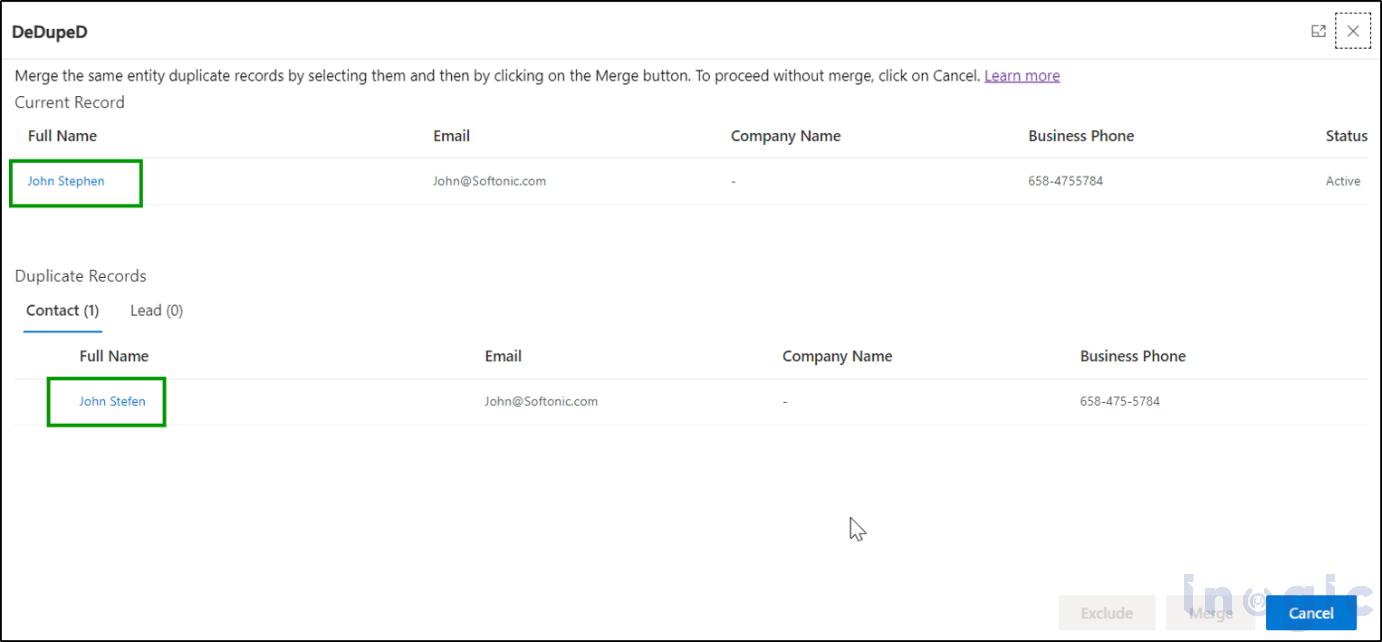
How It Works
You can select the accuracy level that best meets your needs:
- Low Accuracy: For catching very similar names, like “John Smith” and “Jon Smith.”
- Medium Accuracy: Good for moderately similar names, such as “Catherine” and “Kathryn.”
- High Accuracy: Best for finding only very close matches, like “Michael” and “Micheal.”
With these settings, detect and merge duplicates based on your specific business rules.
2. Scheduled Duplicate Detection: Automate Regular Checks
The Scheduled Duplicate Detection feature allows you to set up regular scans for duplicates, whether daily, weekly, or monthly. This saves your team from manually running duplicate checks, so your data stays accurate with minimal effort.
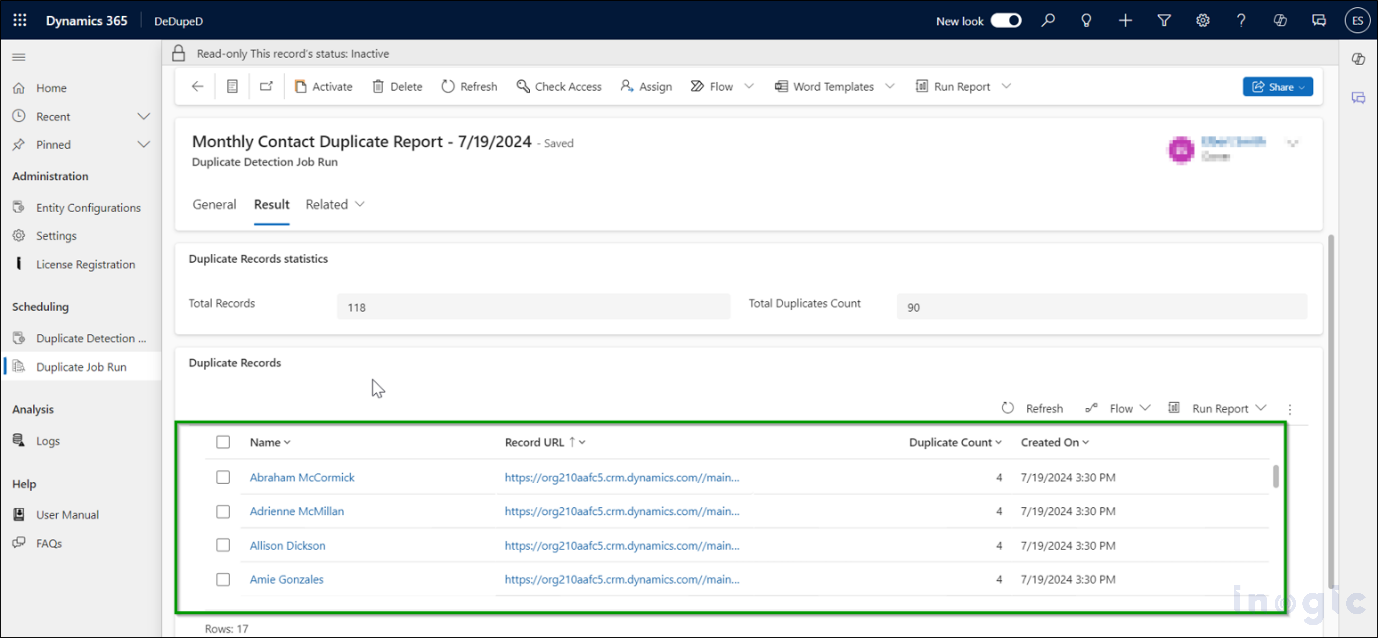
How It Works
You can schedule these checks to run automatically at chosen intervals, and send the results directly to specific users via email. This way, duplicate detection becomes a regular, hands-free process.
Benefits of the New DeDupeD Features
These updates offer some valuable advantages:
- Clearer Data: Phonetic fuzzy matching finds similar-sounding names that might otherwise go unnoticed, keeping records accurate.
- Time Savings: Automated duplicate detection removes the need for manual checks, letting your team focus on their core tasks.
- Consistent Communication: By reducing duplicates, your team can avoid sending duplicate messages and streamline communication.
- Simple Data Maintenance: Scheduled checks make it easy to keep even large databases organized.
Here are some key features of DeDupeD app:
- Easily spot duplicate records across various entities in Dynamics CRM (OOB or custom).
- Prevent duplicate entries from appearing on both the server and client sides.
- Merge duplicates into master records quickly in CRM.
- Merge fields based on key criteria and streamline data management by automatically merging duplicates on the server side.
- Clean up your database by bulk merging historical duplicates...Read More


 Like
Like Report
Report
*This post is locked for comments