How to create label extension in Dynamics 365?
Views (2756)
 Mahmoud Hakim
Mahmoud Hakim
Label Extension is not available by right click, create extension
but you can create extension as the below
click add
click next
select the languages and click next
click finish
my requirements, change the label for pcs enum in markupcategory to be MT instead of pcs
just click on your file extension and create new as the below
with the same label id
build your project and check changes
Thanks.
but you can create extension as the below
click add
click next
select the languages and click next
click finish
my requirements, change the label for pcs enum in markupcategory to be MT instead of pcs
just click on your file extension and create new as the below
with the same label id
build your project and check changes
Thanks.
This was originally posted here.




 Like
Like Report
Report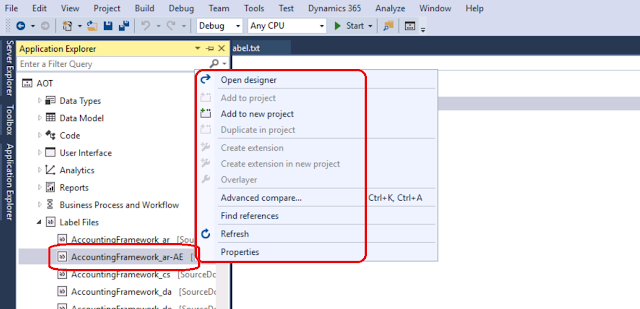
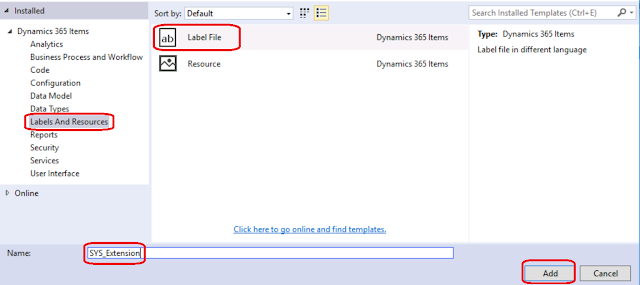
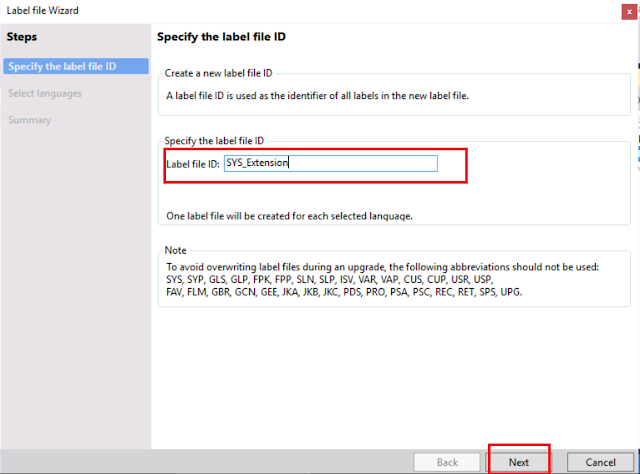
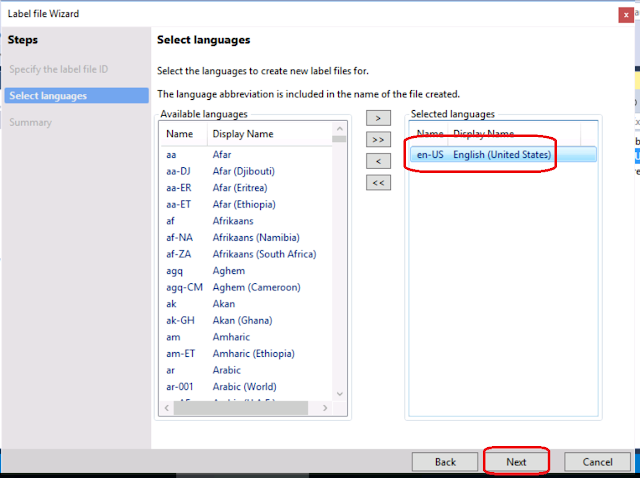
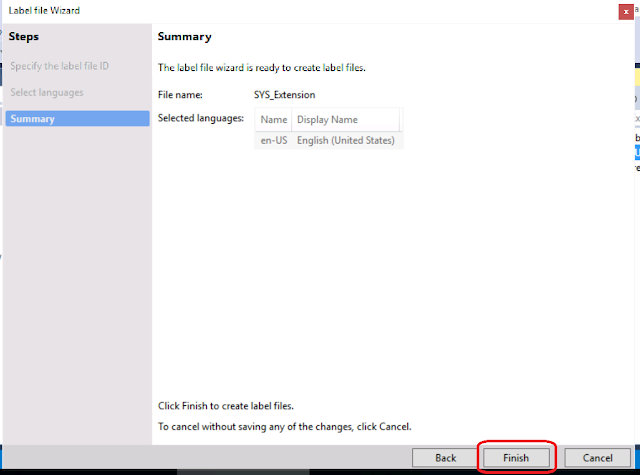
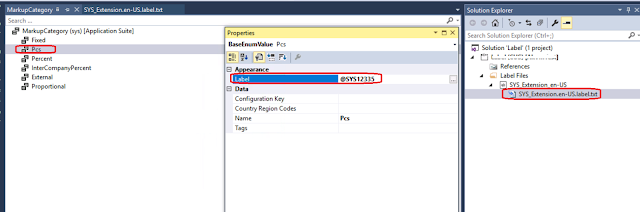
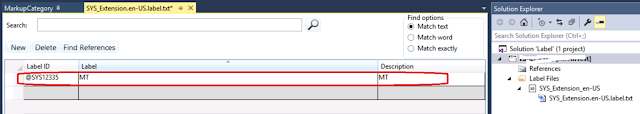

*This post is locked for comments