GPTip42day - Currency Setting in Account Detail Inquiry
Views (1831)
 Frank Hamelly | MVP...
Frank Hamelly | MVP...
Today's tip shows that no matter how much you think you know about GP, there's always more to learn. Take a look at the screenshot below. What's missing from the window?
* click image to enlarge
Not sure? Take a look at the next screenshot.
* click image to enlarge
See it now? The Account Balance and the Total are missing from the 1st screenshot. If you were to encounter this issue, how would you fix it? Well, my first thought when I saw this was that it was a security setting or some other permissions issue. But no.
See the little Currency icon at the top right of the window? If the Currency toggle is set to anything other than Functional, then either the Account Balance, the Total, or both will be invisible.
Interesting huh? I haven't researched this but I'm guessing it has to do with the system's inability to calculate an account balance based on multiple exchange rates applied to the detailed transactions throughout the period.
This was originally posted here.




 Like
Like Report
Report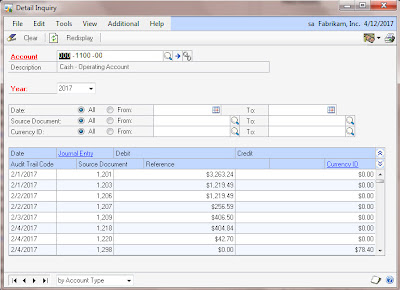
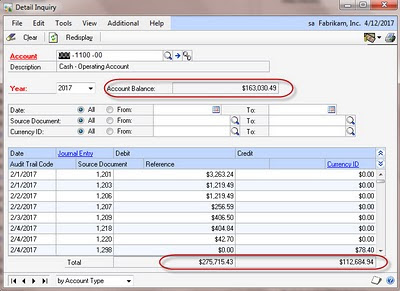
*This post is locked for comments