Analyze Security Role/Privilege/Duty requirement using Security Diagnostics in Microsoft Dynamics 365 Finance and Operations
 saurabh bharti
saurabh bharti
This blog provides information about how to analyse and manage security permission requirements based on a task recording.
Many times, consultant struggle to find out exact list of security role/duty or privilege to perform any business process but Security diagnostic not only helps us to identify list of security permission but also allow us to check for any user the required permission are available or not.
Lets understand this from a Scenario:
There is a user “ALICIA”, and it has few roles assigned, now ALICIA has got new responsibility of creating and posting vendor invoices using invoice journal.
Now as consultant, we need to find out required security permissions for performing this business process and check those permissions are available for user “ALICIA” or not?
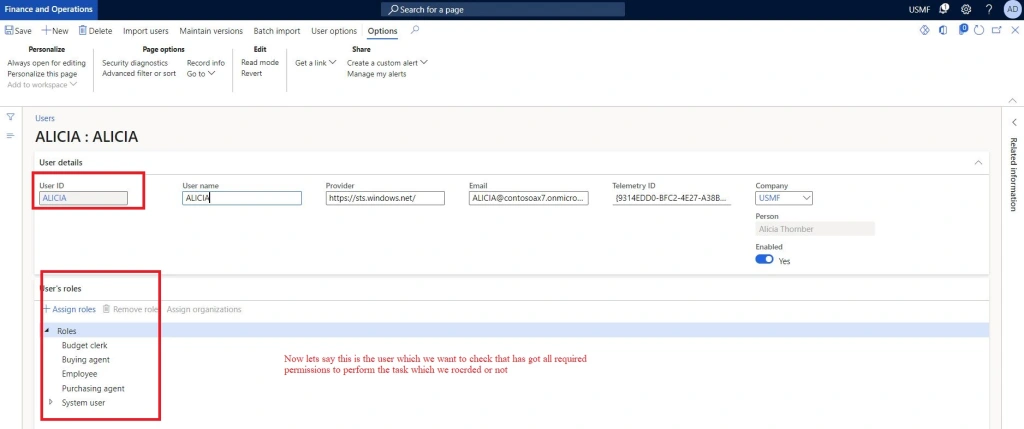
Step-1: Create a task recording and record the vendor invoice journal business process

Step-2: Click on Option on Action Pane > Click Security Diagnostics

Step-3: View list of required permissions


Step-4: Stop Recording and Download axtr file
Step-5: Validate permissions for user “ALICIA”
System admin > Security > Security diagnostic for task recording
Upload downloaded axtr file from step-4

That’s it for this blog, hope this will help you to analyse security permissions for each business process.
Thank You !!! Keep reading and sharing !!!
This was originally posted here.




 Like
Like Report
Report
*This post is locked for comments