gptip42day - Understanding Inventory Unit of Measure
Views (6739)
 Frank Hamelly | MVP...
Frank Hamelly | MVP...
Let's make this really simple. Say your company buys and sells automotive shock absorbers. You stock them as 'EACH', buy them by the 'DOZEN', and sell them in 'PAIR'.
Stocking UOM = EACH
Purchasing UOM = DOZEN
Selling UOM = PAIRs
Here are the UOM Schedules for shock absorbers -
EACH
* click image to enlarge
DOZEN
* click image to enlarge
PAIR
* click image to enlarge
Note the 'Equivalent' in each Schedule. This is the key to GP making correct UOM conversions.
Now, you issue a Purchase Order for 10 DOZEN shock absorbers. When the receiving transaction is posted, GP automatically converts the 10 DOZEN to 120 EACH shock absorbers and increases inventory on hand by 120.
Next, you enter a Sales Order for 5 PAIRs of shock absorbers. When the order is fulfilled and/or invoiced, GP automatically decreases inventory and charges Cost of Goods Sold for 10 shock absorbers.
Just remember that the 'Base' Unit of Measure is the UOM in which the item is stocked and that UOM is what gets entered in the Item Card.
* click image to enlarge
It's really just that simple. Of course, you can set up as many UOM Schedules as necessary. GP will do the conversions for you.
This was originally posted here.




 Like
Like Report
Report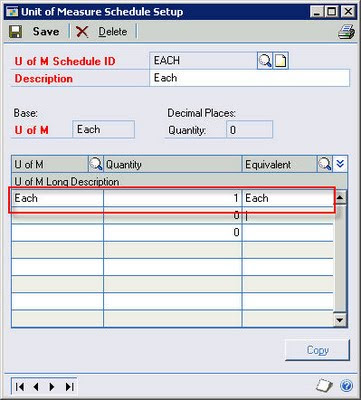
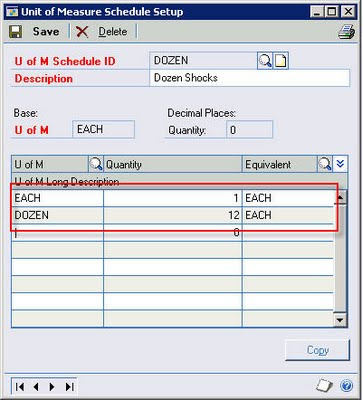
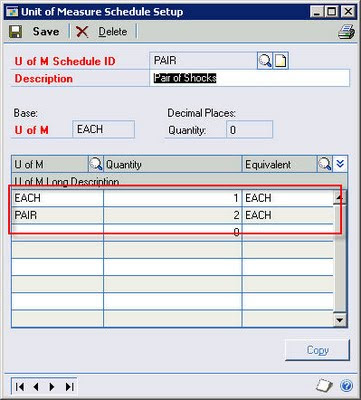
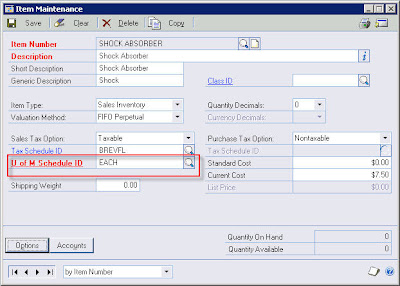
*This post is locked for comments