D365 F&O: Change Theme/Color Per Legal Entity/Company
Views (1272)
 Vishal Tiwari
Vishal Tiwari
Folks, I am going to discuss a beautiful feature out there in standard F&O – where you can change the Colour/Theme of the Forms/UI as per your choice. (Options (Top right gear icon) >> User options)
Have you ever thought if you can change the Theme as per company/Legal entity? Yes, that too possible with few code/objects enhancement/tweaking under Forms/Tables/Classes.
I would provide you with very simple steps to incorporate that in your VS – X++ objects/Codes –
- - Colours/Theme applied is one of the values from SysUserInfoTheme Base Enum.
- - appl.setTheme is the crux – it will handle the application colour theme.
- - Subscribe to the onSetDefaultCompany delegate of Application class.
- - Update the Theme value to CompanyInfo new field:
- - Below code will help implement the functionality
-
class VTOMLegalEntityEventHandlers { [SubscribesTo(classStr(Application), delegateStr(Application, onSetDefaultCompany))] public static void Application_onSetDefaultCompany() { appl.setTheme(CompanyInfo::find().VTCompanyTheme); } [FormControlEventHandler(formControlStr(OMLegalEntity, CompanyThemeControl), FormControlEventType::SelectionChanged)] public static void CompanyThemeControl_OnSelectionChanged(FormControl sender, FormControlEventArgs e) { FormListBoxControl listBox = sender; FormRun fr = sender.formRun(); FormDataSource companyInfo_ds = fr.dataSource(formDataSourceStr(OMLegalEntity, CompanyInfo)); companyInfo_ds.write(); appl.setTheme(listBox.selection()); } } |
This was originally posted here.




 Like
Like Report
Report


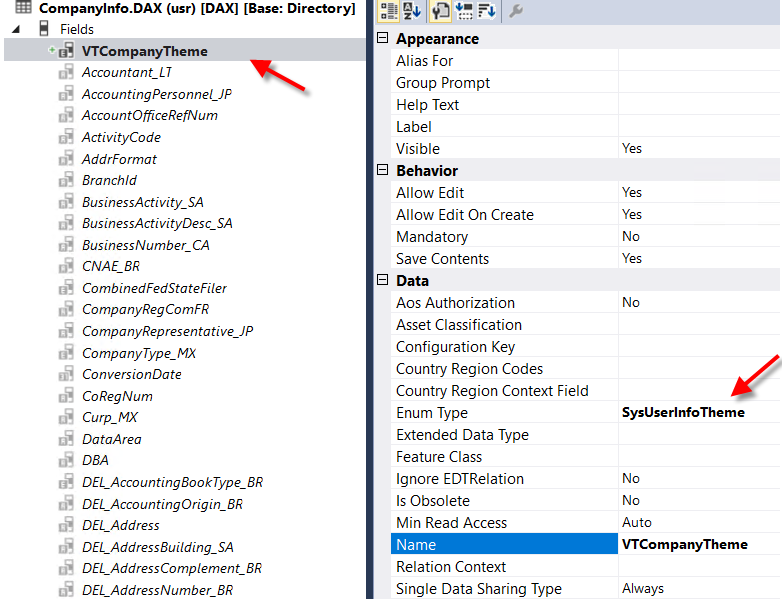

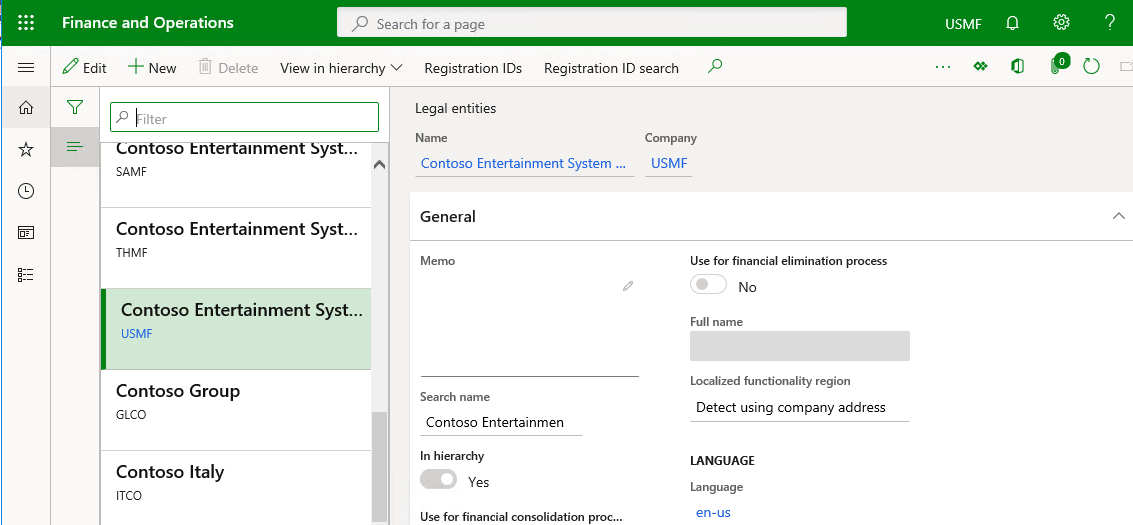

*This post is locked for comments