Integration Manager with GP 2010 Error
I saw this error in the GP Community Forum. After a fresh IM 2010 install, when you launch Integration Manager you might get the following error - Could not create all default application data due to the following error – Access to the path ‘C:\ProgramData\Microsoft\Microsoft Dynamics GP\11.0.0.0’ is denied.
My first reaction was to check the path in “Tools > Options”, It had the correct path – in the default case - “C:\Program Files\Microsoft Dynamics\Integration Manager 11\Samples\IntegrationManagerSamples.IMD”
I thought of re-installing, but before I did that I just launched Integration Manager with “Run as Administrator” option, and that resolved the error. IM 2010 writes an XML file in the “C:\ProgramData\Microsoft\Microsoft Dynamics GP\11.0.0.0” folder so you need access to write to that folder.
This was originally posted here.





 Like
Like Report
Report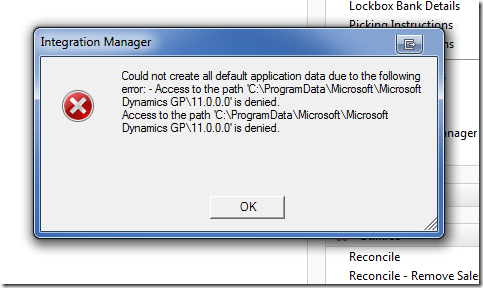
*This post is locked for comments