gptip42day - Applying Labor to an Inventory BOM Item
Views (5367)
 Frank Hamelly | MVP...
Frank Hamelly | MVP...
As you may know, the Inventory BOM is a great little tool for accumulating assembly costs for simple, single-level manufactured items. However, the IV BOM does have its limitations. It's generally useful for capturing only the material component of assembly costs. But, all is not lost. If you want to incorporate labor costs into your IV BOM Assemblies (and/or overhead costs, for that matter), here's a way to do it.
Simply setup an item and call it 'LABOR' or some other descriptive item number. Set the item as a 'Services' Type so you don't have to worry about inventory shortages, as quantities are not tracked for Service items.
Cards>Inventory>Item
*click image to enlarge
Set your other required fields as desired and set a Current Cost per unit of Labor. You can also set a Standard Cost to use as a comparative value as the Current Cost changes. The Standard Cost won't be used in any transactions - only Current Cost. Then, click the 'Accounts' tab and set your accounts
* click image to enlarge
The 'Inventory' account is the account you to want to pull the Labor cost FROM. Typically, this would be a Labor Absorbed account. This is the account the Assembly transaction credits when posting the Assembly transaction. The debit goes to whatever Inventory account you have assigned to the Parent item.
Next, go to the IV BOM Maintenance window and add the LABOR item as a component with the appropriate Quantity (number of hours).
Cards>Inventory>Bill of Materials
* click image to enlarge
Now you're ready to create an Assembly for the item.
Transactions>Inventory>Assembly Entry
* click image to enlarge
Note that based on the Assembly Quantity entered, the Labor Quantity is extended by the quantity set in the BOM when the Assembly transaction Status is set to 'Released'. When we post this transaction, the Labor cost will be 12.00 hours x $60.00/hour as set in the Item Card. Once you're happy with the Assembly transaction details and have checked the account distributions, click 'Post'. GP posts the transaction and creates a Financial batch, the details of which are below -
* click image to enlarge
Note that the component costs are relieved from Raw Materials inventory (based on the Inventory accounts in the Item Cards) and the Labor cost is relieved from Salaries & Wages - Mfg/Ops account, again, based on the Inventory account in the Item Card. Total cost of the assembly is debited to Finished Goods inventory in this example but it could be debited to whatever account is appropriate for your operation. Again, this is driven by the Inventory account in the Parent's Item Card. If you want to apply Overhead to your IV BOMs, set an Overhead item up just like we did for Labor.
This was originally posted here.




 Like
Like Report
Report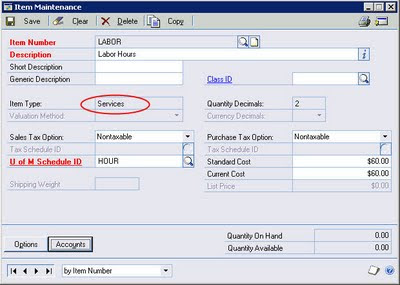

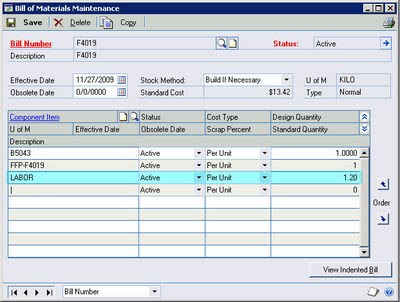
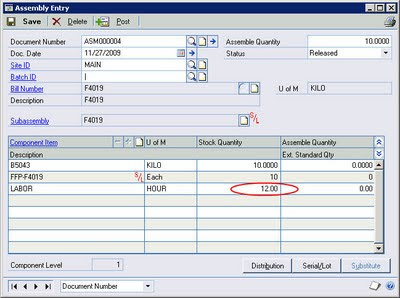
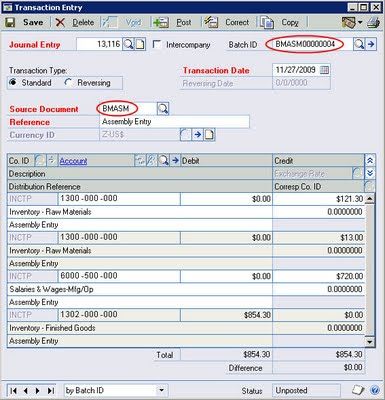
*This post is locked for comments