New Functionality In Microsoft Dynamics 365 Business Central 2022 Wave 2: Modern Action Bar
 Ian Grieve
Ian Grieve
 This post is part of the New Functionality In Microsoft Dynamics 365 Business Central 2022 Wave 2 series in which I am taking a look at the new functionality introduced in Microsoft Dynamics 365 Business Central 2022 Wave 2.
This post is part of the New Functionality In Microsoft Dynamics 365 Business Central 2022 Wave 2 series in which I am taking a look at the new functionality introduced in Microsoft Dynamics 365 Business Central 2022 Wave 2.
The fifth of the new functionality in the User Experience section is Modern Action Bar.
You can now use a promoted section of the action bar to help users learn the product. You can tailor it to fit the needs of your industry, company, or yourself. Add actions that you want to make available in an easily discoverable and consistent way across the product for new users to quickly learn the product, or tailor it to your business-specific needs for proficient users.
Enabled for: users, automatically
General Availability: October 2022
The action bar is updated with improvements for all existing customers as they are updated to 2022 release wave 2.
The action bar is better at keeping related actions together and avoiding the same action being available in multiple menus. This helps reduce clutter and confusion, especially for users new to Business Central.
The Navigate menu that was previously available in some pages has been retired, and its contents merged with the entity menu. The entity menu is the one bearing the name of the entity displayed on a page, such as Customer on Customer Card or Order on Sales Order, and it is now the primary menu for information related to the current record.
You can now use split buttons in certain places. Split buttons are well known in other Microsoft products as a combination of a button and a menu. This type of control gives you quick one-click reach to the first action in a menu via the left button part and access to other related actions via the right dropdown part.
Based on user feedback and our statistics of how pages are used, certain actions are in more prominent places in the action bar. This reduces the number of clicks to reach frequently used actions and makes relevant actions more discoverable.
You now have more flexibility in the ways you can customize menus to suit your purpose and preference. That means previous limitations to which and where actions could be moved no longer apply. This greatly empowers users in personalizing pages and in configuring profiles.
New Functionality In Microsoft Dynamics 365 Business Central 2022 Wave 2
Read original post New Functionality In Microsoft Dynamics 365 Business Central 2022 Wave 2: Modern Action Bar at azurecurve|Ramblings of an IT Professional
This was originally posted here.




 Like
Like Report
Report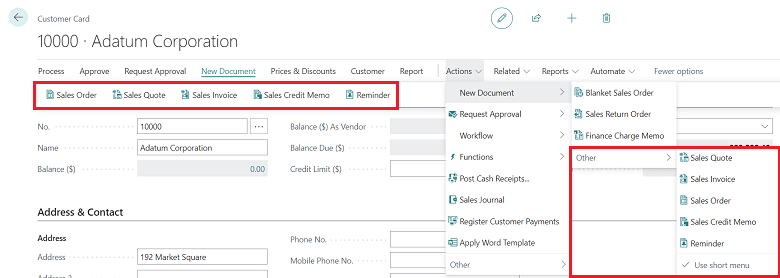
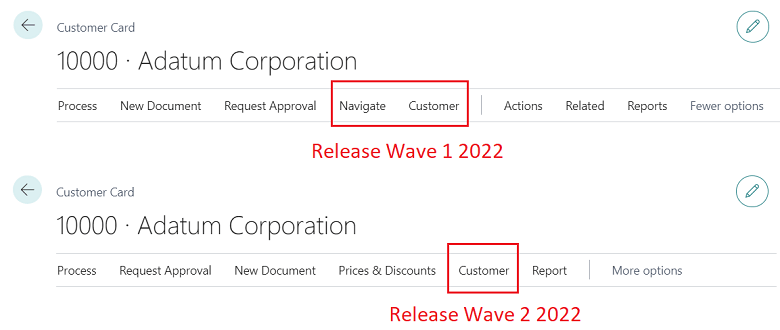
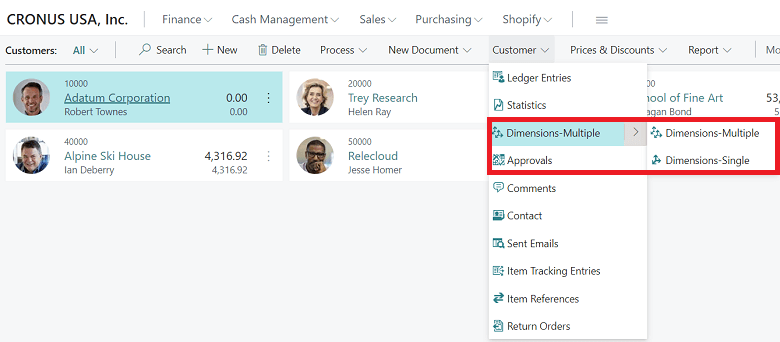
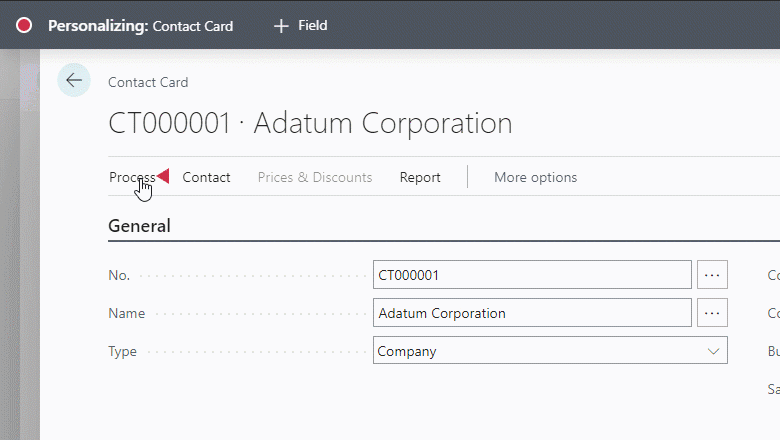
*This post is locked for comments