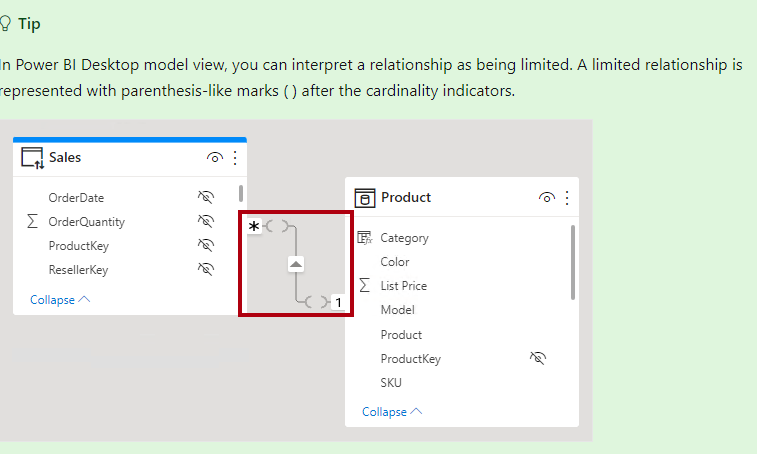In Power BI, a limited relationship is a special type of relationship that has restrictions on the filter propagation. When you see the parentheses-like marks (or a dotted line in some versions) after the cardinality indicators, this signifies that the relationship is a limited relationship.
This kind of relationship usually occurs when:
1. Both tables have bidirectional filtering enabled, but due to ambiguity in the data model (like many-to-many relationships), Power BI restricts the filter to prevent unexpected results.**
2. The relationship has been purposely set to have limited filtering in the relationship properties.**
Limited relationships are designed to provide a level of control over the filter propagation, so it does not affect all the tables in the model, which could lead to incorrect results in your reports or slower performance.
When dealing with a limited relationship, it's important to carefully manage and understand how your data will be filtered across your tables and in your reports to ensure data accuracy and performance. These settings can be managed in the relationship's properties within the Power BI model view.
You would generally only need limited relationships in more complex data models where full bidirectional filtering can lead to ambiguity or incorrect calculations. In simpler models, or when there's a clear one-to-many relationship without ambiguity, limited relationships are less commonly needed.