Dynamics 365 Customer Insights - Advanced unification scenario: Create unified customer profiles from functionally unrelated sources – suitable for multi-geo and multi-brand organisations
Dynamics 365 Customer Insights unifies the data from various sources to create a single unified customer record by applying the ‘deduplication’ and ‘matching’ rules specified in the unification process. These functionally separate units will be referred as business units for the purpose of this blog. Sample of what business units could be based on:
- Country e.g. USA, Canada
- Brand e.g. Automobile, Retail
- Region e.g. East Coast, West Coast
- Department e.g. Finance, Customer care
In this blog, you will understand example of these use cases and a way to achieve this outcome.
Please note that this blog is intended to provide a simple solution to achieve segregation while defining the unification rules. For complex requirements of business unit segregation including access control, please refer to the Business Unit Separation/Role Based Access Control (RBAC) feature here.
Typically the unification rules are defined across all the data sources that participate in the unification process irrespective of the source of profile data. This can be represented as:
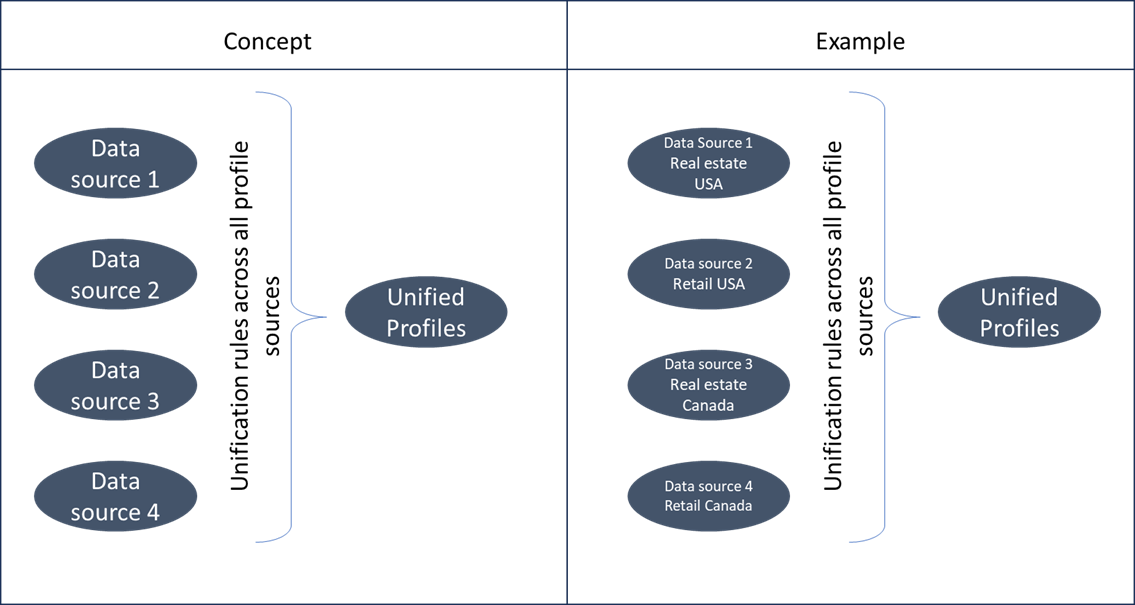
In the scenario discussed in this blog, you are looking to unify only a subset of profile sources together that are functionally related, in other words within a business unit. Conceptually, you would like to achieve this:
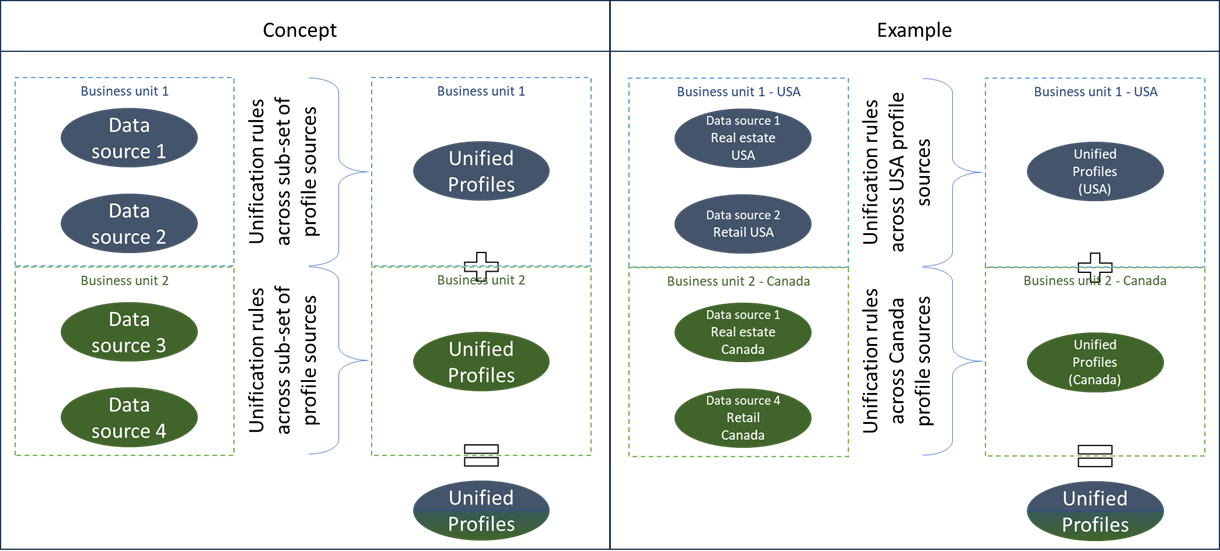
Use Cases and Examples
A use case that could be served with this solution is when data sources are coming from different business units and you do not wish to unify the data across business units.
Examples:
- Example 1: An organisation has two lines of businesses - Real Estate and Retail in two different countries – USA and Canada. The organisation has different set of marketing users for each country who are tasked to tailor specific marketing campaigns that are unique to a country. These users are interested in seeing the unified view of customers across the two businesses (Real Estate and Retail) within the same country. Even though the probability of customers shopping in both the countries is low, business wants to ensure that the profiles are unified within a country and not across. There are no restrictions/limitations for viewing the data across businesses and countries and they prefer a single Customer Insights instance rather than setting up one instance for each country.
- Example 2: An organisation owns two different line of businesses – ex: automobile and luxury retail. They own car dealerships including Sales and Services for 6 car brands and have 5 luxury retail stores with online presence. A single marketing team operates within the organisation across these two different lines of businesses. This marketing team would like to unify profiles within each line of business. The same marketing team is working on the data and there is no specific access control or compliance requirement. They would like to work on a single instance of Customer Insights and do not wish to create one instance for each line of business.
Same solution is applicable for both the examples but solution for Example 1 is illustrated in Solution section.
Solution
Assumption: In all the above examples, an assumption in achieving this unification is that the data sources coming into Customer Insights are segregated based on functional criteria/business unit within which you wish to unify profiles for e.g. country, brand, region, department.
To achieve this desired unification, a ‘dummy’ rule can be introduced between two disparate data sets to ensure a match is not produced. This approach will independently unify the records before and after the ‘dummy rule’ and create them as different ‘unified profiles’ in the end result.
The below solution is illustration for Example 1 and in this case LoBCountry = LoBCountry is used as a dummy rule.
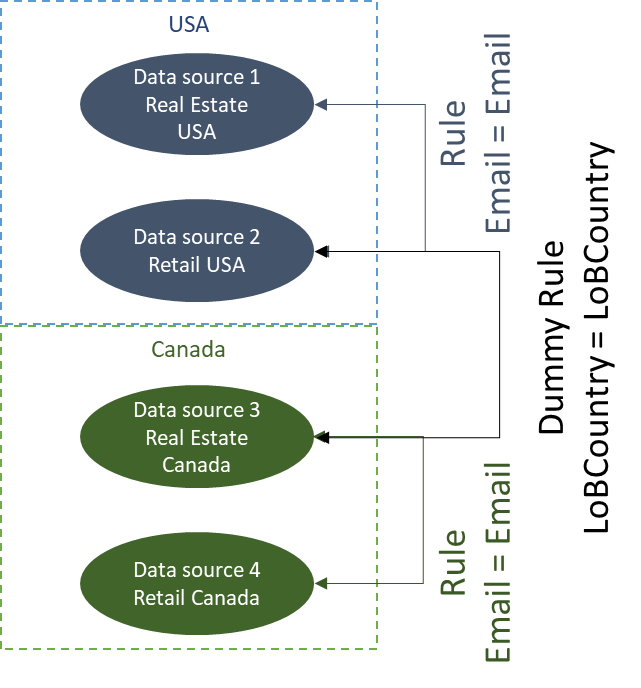
To further understand this, please see below sample data from 4 data sources belonging to 2 different ‘Line of Businesses’ (column LineOfBusiness) - Real Estate and Retail, across 2 different countries (column LoBCountry) – USA and Canada.
The match between Data Source 1 (Real Estate USA) and Data Source 2 (Retail USA) is on ‘Email’. is on LoBCountry (dummy rule). And match between Data Source 3 (Real Estate Canada) and Data Source 4 (Retail Canada) is on ‘Email’.
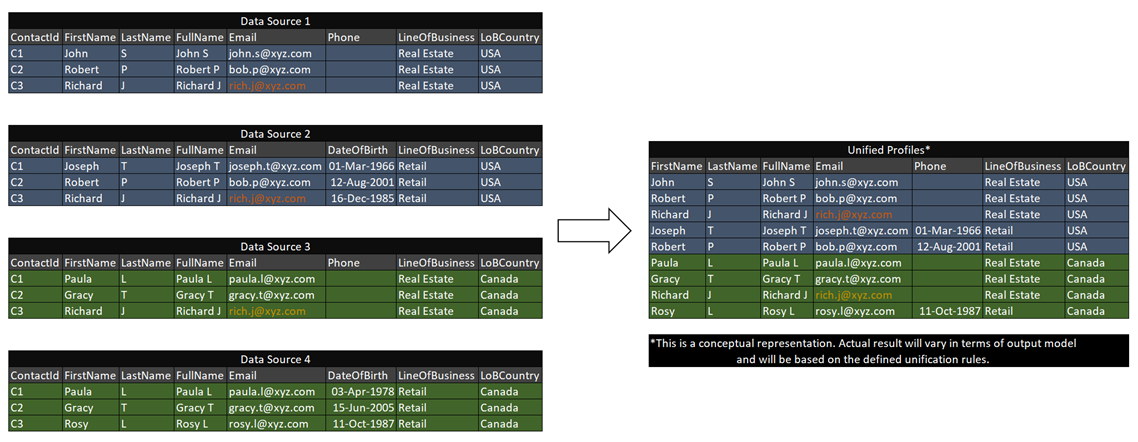
The resultant unification will not unify the profiles between USA and Canada since LoBCountry = LoBCountry condition will not be true. In this scenario, the unified profiles will contain 2 separate records for the customer shopping with this organisation in USA and Canada (Richard J in the above example).



