Dynamics 365 Use icon in option set label
Views (199)
Dynamics 365 Use icon in option set label
Nguyen Van Hao
Sun, 08/15/2021 - 06:28
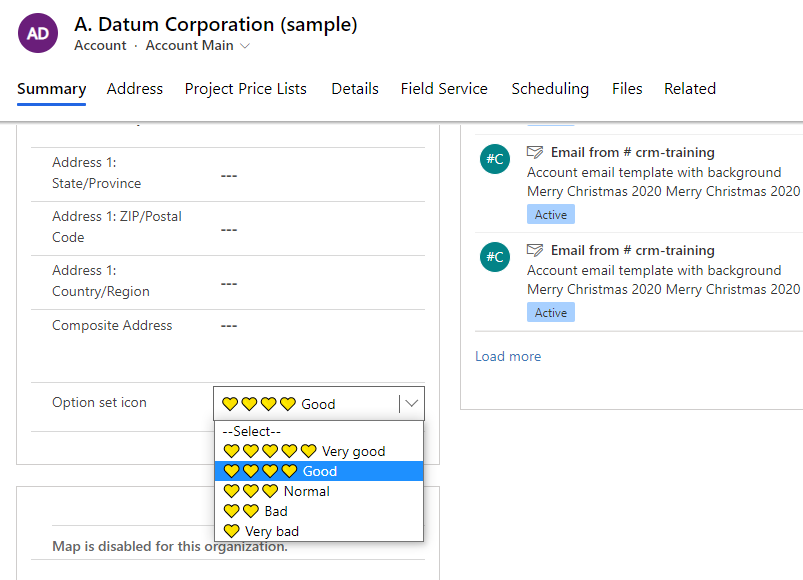
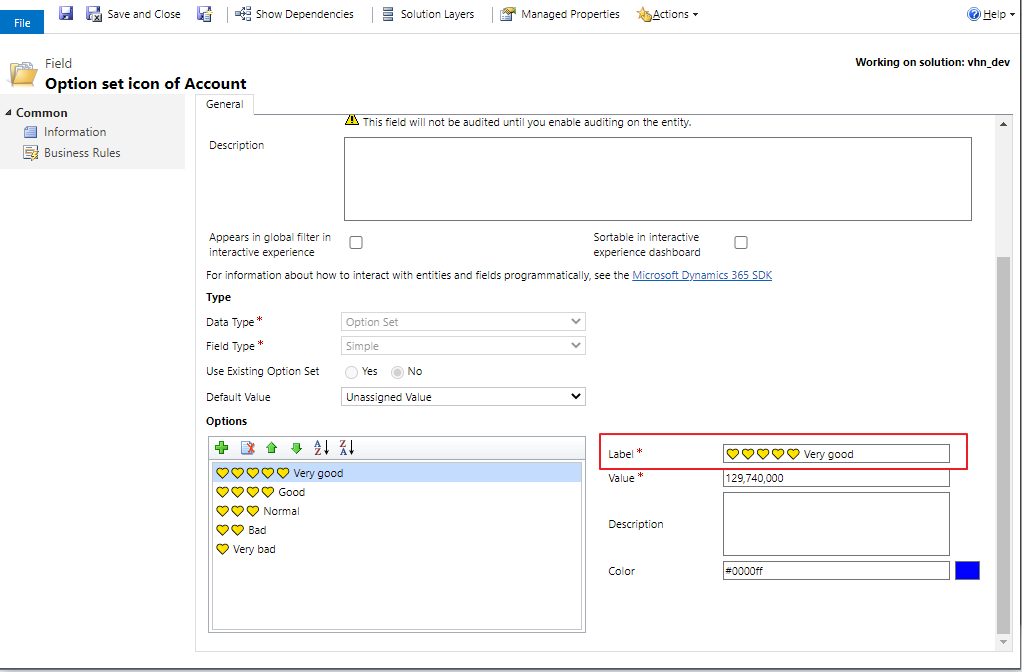
Body
Dynamics 365 Use icon in option set label
We usually use an option set with plain text in the label but we can use icons for the option set label.
In this article, I'll show you how to create a beautiful option set field with icons and color like this
Let's go to CRM Customization and create a new normal "option set" field, then go to https://getemoji.com/ and copy and any icon to the option set label (just copy and paste)
Note:
- You can also use emoji icon for single line of text and multiple lines of text
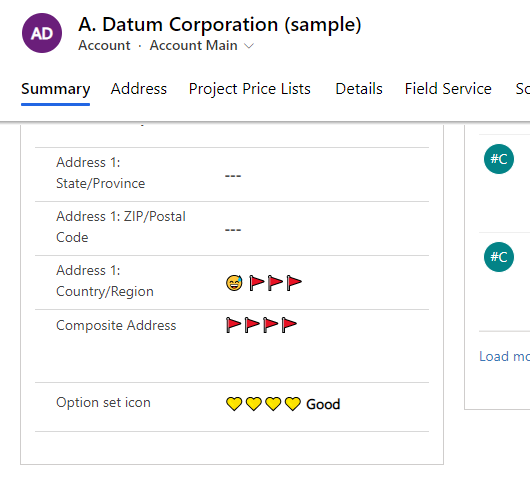
- You can also set icon for text field programmatically in the source code like this
form.getAttribute("address1_city").setValue("️ ️ ️ ️")]
Dynamics 365 Use icon in option set label
Image
/sites/default/files/2021-08/optionseticon.png
This was originally posted here.





 Like
Like Report
Report
*This post is locked for comments