Tip #1295: Quickly search for multiple records in advanced find
Views (1136)
If you want to quickly find multiple records in advanced find, you can type in semicolon-separated text values into your filter.
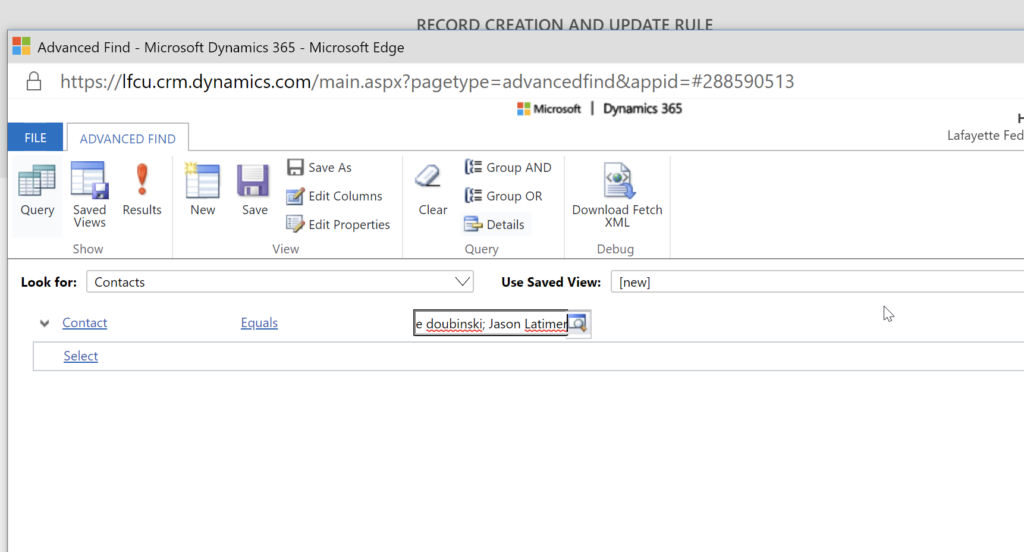
This can be a huge time saver, as you can copy/paste the string in, and assuming they are legitimate records, each value will resolve.
This is also helpful for testing a set of records after a data update.
Note — there is a limit to the number of values you can enter. Based on testing, it is somewhere around 65.
Thanks to Edgar Chan for this tip. Got any tips? Send them to jar@crmtipoftheday.com.
This was originally posted here.





 Like
Like Report
Report
*This post is locked for comments