[Solved] Resource not found for the segment in Power Automate
Views (3374)
Introduction:
Using Common data service(Current environment) connector to create a record, if we are trying to populate lookup field we might get the below error message.
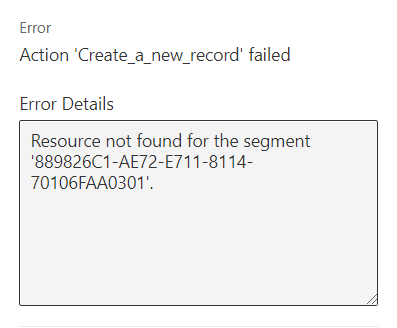
Solution:
When you use the current environment connector.
To populate a look up field, we need to specify the plural name of the entity and then the record GUID.
Eg: opportunities(GUID).
If we use the below approach, we will get the error Resource not found for the segment.
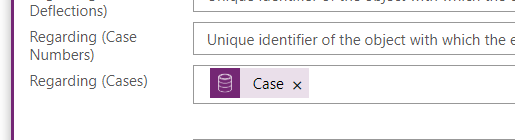
Use the below method to resolve the same.
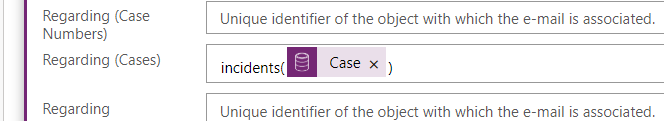
The post [Solved] Resource not found for the segment in Power Automate appeared first on Cloudfronts - Microsoft Dynamics 365 | Power BI | Azure.





 Like
Like Report
Report
*This post is locked for comments