gptip42day - Prices not Required
Views (1414)
 Frank Hamelly | MVP...
Frank Hamelly | MVP...
Many GP users maintain Price Lists or use Extended Pricing for all their saleable items. For those who don't, or who may have a new item that Pricing has not been setup for yet, here's a little tip that can save you some time in Sales Order data entry. (Note: Must be using Inventory module to take advantage of this,)
Tools>Setup>Sales>Sales Order Processing (GP9)
Sales>Setup>Sales Order Processing (GP10)
When this option is marked and a price isn‘t found for the item, the price in the Sales Order/Invoice will be zero and you can enter a price. Also, you can enter a password for this option if you want to limit the users who can enter item prices. If this option is not marked, you can’t enter items that aren't setup on a Price List or Price Sheet.
This was originally posted here.




 Like
Like Report
Report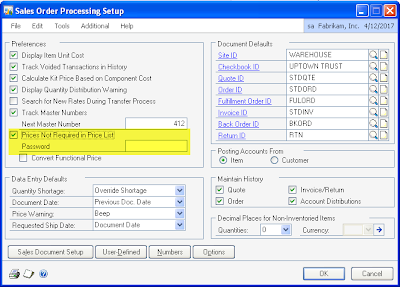
*This post is locked for comments