Inventory Transaction statuses for Purchase order in AX 2012 R3
 TheAXEffect
TheAXEffect
a. Go to Procurement and sourcing / Account Payable --> Common--> Purchase orders --> All Purchase orders --> Select desired purchase order -->Edit --> Select desired line --> Click on Inventory -->Transactions.
b. Go to Product information management -->Common --> Released products --> Select desired product --> On the action pane, go to Manage inventory tab --> In the view group, click on Transactions.
1. Quotation receipt: When the request for quotation is sent to vendor and in return quotation is received from vendor, the receipt status goes to "Quotation receipt" state.
Go to Inventory --> Transactions
Note:
c. Go to Purchase order line--> Click on Inventory --> Transactions
d. You can see above, the inventory transactions status changes to "Registered".
4. Received: When the purchase order is updated on a product receipt i.e. when items are received, the inventory transactions status for the item goes to "Received" state.
5. Purchased: Once the vendor sends the invoice and we sign it as a mark of acceptance and guarantee of payment for delivered items, we post the Purchase order invoice in AX.
Go to Purchase order line --> Click on Inventory --> Transactions to view the status.
Comments
-
Dear Abhijeet, I find your entry very clear and helpful. I hope you can help me sort out an issue I have in my AX R3 solution. Our user created a PO and we wish to cancel the receipt and the PO, but the system is giving me the following errors when we click on Cancel inside the Product receipt: Physical updating quantity in the inventory unit PIECE must be other than zero. Physical remaining quantity in the inventory unit PIECE must be other than zero. When I try to look for the inventory transaction, there is NONE. The status of the PO is Received. We are hand-tied. Any suggestion? Any comments will be most appreciated.




 Like
Like Report
Report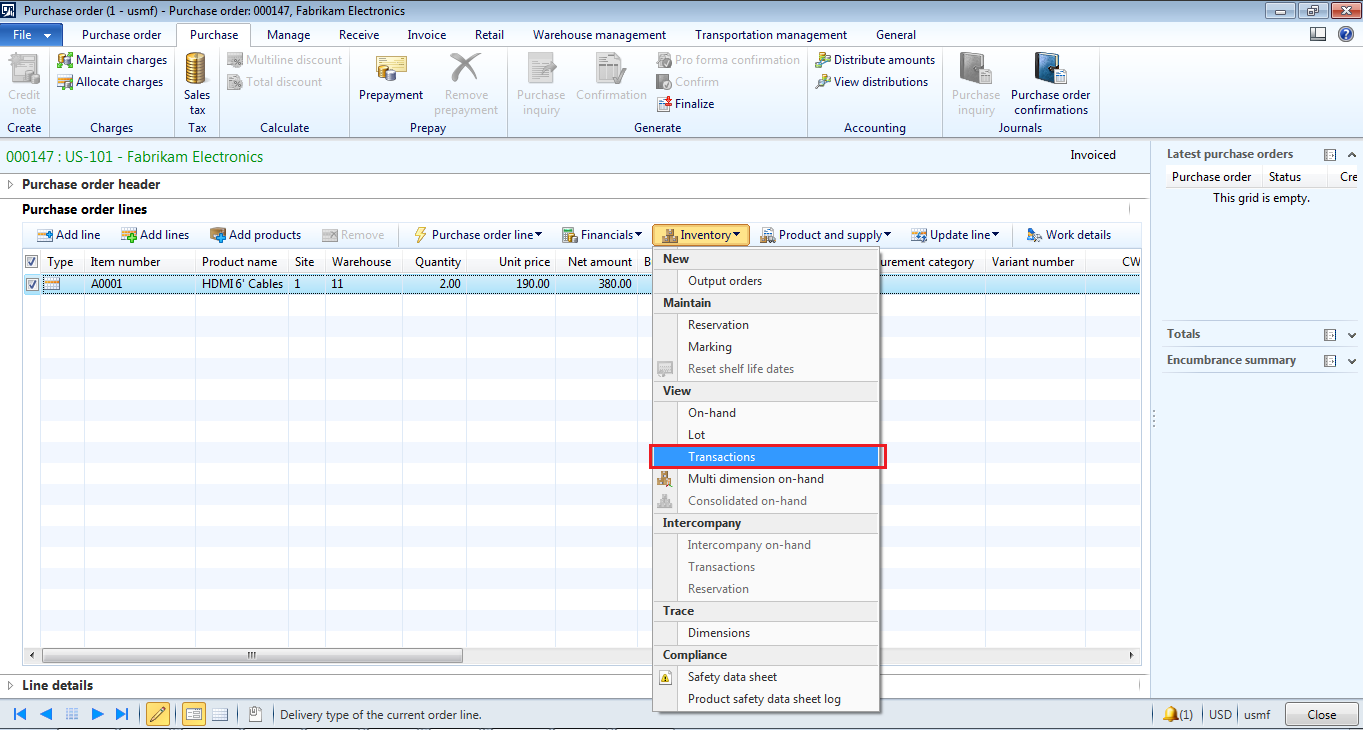
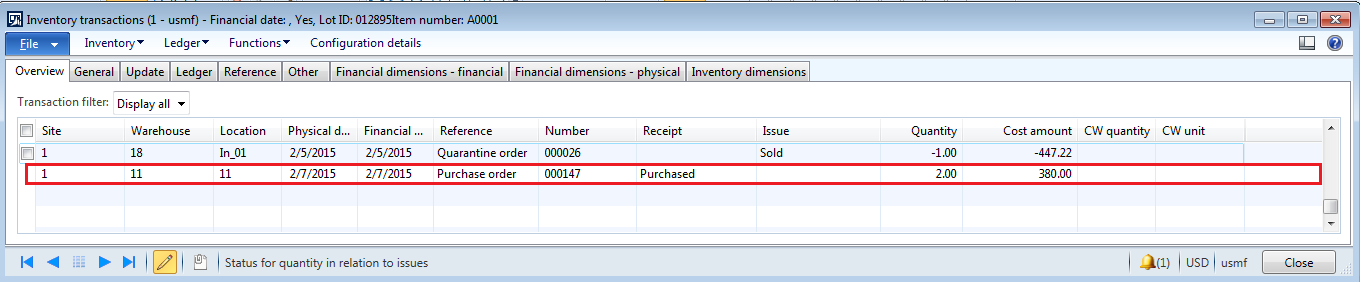
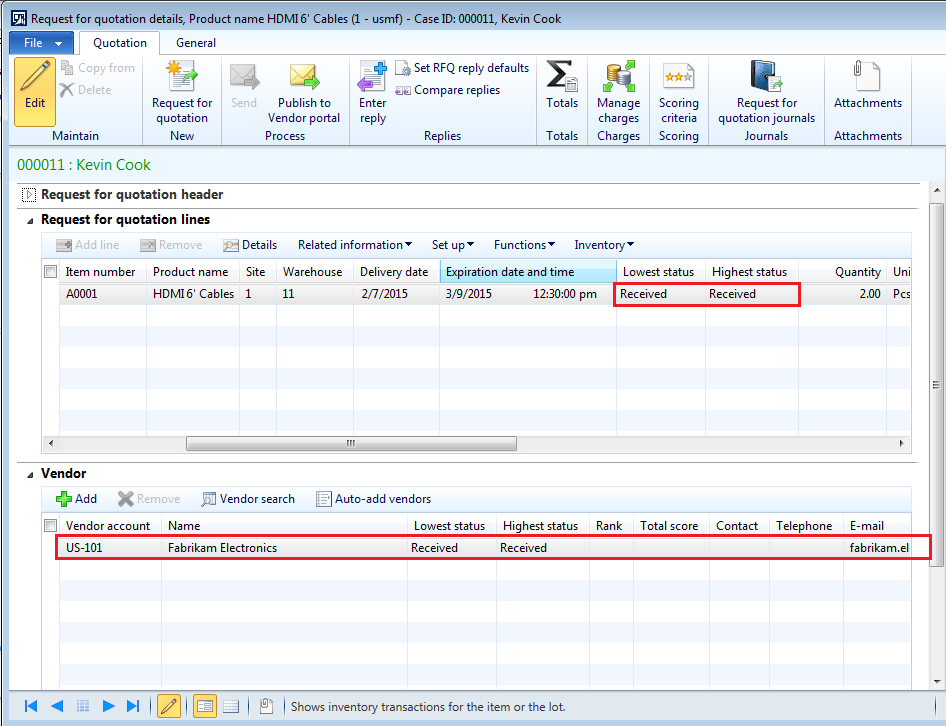
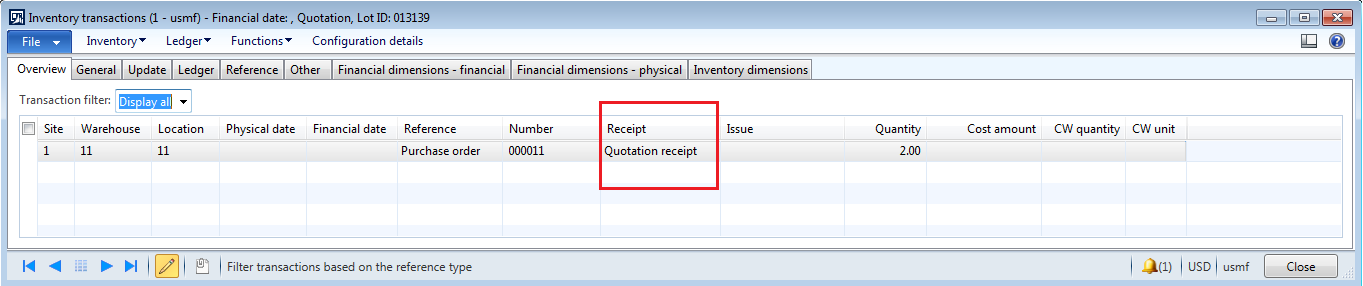

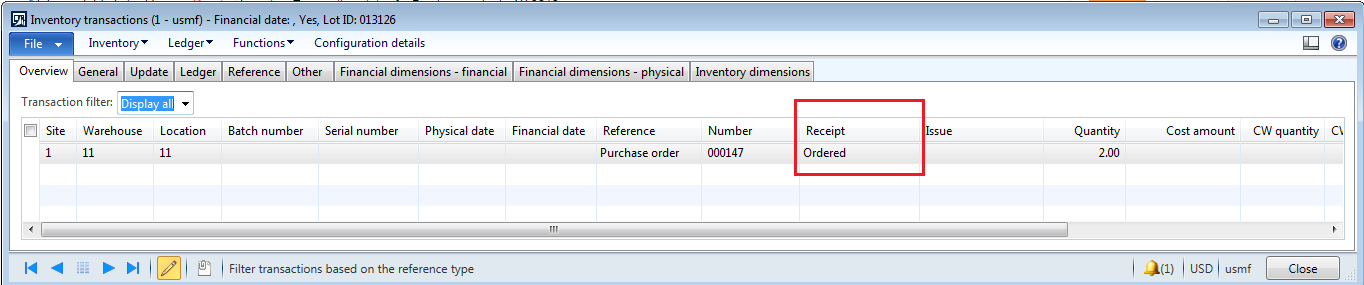
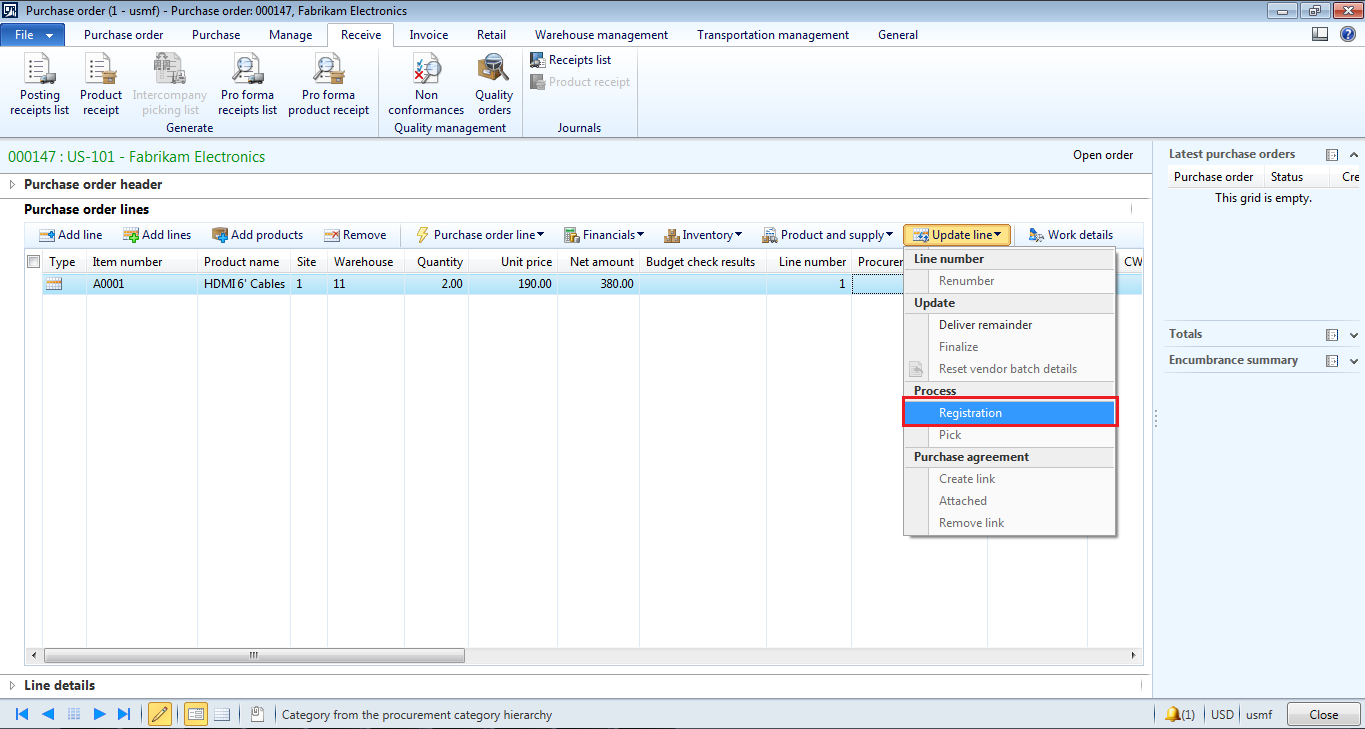

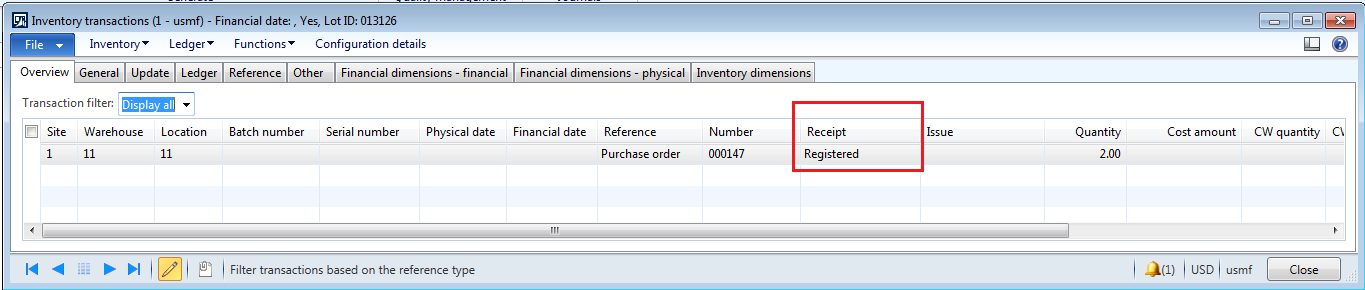


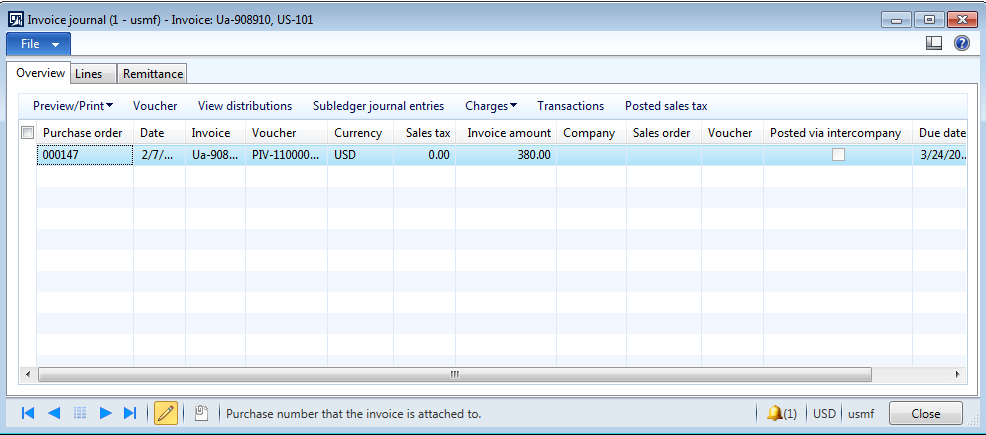


*This post is locked for comments