gp2themax - Excel Reports
Views (1792)
 Frank Hamelly | MVP...
Frank Hamelly | MVP...
Did you know that, beginning with GP10, GP ships with approximately 200 pre-defined Excel Reports that can be accessed by GP users and non-GP users alike? The reports are basically the same as the canned SmartLists, such as Account Transactions, Account Summary, Inventory Transactions, Item Quantities, etc. However, the major differences between these reports and SmartLists is that Excel Reports open directly in Excel, without having to run a SmartList and then export it, and, these reports can be run by anyone who has an ODC (Office Data Connection) connection which means that anyone who has MS Excel 2007 or newer on their computer, and the necessary SQL security rights, can run these reports without logging in to GP! For instance, this is perfect for setting up auditors with access to GP transaction data without the need for using a GP login.
Here's an example of the Accounts Transaction SmartList.
* click image to enlarge
If you haven't seen these reports yet, ask your GP Administrator to set them up for you. GP includes a very simple-to-use Reporting Tools Setup facility that allows the reports to be setup in a matter of minutes.
Admininstration>Reporting Tools Setup
or
Tools>Setup>System>Reporting Tools Setup
* click image to enlarge
This was originally posted here.




 Like
Like Report
Report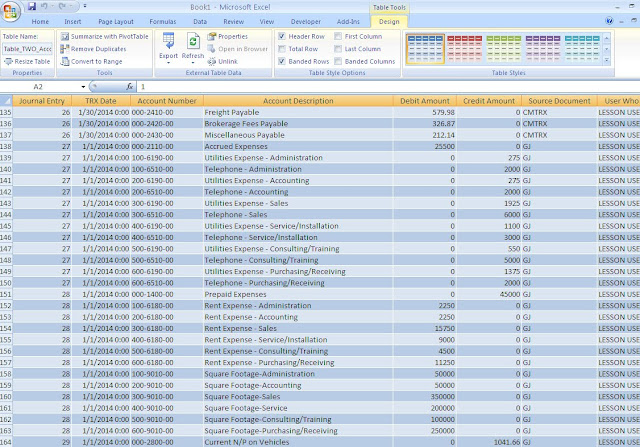

*This post is locked for comments