Introduction:
More companies are undergoing a digital transformation; shifting applications from on-premises architecture to cloud-based solutions. In this blog post, we will talk about the process of migrating your on-prem Dynamics 365 databases to the Dynamics 365 online service. This is the first in a series of blog posts which will shed light on steps to ensure successful migration of your database sharing all aspects of the migration from start to end.
More details on nominating a customer for our On-Prem to Online migration service can be found here.
For qualifying customers our FastTrack team directly engage with the customer and partner to execute a set of workshops designed to reduce risk and evaluate your migration approach while assisting with executing the tooling used for the database migration portion of the effort. These blog posts are intended to help you prepare and save time during each migration run.
Why move to online
The following are some of the main drivers to migrate your Dynamics On-Premises implementation to Dynamics 365 online.
- Improved productivity: Moving to the cloud can help streamline business processes, automate tasks, and provide real-time insights, which help improve productivity.
- Better customer engagement: Dynamics 365 provides a 360-degree view of your customers, which can help businesses provide personalized experiences and improve customer engagement.
- Increased collaboration: Dynamics 365 provides a unified platform for businesses to collaborate and share data, which will help improve communication and collaboration.
- Scalability: Dynamics 365 is a cloud-based solution, which means it can scale to meet the needs of businesses of all sizes without you needing to worry about the underlying infrastructure.
- Cost savings: Moving to the cloud can help companies save time, money and resources by reducing the need of having multiple systems and applications, and by providing a single platform for all business needs.
- Leveraging Azure and Power Platform capabilities/ecosystem: You can leverage various Azure/power platform services to expand digital transformation footprint.

Now let us take a look at what you need to get started.
Understand your role during migration
It’s important to understand your role with the Microsoft FastTrack team to create clarity during migration. The Microsoft team will only help to perform a certain set of tasks related to your migration. This is not a professional services engagement, hence there is no hands-on keyboard work performed by the FastTrack team to remediate any issues that are a result of customization, unsupported configurations or to make changes to your code base.
Regardless of the FastTrack engagement model, the migration leverages Lifecycle Services (LCS), to automate platform level operations, allowing full control of its progress and reducing the need to install software or run scripts.
For qualifying customers, A Solution Architect from the Microsoft FastTrack team engages with the customer and partner to execute our Success by Design workshops specific to migration projects. Customers who do not meet eligibility requirements are invited to take advantage of available self-guided FastTrack resources, which include on-demand Success by Design training, product techtalks, and a go-live readiness assessment for select Dynamics 365 applications.
The FastTrack Solution architect will help you with on-boarding guidance, conduct Solution Blueprint Review workshop sessions to ensure alignment with Dynamics 365 capabilities, best practices, tools, resources, and expert advice. Learn more about our FastTrack for Dynamics 365 program here.
Before moving forward, lets create a plan
It’s important to create a plan before you start the migration process. We have seen many implementations run into challenges due to lack of planning. It’s not necessary for the plan to be complex, but just like any other project, you want to ensure you are tracking tasks, activities and dependencies with dates and responsible individuals. Each migration is based on multiple dry runs, so learnings from the various activities and the time it takes to complete those activities should be updated in the plan. You also want to reflect appropriate resources in the plan who will perform certain set of tasks. The Migration does not only consist of moving the data from on-prem to online, but also taking advantage of adopting online features to improve user experience and adoption. You also want to ensure you have planned to procure sufficient licensing (such as Dataverse capacity and are including the pre-requisites actions on the database as well as testing and user training.
Your migraiton may be part of a bigger project that may already have a plan, in which case, ensure that all these activities are accurately reflected with dates and all dependencies are accounted for. Ensure to add migraiton specific tasks in that plan along with enough buffer to accommodate negative scenarios.
We highly recommend you create a run book to track each activity and estimated time during the dry runs so that it can become an input to your final migration.
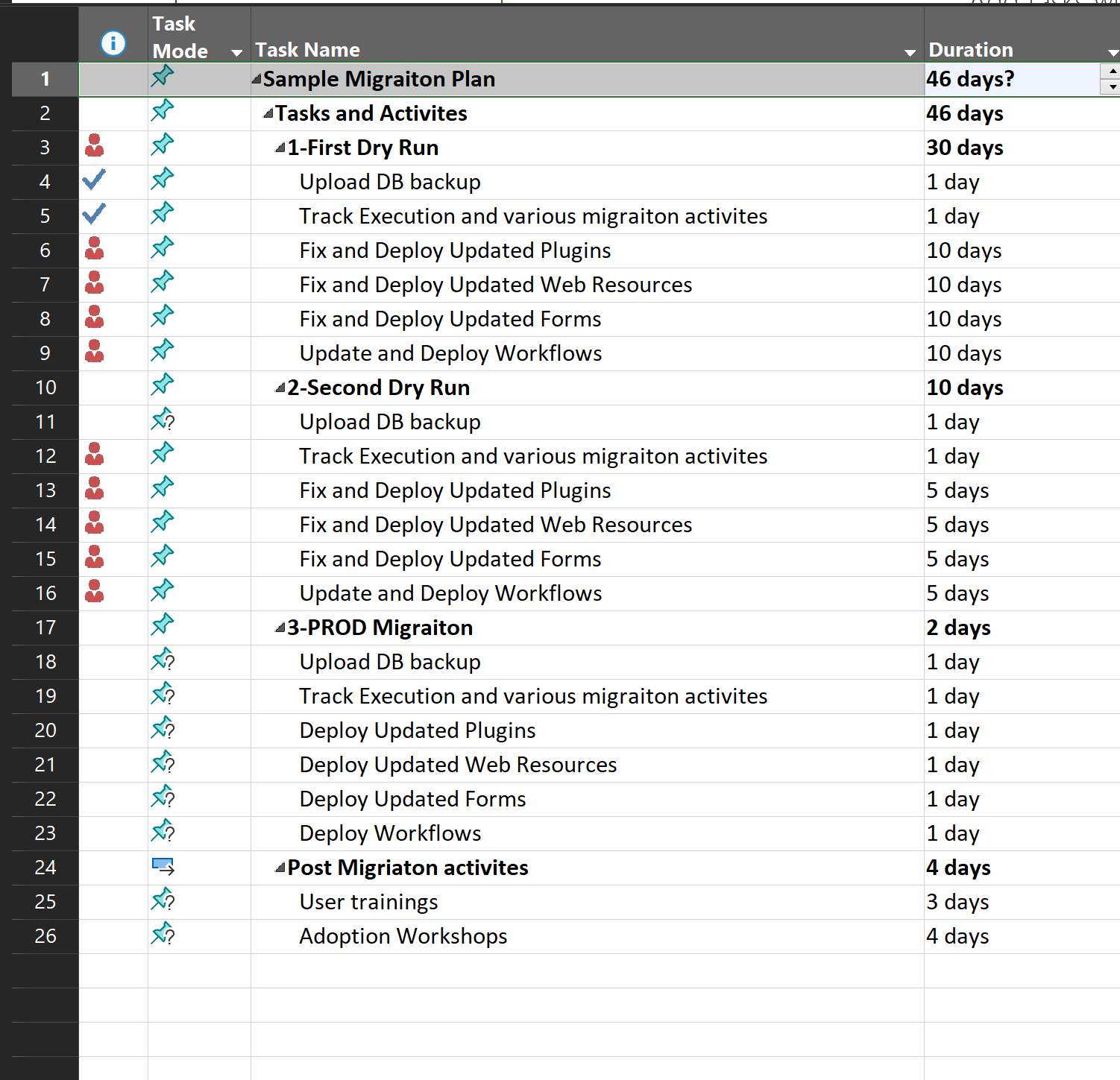
Engage FastTrack team early
Early engagement of Microsoft resources will help avoid common pitfalls as they can guide your team with the best approach to complete your migration. Based on complexity, region, destination cloud type, and database size - timelines and preparation steps may vary.
Understand the Process
The migration process may vary depending on your DB version, size and target region. Some are automatically performed with less human intervention; others are more manual in nature and require a FastTrack Architect to execute some steps.
The following main steps are performed during any migraiton process.
Step #1 – Start with nomination process. Nominating a customer for our On-Prem to Online migration service can be found here.
Step #2 – Get familiar with the migration process by accessing latest OP2OL whitepaper here.
Step #3 – Once your nomination is approved, FastTrack team will reach out to you to schedule QnA session and to discuss questions you may have.
Step #4 – Complete prerequisites documented in whitepaper.
Step #5 – Upload your On-prem DB to Microsoft’s service by following the process outlined in whitepaper.
Step #6 – FastTrack team will complete migration; you will find the migrated environment under your D365 Tenant in the cloud.
In general, the overall high-level process flow can be visualized as follows.
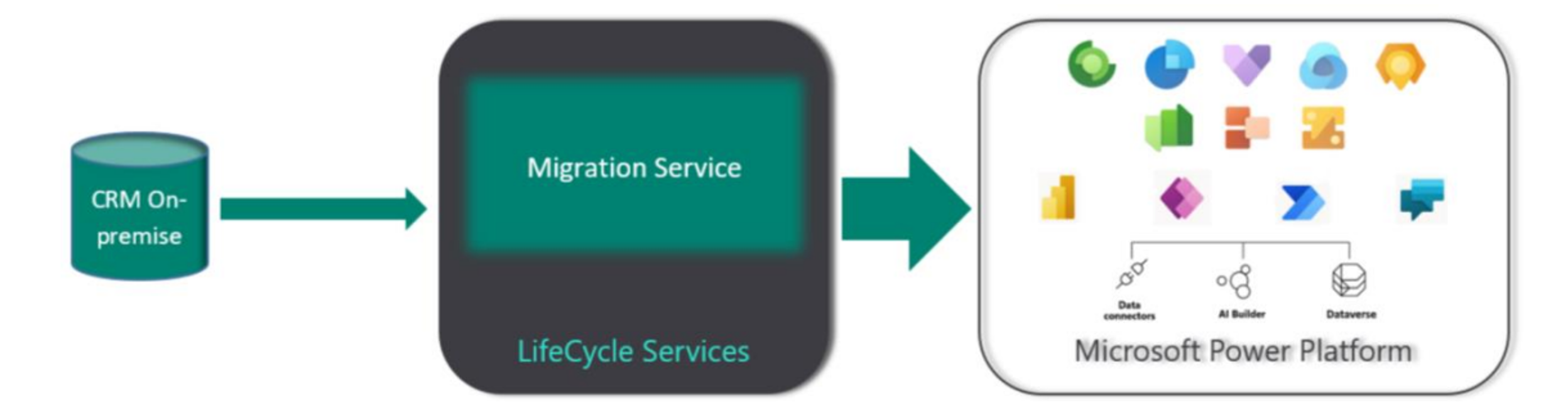
Evaluate your system
Evaluate your current environment to identify what environmental factors can positively and negatively impact this migration. Start creating a list of all the items, including non-technical items such as political factors, involved departments/agencies, influencers, limitations, budget, timelines, dependencies, user readiness as well as technical details such as number of databases to be migrated, version of Dynamics and SQL Server in use, and assessing any customizations and legacy code that require update. This information will help to determine the necessary resources for a successful migration. You need to perform all the prerequisites as described later in this blog.
As you discover more dependencies, keep your plan updated. Identify your risks and have a mitigation plan ready. In addition, create a communication plan and have the right set of reporting structures in place to ensure visibility on both ends, your team and resources involved from Microsoft.
Let’s take a look at prerequisites
The following prerequisites are required to be performed on the database before it is uploaded in the LCS tool for migration. If these are not performed correctly, there is a good chance the migration will fail.
Ensure the tenant has appropriate licensing and sufficient capacity to host your production and development environments. It's important to understand the various regions to which your database can be migrated and the associated feature availability. More details on data center and regional availability can be found here.
Please make sure you comply with all the prerequisites and minimum version details provided in the whitepaper here. This is super important and critical as most of the time migration fails because these prerequisites are not taken care of properly. Our team regularly updates the whitepaper, so please go through the document in its entirety. In case of questions, please reach out to Microsoft representatives for more details. In addition to that you don’t need to have an Azure subscription to perform a migration unless your business process states that data can only be hosted in your subscription before it gets pushed to online system.
Please keep in mind that migration projects are not only about moving your data to the cloud, but it is also a great opportunity to optimize your existing workflow and business processes leveraging the features of the Power Platform and Azure. In addition, Power Automate, Logic Apps & Functions and Azure Data Factory – combined with Azure Synapse provides a rich and robust feature set to support your current and future business integration needs. In parallel, you can start converting reports to Power BI as a one stop shop for all your reporting needs.
The above suggested transformation may not be part of the same migration project phase, however it’s a great time to start building a roadmap for your Dynamics applications.
Conclusion
This blog post was focused on laying the groundwork for successful migration. In the next episode of this blog series, I will talk about using LCS to perform the database migration and review some of the common post-migration activities that we should cover for smooth end to end user experience. You can always reach out to our team and post a question here @ Dynamics CRM Migration Forum.



