Replacement order in AX 2012 R3
Views (7280)
 TheAXEffect
TheAXEffect
Hello everyone, today we are going to see a replacement order in AX 2012. In this post, I will explain you the importance of creating a replacement order, need for creation of replacement order and its significance in business.
What is replacement order?
It is the process of replacing the items (which are rejected by customer) with the new items in order to fulfill customer's demand.
Reason for replacement
1. When an item doesn't meet the quality criteria set by the customer.
2. When an item gets damaged during transit.
3. When wrong item send to the customer.
Business scenario:
Assume that the customer placed the order for 10 quantities of item. Company sent those 10 quantities to the customer. These items when received at customer's place, sent to the quarantine warehouse for quality inspection. When quality inspection happened as per the quality criteria set by the customer, Quality control manager found some items defective. They informed this to their purchasing manager who then decided to return the items back to the company.
Based on the negotiation between the customer and the company, the company agreed to take the items back from the customer and decided to replace the items with the new items.
In this scenario, replacement order will get created from the return order in AX to facilitate the replacement of items to the customer.
Background
Replacement order is usually created when an item is returned and inspected. However when an item must be replaced before it has been returned or when the original items will not be returned (as it is damage badly or the returned cost is more for the company), you can create an item replacement order immediately after you create a return order.
There are two ways to create a replacement order:
A. Replacement order after the receipt of returned items.
B. Replacement order before the receipt of returned items.
Part A:
Here in this post, we will create a replacement order after the receipt of the returned items.
Here in this post, we will create a replacement order after the receipt of the returned items.
Steps to create a replacement order in AX 2012
1.Go to Sales and marketing > Common > Return orders > All return orders.
2.Select a existing return order.
Note: The return order items inventory transactions should be in registered state in order to create a replacement order for the same.
3. During registration (through the return order form or by the arrival overview) of returned items, proper disposition action needs to get selected i.e. either Replace and credit or replace and scrap. Only by selecting these actions, we can create a replacement order through return order.
Note:Before posting the return order packing slip, we need to create a replacement order otherwise system throws the below error:
4. Once the items are registered in the system, go to return order line > Click on Return line > Click on Replacement item.
5. Select items and its specifications for replacement.
6. Select quantity for replacement in Sales quantity field per item.
7. Click on Apply to setup a replacement order through return order.
8. After this, click on packing slip to generate the packing slip for return order.
9. Click ok to post the packing slip for the returned order.
10.Once packing slip gets posted, system automatically creates a new sales order for sending the replacement items to the customer.
11.The sales order created will have the same items with same specifications as we have selected in replacement order setup.
12. Go to Sales and marketing > Common > Sales orders > All sales orders
12.You can see the new sales order created for replacement.
13.After this,we can process this sales order as like normal sales order. (Post confirmation, Picking list, Packing slip and invoice)
14. This will deliver the replacement items to the customer and will have proper financial and inventory impact in the system.
Note:The return order for which we have posted the packing slip can be invoiced so that both the invoices (Replacement sales order invoice and returned order invoice) adjust the financial impact to give correct financial results against the customer.
In this way we can create a replacement order in AX 2012 R3.
Please post if any questions or suggestions to be made on this topic.
See you all soon with the new topic.
Happy Daxing :-)




 Like
Like Report
Report

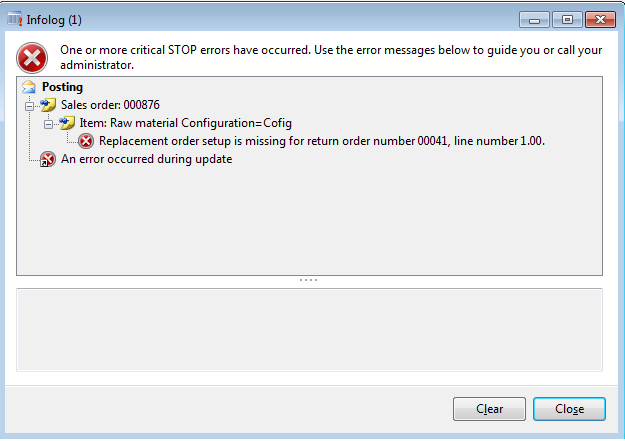




*This post is locked for comments