Dynamics 365 sales implementations often have requirements for mobile apps and considering the multiple options available such as Dynamics 365 Sales mobile app, Power Apps mobile, the newer native mobile apps (wrap feature) and the Dynamics 365 for phones and tablets app, it can feel overwhelming and difficult to decide on which is the best option for your project.
With this post we aim to highlight the strengths and limitations of each option so that you can make an informed decision for your projects.
 Dynamics 365 Sales Mobile App
Dynamics 365 Sales Mobile App
The Dynamics 365 Sales mobile app has been introduced to cover field seller scenarios and help sellers make best use of the time they spend on the road. It is a lightweight app which provides rich new functionality with new features such as Exchange Online calendar integration, receive reminders, track activities, voice dictation for capturing notes, attending meetings and more. Therefore, a key prerequisite is enabling server-side synchronization to light up capabilities such as up next meetings and the reminder cards.
Additionally to the lightweight experience, sales mobile app also supports the UCI experience (same experience as in Power apps mobile app), accessing the sitemap of Sales Hub or custom apps, pin records and manage records using UCI forms.
Capabilities | Dynamics 365 Sales app |
Apps you can run | Dynamics 365 Sales Hub
*Other model driven apps can be run but the app is optimized for sales scenarios. |
Persona(s) | Salespersons |
Offline support | Limited offline support. For full offline support, consider switching over to Power Apps mobile. |
Customizations | Can use quick view forms or Unified Interface forms (controlled by setting in PPAC) to read or update.
If UCI forms are used with extensive customization such as PCF controls, it is recommended to switch over to Power Apps mobile.
Limited customization options for the lightweight experience:
→ Cannot change home page.
→ Cannot have custom icon for the app.
→ Customization to the theme
→ Customizations of menu buttons
For the lightweight (quick view) forms:
→Quick view forms can be edited
→No support for business rules, business process flows, java script for the quick view forms.
→No support for PCF controls or custom pages.
→Can include custom entities for quick create.
For UCI forms:
→Business rules, business process flows, and java script are supported.
|
Client | iOS and Android mobile devices (for tablet it will only use Unified Interface). |
Searching | Dataverse search (best experience) and categorized search. |
Management | Mobile device management such as Intune. |
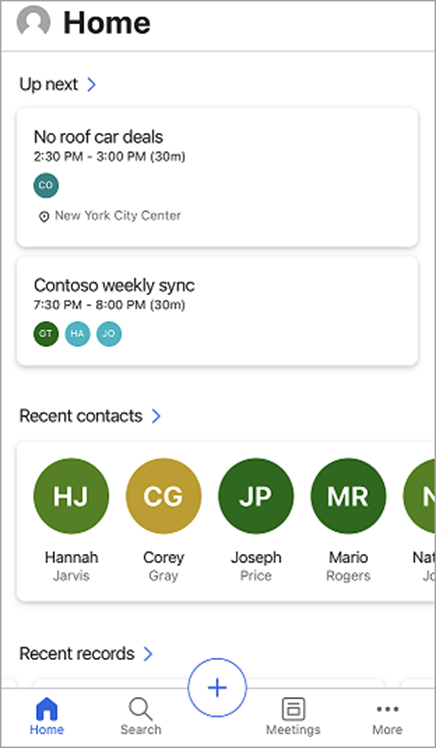
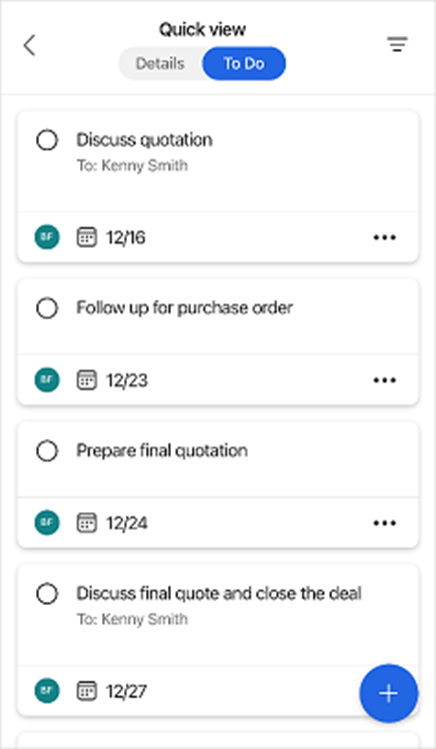
Dynamics 356 Sales mobile app
 Power Apps Mobile
Power Apps Mobile
With Power Apps mobile you can run custom model-driven apps, canvas apps and selected first party apps on a mobile device. Please note that not all first party apps are currently available for the Power apps mobile client.
Capabilities | Power Apps mobile |
Apps you can run | Custom apps (model driven and canvas)
Dynamics 365 Marketing
Dynamics 365 Customer Service
Dynamics 365 Sales Hub |
Persona(s) | All persona(s) for accessing purpose-built apps. |
Offline support | Offline for model driven apps is managed using offline profiles and configuration.
Offline for canvas apps capabilities need to be built by the app developer. Canvas apps can only work in offline mode by using Power apps mobile client. |
Customizations | Rich customizations options:
→ For Model driven apps the sitemap, data model, business logic, reporting, theming can be easily configured and customized. Supports business rules, business process flows, PCF controls, custom pages, Power FX.
→ For Canvas apps the screens, data, business logic, theming can be also easily configured and customized. Supports PCF controls, custom pages, Power FX, business rule with scope entity only when saving data.
→ Cannot have custom icon for the app.
|
Client | iOS and Android devices
Windows – with Power Apps for Windows |
Searching | For model driven apps, Dataverse search and categorized search.
For canvas apps, searching and filtering need to be implemented by the app developer. |
Management | Mobile device management such as Intune. |
With model-driven apps, much of the layout is determined by the components you add. Model-driven apps are especially well suited to process driven apps that are data dense and make it easy for users to move between related records. For example, if you are building an app to manage a complex process, such as onboarding new employees, managing a sales process, or members’ relationships in an organization such as a bank, a model-driven app is a great choice.
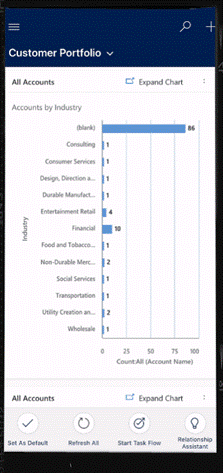
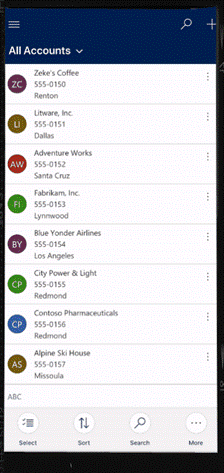
Model-driven app in Power Apps mobile app
With canvas apps, the app maker has total control over the app layout. Canvas apps are designed by dragging and dropping elements onto a canvas, just as you would design a slide in PowerPoint. You can create Excel-like expressions for specifying logic and working with data. Build apps that integrate business data from a wide variety of Microsoft and third-party sources. Share your app so that users can run it in a browser or on a mobile device and embed your app so they can run it in SharePoint, Power BI, or Teams.
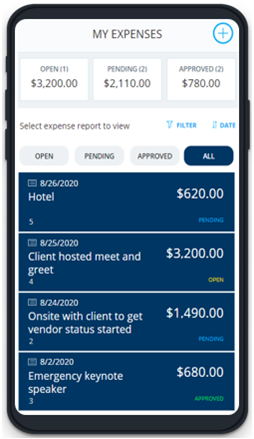
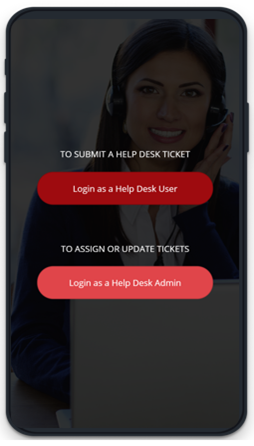
Canvas apps in Power Apps mobile app
For a categorized comparison between model driven and canvas apps, please see this matrix.
 Standalone native mobile apps – wrap in Power Apps
Standalone native mobile apps – wrap in Power Apps
The wrap feature in Power Apps enables you to wrap your canvas apps as custom-branded Android and iOS apps for native distribution to mobile users.
With this feature, makers can publish their canvas app as standalone, native mobile app without needing to access the app via Power App mobile app.

Native Canvas app
Key benefits:
• Low-code mobile app creation
• Branding starting from home page
• Custom icon for the app
• Embedding multiple canvas app into a single mobile app
• Governance with Intune
Capabilities | Native mobile apps (wrap feature) |
Apps you can run | One or multiple wrapped canvas apps. |
Persona(s) | All persona(s) for accessing purpose-built apps. |
Offline support | Offline for canvas apps capabilities need to be built by the app developer. Canvas apps can only work in offline mode using Power apps mobile client. |
Customizations | Rich customizations options:
→ For Canvas apps the screens, data, business logic, theming can be also easily configured and customized. Supports PCF controls, custom pages, Power FX, business rule with scope entity only when saving data.
→ Can have custom icon for the app.
|
Client | iOS and Android devices |
Searching | For canvas apps, searching and filtering need to be implemented by the app developer. |
Management | Mobile device management such as Intune. |
 Dynamics 365 for phones and tablets
Dynamics 365 for phones and tablets
Use the Dynamics 365 for phones or Dynamics 365 for tablets app to run customer engagement apps such as Dynamics 365 Sales, Dynamics 365 Customer Service, and Dynamics 365 Marketing built on Microsoft Dataverse on your mobile device. Download the Dynamics 365 mobile app and sign-in to run the same apps that you use in a web browser on your mobile device.
In terms of user interface and experience, the Dynamics 365 for phone and tablets app uses the Unified interface forms just like the Power apps for mobile app. Cloud customers should use Dynamics 365 Sales app or Power Apps mobile.
Capabilities | Power Apps mobile |
Apps you can run | Dynamics 365 Sales Hub
Dynamics 365 Marketing
Dynamics 365 Customer Service
Dynamics 365 Customer Engagement on-premises apps.
Model-driven apps. |
Persona(s) | Salespersons for Sales Hub app. |
Offline support | Offline mode setup is the same as for Power Apps mobile.
Offline for model driven apps is managed using offline profiles and configuration. |
Customizations | Rich customizations options for model-driven apps (including first party apps):
→ For Model driven apps the sitemap, data model, business logic, reporting, theming can be easily configured and customized.
→ Supports business rules, business process flows, PCF controls, custom pages, Power FX.
|
Client | iOS and Android devices
Windows 10 – via Power Apps for Windows |
Searching | Dataverse search and categorized search. |
Management | Mobile device management such as Intune. |
Authors:
-Corina Balan (Senior Program Manager)
-Sanjeev Kumar (Senior Program Manager)



