Comparing Security Between D365FO Environments Solution Released
 alexmeyer.itguy
alexmeyer.itguy
I’m happy to announce the public release of my ‘D365FO Security Comparison Utility’ available on my GitHub!
Solution Download
The solution download is available here: https://github.com/ameyer505/D365FOSecurityComparisonUtility/releases
The source code for the application can be found here: https://github.com/ameyer505/D365FOSecurityComparisonUtility
Overview of Solution
Install the Deployable Package
- Download the deployable package from GitHub: https://github.com/ameyer505/D365FOSecurityComparisonUtility/releases/download/v1.0/AMSecurity_1.0.0.0.zip
- Install the deployable package (AMSecurity_1.0.0.0.zip) into both D365FO environments you want to compare security in
- How to install a deployable package: https://dynamics365musings.com/install-a-package-in-d365/
Create the App Registration
- Follow steps in this link: https://docs.dynamicsmobile.com/erpintegrations/microsoft-dynamics-d365-fo/dynamics-365-finance-and-operations-client-app-registration
- Assign the ‘AMSecurity’ role to whichever user is associated with your app registration in D365FO
Note: You can utilize the same app registration for both D365FO environments
Launching the Solution
- Download the solution from GitHub: https://github.com/ameyer505/D365FOSecurityComparisonUtility/releases/download/v1.0/D365FO.Security.Comparison.Utility.v1.0.zip
- These instructions can also be found here: https://github.com/ameyer505/D365FOSecurityComparisonUtility/releases/download/v1.0/D365FO.Security.Comparison.Utility.Instructions.docx
- Unzip the D365FO Security Comparison Utility.zip file
- Launch this file
- This will launch the application
- Navigate to File -> Set Connections
- Provide your connection information for both environments, be sure to set the Service Operation Endpoint to the AMSecurityServiceGroup\AMSecurityService setting.
- Click Save
- Back on the main screen, provide an output path to export the resulting Excel file to
- Select which security layers you want to compare, by default the Roles option is selected as this will compare all role access from your source and destination environments which is the most common scenario
- Once ready, click the ‘Generate Security Comparison’ button.
- Once the comparison is complete, the resulting Excel file will be saved to that directory.
Note: If you want to save off the generated log, once an security comparison has been generated please click the ‘Export Log to File’ button
Comparison Results
If we look at the Excel file generated by the solution, we can see it has three tabs: Overview, Security Layer Changes, Security Access Changes
The Overview tab contains an overview of the number of roles, duties, and privileges added, modified, or removed (these values will be dependent on which Security Layer selections were made):
The Security Layer Changes tab includes all security layers added, modified, and removed (these values will be dependent on which Security Layer selections were made):
The Security Access Changes tab includes the detailed access changes made:
One thing to point out here is that if the access has actually been modified, this will show the access in the source system and the access in the destination system:
Conclusion
I hope you find this application useful! If you have any issues or feature suggestions feel free to reach out to me via email at alex.itguy@gmail.com or submit the issue on the GitHub project itself.
The post Comparing Security Between D365FO Environments Solution Released appeared first on Alex Meyer.
This was originally posted here.




 Like
Like Report
Report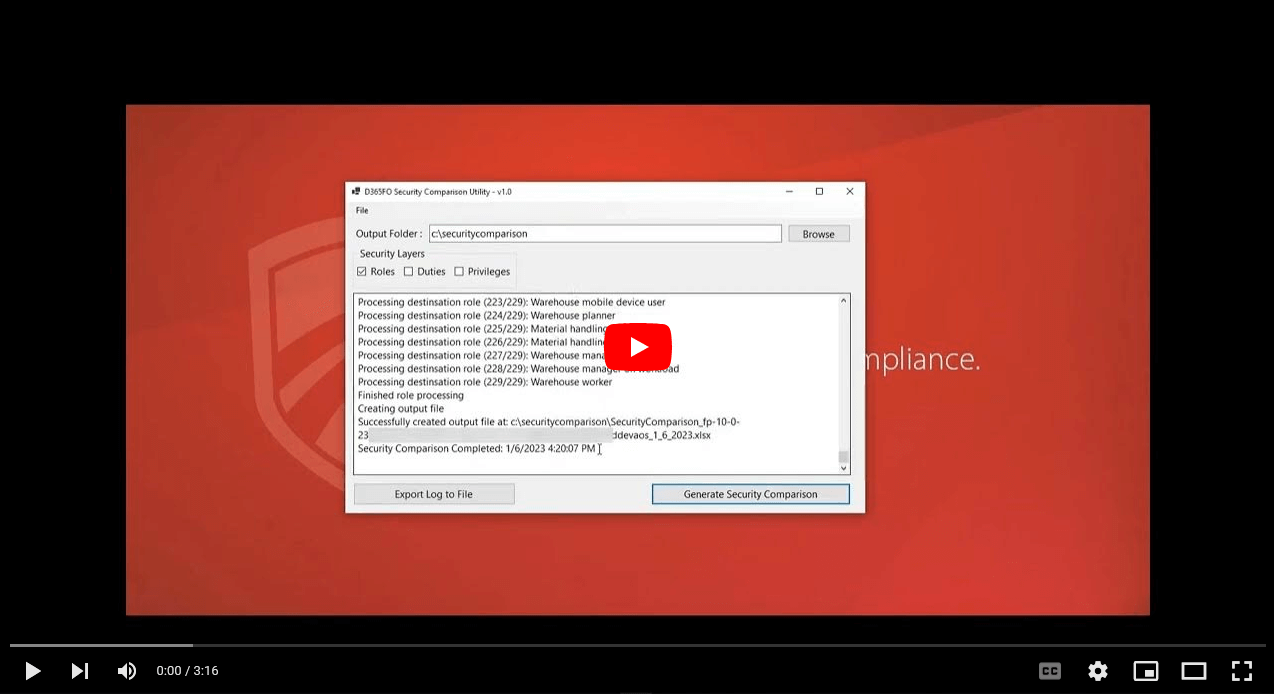
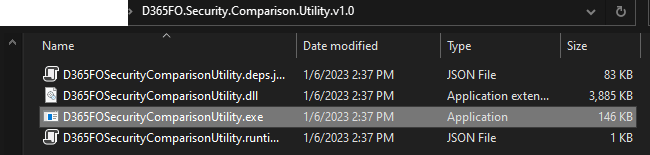
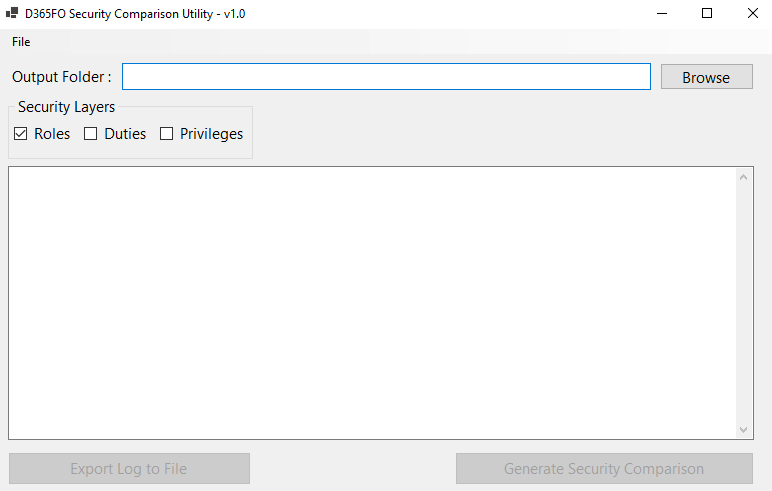
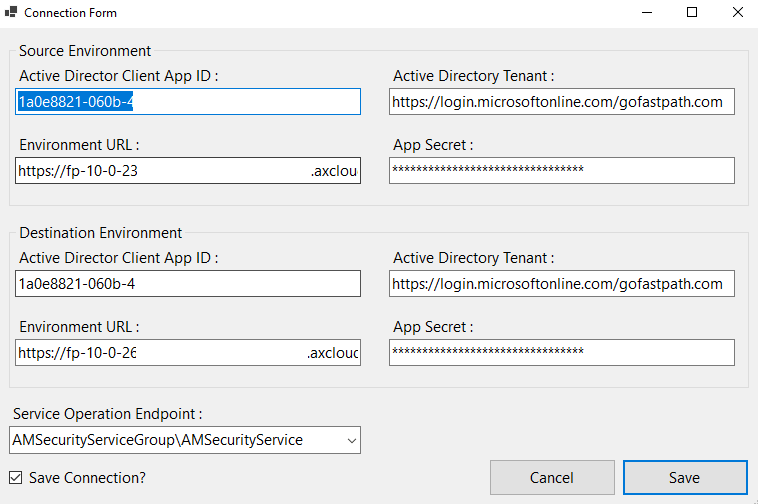
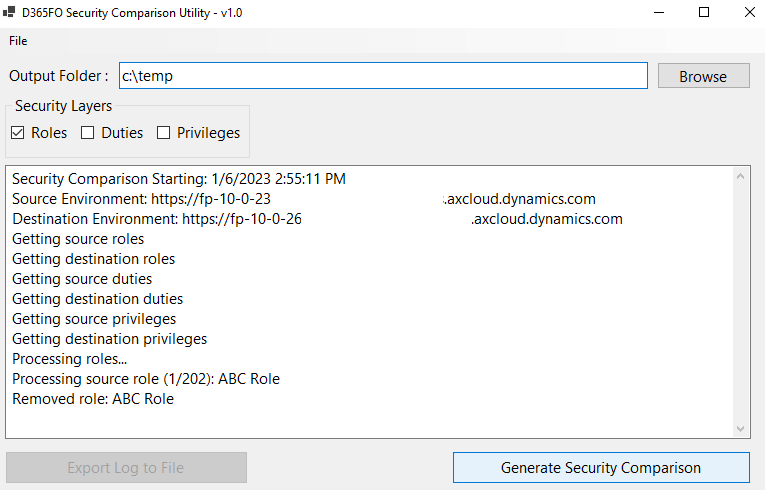
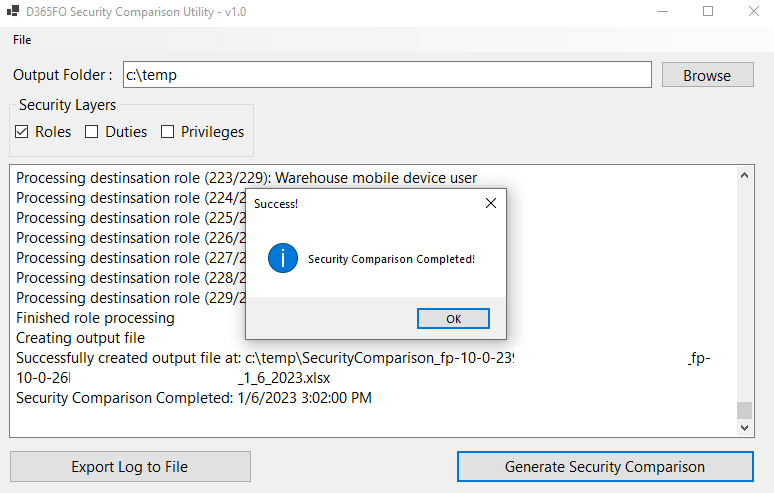
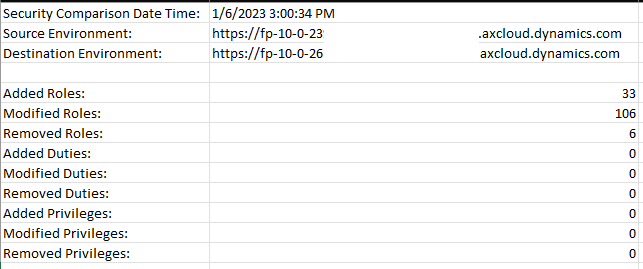
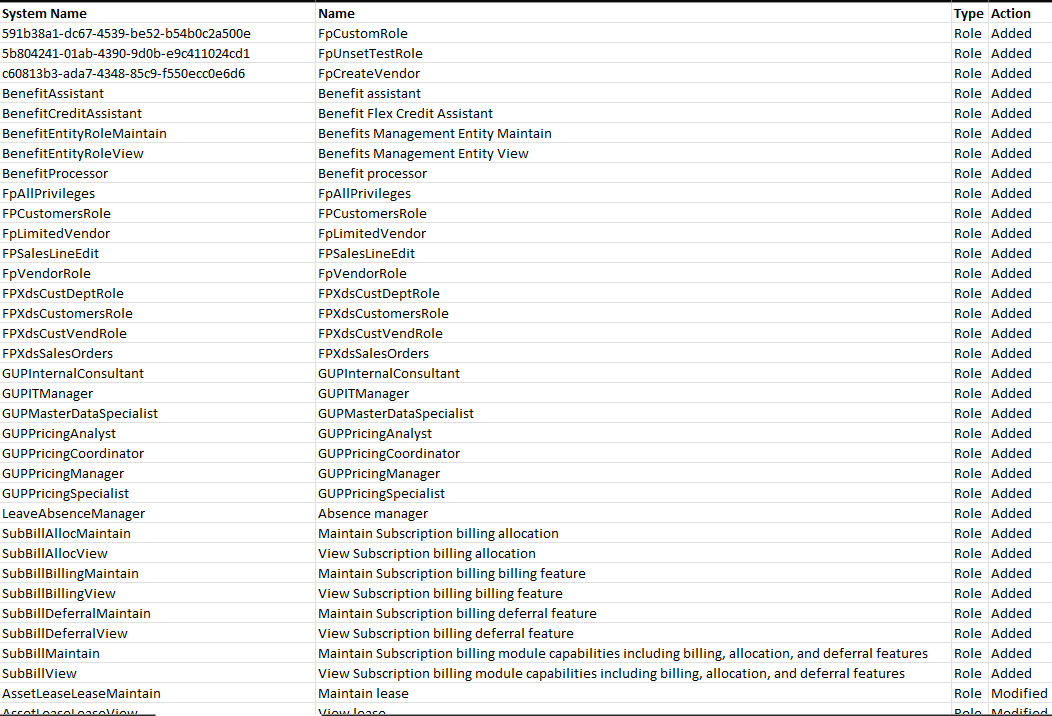
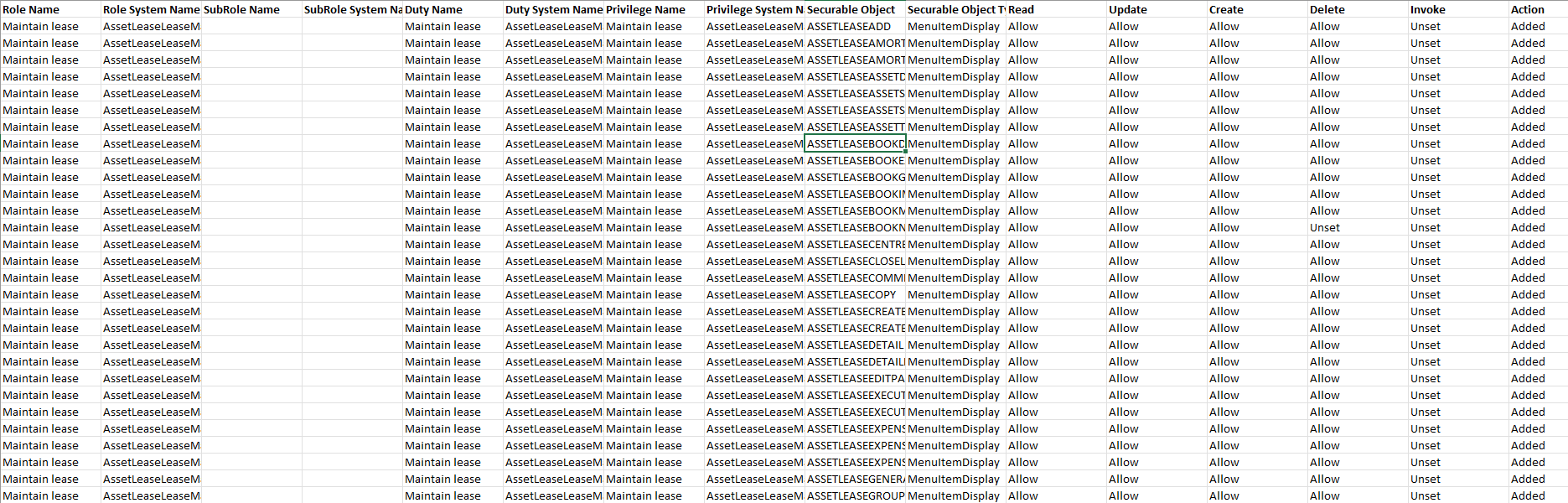
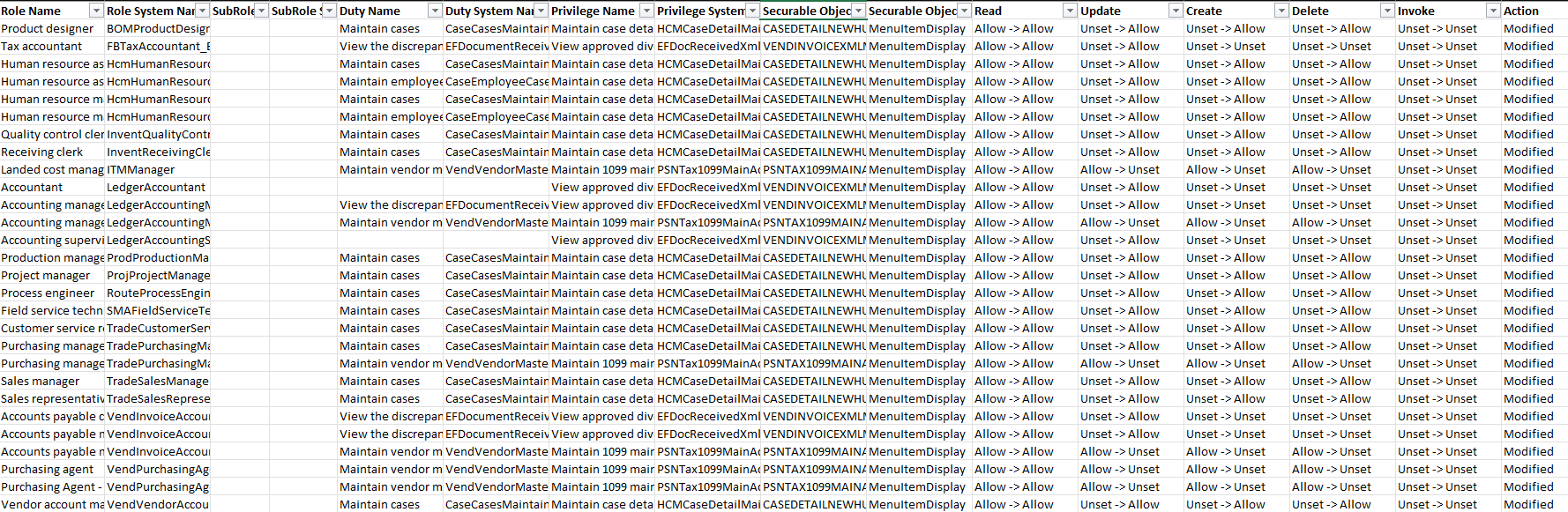
*This post is locked for comments