New Functionality In Microsoft Dynamics 365 Business Central 2023 Wave 1: Undo Transfer Shipments
 Ian Grieve
Ian Grieve
 This post is part of the New Functionality In Microsoft Dynamics 365 Business Central 2023 Wave 1 series in which I am taking a look at the new functionality introduced in Microsoft Dynamics 365 Business Central 2023 Wave 1.
This post is part of the New Functionality In Microsoft Dynamics 365 Business Central 2023 Wave 1 series in which I am taking a look at the new functionality introduced in Microsoft Dynamics 365 Business Central 2023 Wave 1.
The thirteenth of the new functionality in the Application section is Undo Transfer Shipments.
Sometimes people post incorrect quantities on transfer orders. For example, you may have made a transfer order with the incorrect number of items and then posted it as shipped, but not received. This feature lets you undo the quantity posting, make the necessary corrections, and then post the correct quantity.
Enabled for: Users, automatically
Public Preview: Mar 2023
General Availability: Apr 2023
Feature Details
If you discover a mistake in a quantity after you’ve posted a transfer order, as long as the shipment isn’t received you can easily correct the quantity. On the Posted Transfer Shipment page, the Undo Shipment action creates corrective lines:
- The value in the Quantity Shipped field is decreased by the quantity you’ve undone.
- The Qty. to Ship is increased by the quantity you’ve undone.
- The Correction checkbox is selected for the lines.
- If the quantity was shipped in a warehouse shipment, a corrective line is created in the posted warehouse shipment.
To complete the correction, reopen the transfer order, enter the correct quantity, and then post the order. If you’re using a warehouse shipment to ship the order, create and post a new warehouse shipment.
 Note
Note
You can’t undo a posted transfer shipment if the item is reserved. To do that, you’ll have to cancel the reservation.
You can’t undo a transfer shipment line if there were receipts associated with the related transfer order line. Therefore, you can’t undo transfer shipments for transfer orders that allow direct transfers.
My Opinion
While errors are best avoided, we all know that they do get made. This function will allow you to correct errors made on transfer documents without needing to receive and then transfer goods back which will simplify the task of correcting an incorrect transfer.
New Functionality In Microsoft Dynamics 365 Business Central 2023 Wave 1
Read original post New Functionality In Microsoft Dynamics 365 Business Central 2023 Wave 1: Undo Transfer Shipments at azurecurve|Ramblings of an IT Professional
This was originally posted here.




 Like
Like Report
Report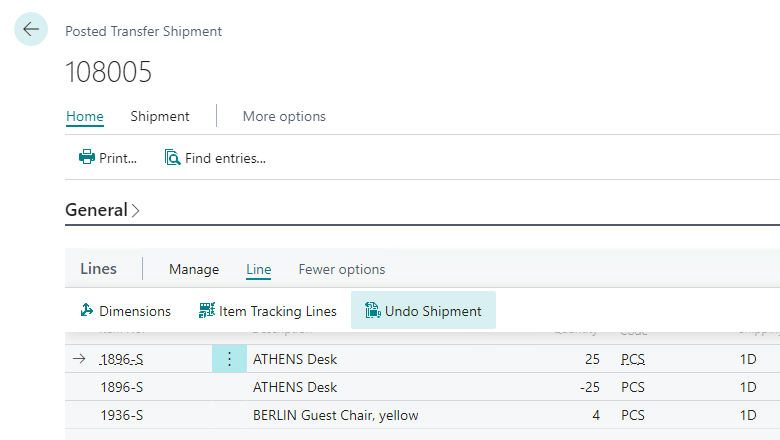
*This post is locked for comments