How to Export the Audit History Values from Dynamics 365
 Frank Lee
Frank Lee
Microsoft Dynamics 365 supports Audit Logging of various events. Authorized users can view the Audit History on any Dynamics 365 tables enabled for Auditing.


However, there is NO Export audit data function available from the Dynamics 365 Audit History or Audit Summary View.
The good news is that there is an out of the box option via Microsoft 365 Compliance’s Audit to Export the Dynamics 365 audit data including the Changed Values.
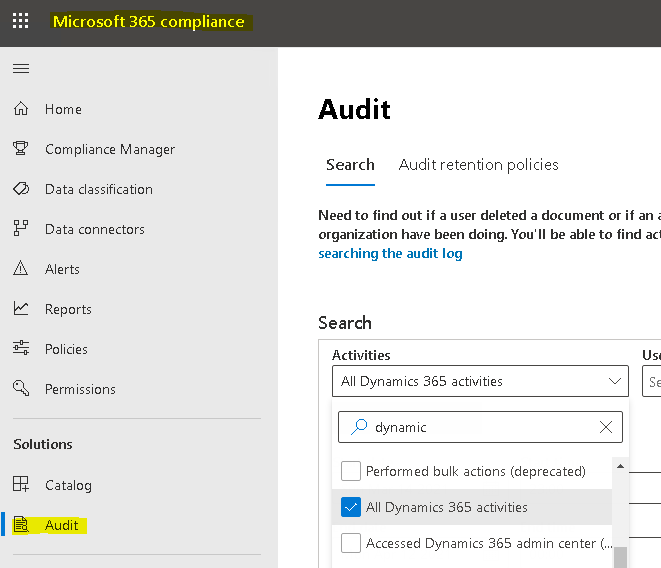
Here is an example from the Microsoft Dynamics 365 Audit History showing a Create and two Updates for “Test Contact 210409” record: Notice that there is NO option to export this data from the Dynamics 365 Contact’s Audit History view.

Now let’s look at this result from the Microsoft 365 compliance Audit Search on Dynamics 365 activities. Notice that there is the option to Download all results!

The Download is a CSV file. Notice that column D “AuditData” is in JSON format.

Excel has the option to transform/format the column JSON to regular Excel columns using Power Query Editor. Here is a link to the steps to format the exported audit log


After the transform and expansion of the AuditData columns. Then another level expansion of the AuditData.Fields column yielded the Audit History Field values in a pretty standard and easy to analyze Excel format:

Note: Dynamics 365 Audit Log data IS NOT immediately available in Microsoft 365 Compliance – takes up to 24 hours AFTER the event occurs for the corresponding audit log record to be returned
Frank Lee
12 times awarded Microsoft MVP – Dynamics 365 / CRM
San Francisco Bay Area | Silicon Valley
This was originally posted here.




 Like
Like Report
Report
*This post is locked for comments