Cannot connect to Microsoft Dynamics cRM Server because we cannot authenticate your credentials in Office 2013 over windows 8..
 Pablo Peralta
Pablo Peralta
Hi,
I have installed Windows 8 RTM, then Office 2013 Preview and then, guess what.. Dynamics CRM 2011 Oultlook client ![]() .
.
Everything installed successfully but when setting up my on-line organization I faced the following error:
[Problem]
This is typically related to timezones (actually I have blogged about it here), but, in this case it was not that known issue. Instead, it is another (known) issue related to Windows 8. Issue is that you need to install WIF (Windows Identity Foundation) feature in order to be able to get through Dynamics CRM online from CRM Outlook Client.
[Solution]
So, solution is pretty easy. Just go to the ‘Start’ (desktop mode, left down corner, right click) and click on Programs and Features…
…then, click on Turn Windows features on or off and enable Windows Identity Foundation 3.5:
…feature installation gets completed…
…and now, if you try again, you will be able to connect to your Dynamics CRM online organization successfully ![]() …
…
Hope it helps to save somebody else's time,
PP
PP [twitter: @pabloperalta]
UruIT Dynamix | Excellence in Dynamics CRM Nearshoring Services.





 Like
Like Report
Report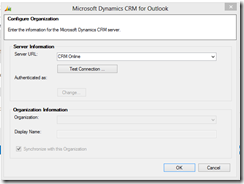
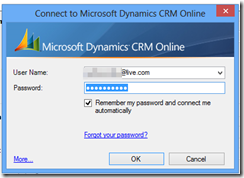
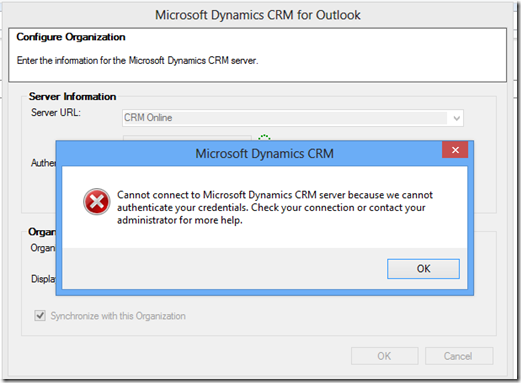
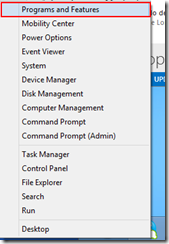
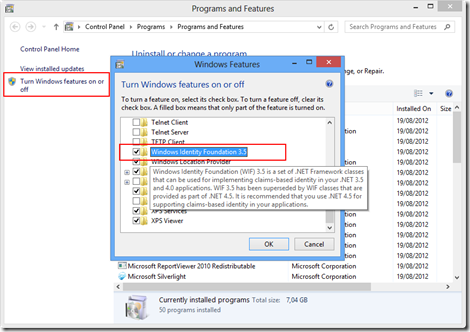
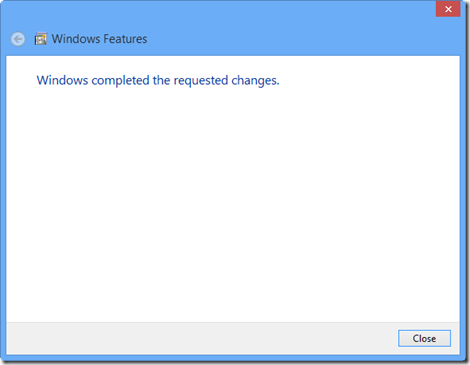
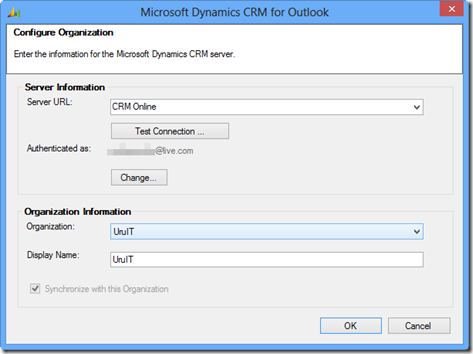
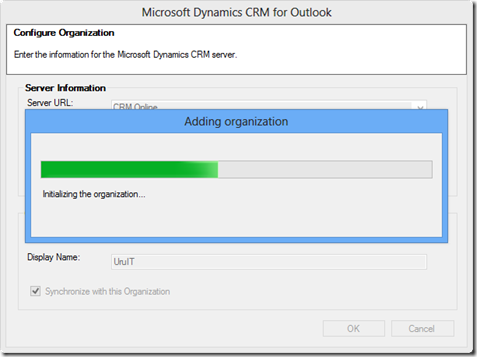
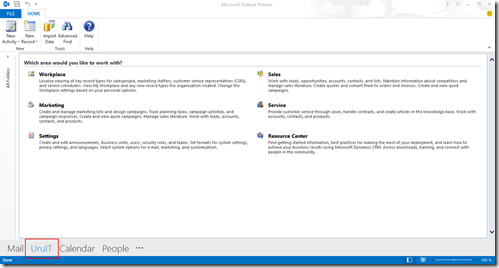
*This post is locked for comments