In Microsoft Dynamics 365 Business Central (Financial), how do I… Configure Dimension Restrictions
 Ian Grieve
Ian Grieve
 This post is part of the In Microsoft Dynamics 365 Business Central (Financial), how do I… series and of the wider In Microsoft Dynamics 365 Business Central, how do I… series which I am posting as I familiarise myself with Microsoft Dynamics 365 Business Central.
This post is part of the In Microsoft Dynamics 365 Business Central (Financial), how do I… series and of the wider In Microsoft Dynamics 365 Business Central, how do I… series which I am posting as I familiarise myself with Microsoft Dynamics 365 Business Central.
As part of explaining default dimensions and priorities there is another piece of functionality which should be covered and that is dimension restrictions, especially as the restrictions are configured within the Default Dimensions window.
In the previous post of this series, I showed how default dimensions can be entered; while doing so you can also enter the restrictions:
The two additional columns of concern for restrictions are the Value Posting and Allowed Values Filter ones.
There are four permitted values for the Value Posting column:
- {blank} – means there is no default specified.
- Code Mandatory – means a dimension value has to be selected.
- Same Code – means the dimension value selected in Dimension Value Code will be defaulted and cannot be changed.
- No Code – means that this dimension cannot be used on a transaction.
The final column, Allows Values Filter ties in with either a blank or Code Mandatory entries in Value Posting. This column allows you to select multiple dimension values which are permitted to be used; you can use the standard filter options, such as .. for a range or | for multiple values.
When transactions are entered, the default dimensions will be applied and any attempt at changing them will be validated against the restrictions to see if the change is permitted.
In Microsoft Dynamics 365 Business Central, how do I…
In Microsoft Dynamics 365 Business Central (Financial), how do I…
Read original post In Microsoft Dynamics 365 Business Central (Financial), how do I… Configure Dimension Restrictions at azurecurve|Ramblings of an IT Professional
This was originally posted here.




 Like
Like Report
Report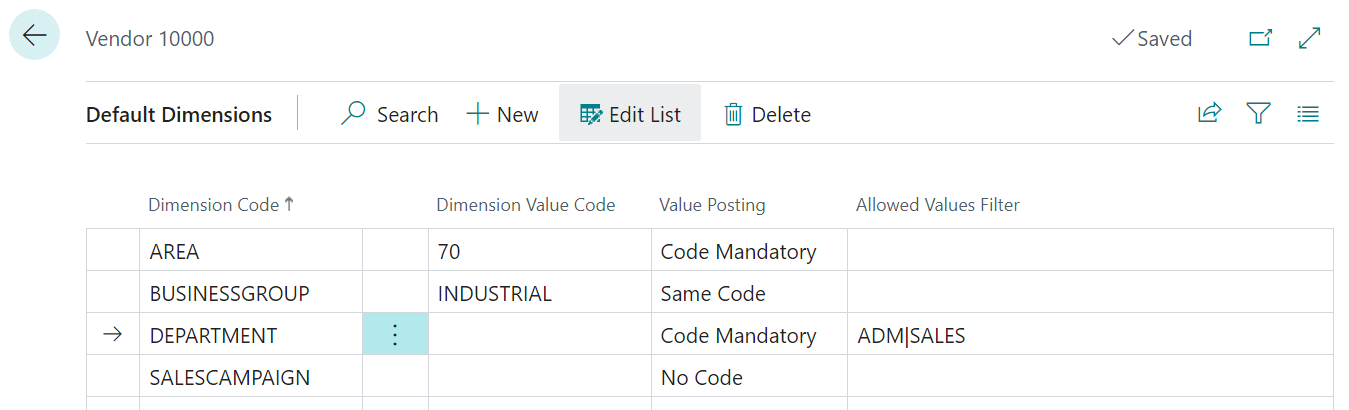
*This post is locked for comments