
Reducing Supply Chain Problems with Business Central MRP
There is a serious problem today with keeping inventory on the shelves. For manufacturing companies there's always been an issue with keeping the right inventory at the right time. With the current issues due to supply chain disruptions, this has become a lot harder. I just had an article published (more for the generic ERP user) on improving your inventory control with Business Central (ERP). We use Business Central MRP processes via the Planning Worksheet to predict and manage inventory.
We can improve our inventory situation (mostly by keeping less inventory) if we are more thoughtful on how we use the Planning Worksheet and Item Planning Factors like Safety Stock, and the much less used Safety Lead Time.
In the Planning Fast Tab of the Item Card you will find these two fields.
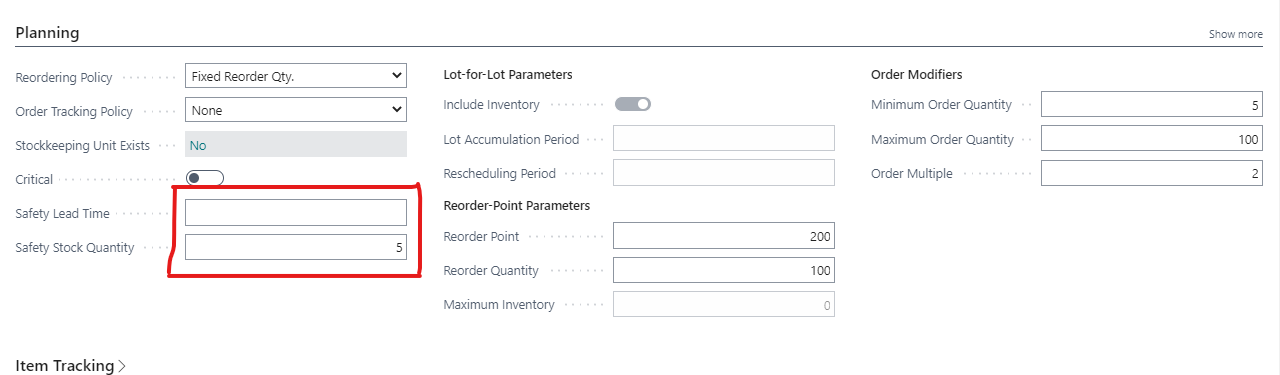
In a lot of companies Safety Stock is used exclusively. This is something I recommend you look into more carefully.
Supply chain problems boil down to two basic issues.
1) There isn't enough of a material available when you need it.
2) The inventory arrives at a time later than when you wanted it.
This basically means you have a Quantity Uncertainty or a Timing Uncertainty.
Quantity Uncertainty
Most companies are used to the Quantity Uncertainty, and so they focus on that area.
What we do traditionally is set a Safety Stock on an item card in Business Central to control the quantity uncertainty. This works great when we have a relatively predictable delivery time. It does not work very well when the delivery date of the product becomes unreliable. Even if we have lots of Safety Stock, if we don't know when exactly we can get it - planning will often result in us falling below of our target, or even running out of product.
Timing Uncertainty
As my colleague and co-worker Julie White has been discussing recently, you address timing uncertainty with the much less frequently used Safety Leadtime. This is the field in an item card that tells planning to bring in the items EARLY. The more Safety Leadtime you put on an item, the more worried you are about the vendor delivery.
If you're trying to protect against late deliveries by having Safety Stock you're probably carrying way too much inventory but you're not mitigating delays in an effective way.
Summary
You can read more about
MRP Business Central features and functions in the article I wrote on Sabre Limited.
To put this all another way.
When you're worried about how much material you will either get or need at a given time, you use Safety Stock to protect against the ups and downs.
When you're worried about when you get material, and less about how much you will need, you use Safety Leadtime to protect against the delays and cancellations.
When you have a very long lead time on products, then you need to look at forecasting - but that's another topic.
If you want more information on Planning worksheet and other MRP features in Business Central you can read my article that discusses Microsoft Dynamics 365 MRP features.



