MB6-898 Describe and use the Microsoft Excel add-in with Dynamics 365 for Talent
 Malinm85
User Group Leader
Malinm85
User Group Leader
The Excel add-in is, as a consultant, one of my favorite things with Talent, it makes importing data incredible much easier than for example with CRM (Dynamics 365 for Customer Engagement).
To access the templets where you can manage your data with the help of Microsoft Excel add-in you go to System administration > Links > Office Integration > Document templates. There you can see several templates with connection to different entities. You find the entity you want to import data to and click “Download”. The file will then start to download.

The Excel add-in uses the office integration and the excel data connector add-in with OData.
When you first open the template you have to activate editing. Then you click on the tab where data you want to edit is, in this example Employee.
The file will update with the language you are using Talent in, so in my case, I have a Norwegian installation, when i activate editing, the content of the file changes to Norwegian.

The file updates automatically with the data you have registered in your system. You can now edit, delete or add information in the file. When you are done with the editing you click publish and the information is published directly to Talent. If you do something wrong when you edit (it’s often that you putt in information in a wrong format or that doesn’t exist in Talent) you get an error with what line is failing and why it’s failing. In the picture bellow you can see that I have marked the file for gender (Norwegian “Kjønn”), there you have the options; “None”, “Mann”, “Kvinne” (Woman) and “Ikke-spesifikt” (Non-specific), if I here were to registrere Transgender, that line would fail (Microsoft should add that to the list, as I don’t think there is a way to change it in the system).
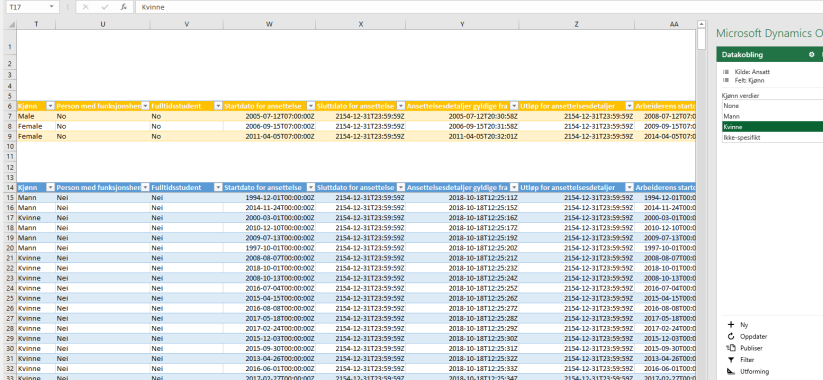
You also can set up filtering or change the layout of the file if you want to make it easier for the customer to add information.
I hope this add-on will be available for CRM soon, I think it’s incredibly much better then the import tool you have today!
This was originally posted here.




 Like
Like Report
Report
*This post is locked for comments