Hi everyone,
We recently updated business central to version 25.2 and now we cannot create new vendors.
We have a numberseries set up that allows gap, because we often set our own "vendornumbers".
And we do not have vendor templates.
So when I go to the vendor list en press "new" i get this error message, and the vendor card does not even open:
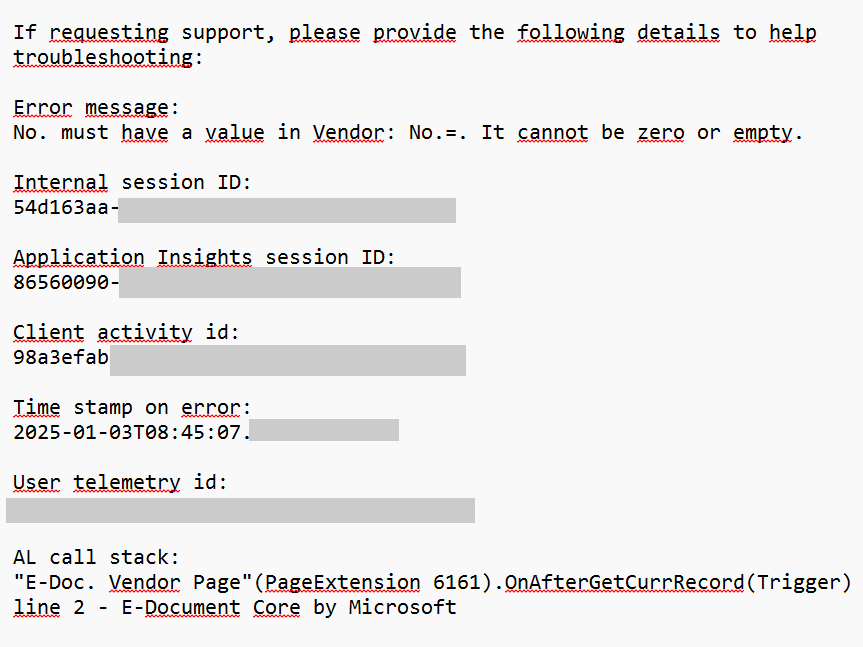
Does someone know what this means and what I can do about it?



